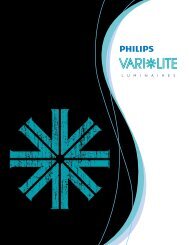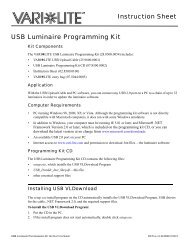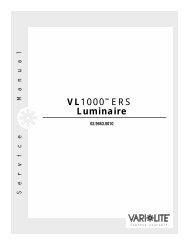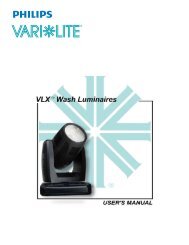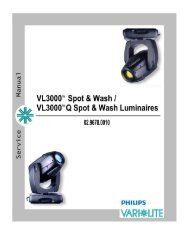VL1000 ERS Luminaire User's Manual - Vari-Lite
VL1000 ERS Luminaire User's Manual - Vari-Lite
VL1000 ERS Luminaire User's Manual - Vari-Lite
Create successful ePaper yourself
Turn your PDF publications into a flip-book with our unique Google optimized e-Paper software.
VARI❋LITE® - <strong>VL1000</strong> <strong>ERS</strong> LUMINAIRE USER’S MANUAL<br />
Self Tests<br />
Running Parameter Tests<br />
The luminaire is capable of running self tests by using the TEST menu functions.<br />
When running tests on multiple luminaires, a loopback connector is required at the master luminaire<br />
(first in link) and a male termination connector is required at the last luminaire in the link. Refer to<br />
page 14 for more information regarding the construction of these connectors.<br />
Note: After 10 seconds of inactivity, the menu display will change to the default state showing the<br />
address.<br />
To connect luminaires for simultaneous testing:<br />
Step 1. At first luminaire in link, install loopback connector into DATA IN XLR connector.<br />
Step 2. At last luminaire, install male termination connector into DATA THRU XLR connector.<br />
Step 3. At master luminaire Menu Display, press [Menu].<br />
First luminaire containing<br />
software version to download<br />
<strong>Luminaire</strong> 1<br />
requiring update<br />
<strong>Luminaire</strong> 2<br />
requiring update<br />
Data Thru<br />
Data Thru<br />
Loopback Connector<br />
Male Termination Connector<br />
Figure 4-1: Hardware Setup<br />
To run tests:<br />
Step 1. Press [Menu].<br />
Step 2. Press [Up] / [Down] arrows until Test appears. Press [Enter].<br />
Step 3. Use [Up] / [Down] arrows to select a parameter to test. Refer to “Menu System Function<br />
Chart” on page 55 for a complete list of test parameters which can be chosen.<br />
Step 4. Press [Enter] to run test.<br />
Step 5. Press [Menu] to stop test at any time.<br />
60 04-Apr-03 02.9663.0001 D