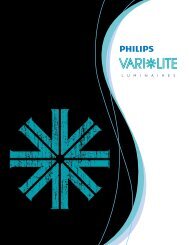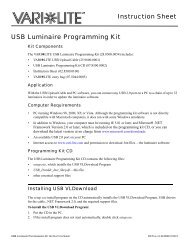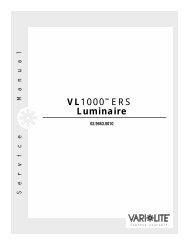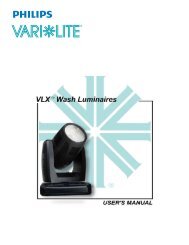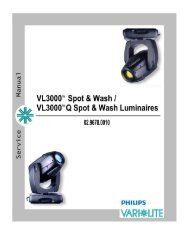VL1000 ERS Luminaire User's Manual - Vari-Lite
VL1000 ERS Luminaire User's Manual - Vari-Lite
VL1000 ERS Luminaire User's Manual - Vari-Lite
You also want an ePaper? Increase the reach of your titles
YUMPU automatically turns print PDFs into web optimized ePapers that Google loves.
VARI❋LITE® - <strong>VL1000</strong> <strong>ERS</strong> LUMINAIRE USER’S MANUAL<br />
Step<br />
9. Click Close to exit.<br />
Note: The History section of the window shows what specific types of luminaire software have been<br />
downloaded since the beginning of the session (window will reset once the program is closed and reopened).<br />
Note: Version dates shown in this graphic are for illustration purposes only and may not correspond to<br />
the version you are downloading.<br />
Click to download all<br />
specific software versions<br />
to connected luminaires.<br />
Click to download specific software<br />
version to luminaire(s).<br />
Lists the specific versions<br />
of software that have been<br />
downloaded<br />
Select PC serial<br />
port where cable<br />
is connected.<br />
Shows current<br />
progress of download<br />
Figure 3-2: Download Interface Window<br />
Step 10. Download will proceed. Once download is complete, luminaire will automatically<br />
recalibrate. Once recalibration is complete, luminaire is ready for operation with its new<br />
software version.<br />
Step 11. Click Close to exit.<br />
Note: The History section of the window shows what specific types of luminaire software have been<br />
downloaded since the beginning of the session (window will reset once the program is closed and reopened).<br />
48 04-Apr-03 02.9663.0001 D