Getting Started with Keystone® 600N - Best Access Systems
Getting Started with Keystone® 600N - Best Access Systems
Getting Started with Keystone® 600N - Best Access Systems
Create successful ePaper yourself
Turn your PDF publications into a flip-book with our unique Google optimized e-Paper software.
<strong>Getting</strong> started<br />
KEYSTONE <strong>600N</strong> ONLINE HELP<br />
Keystone <strong>600N</strong> comes <strong>with</strong> a comprehensive, context-sensitive online<br />
help system <strong>with</strong> over 400 topics covering every aspect of the Keystone<br />
<strong>600N</strong> program. To get the most out of the Keystone <strong>600N</strong> software,<br />
take the time to get familiar <strong>with</strong> the Help system. Increase your<br />
productivity by regularly using the F1 Help key. Then once you have the<br />
information you need, press the CLOSE button and go back to work.<br />
What is<br />
Keystone <strong>600N</strong><br />
Online Help<br />
How do I<br />
display Online<br />
Help<br />
Online Help is a software program where you can go to find answers to<br />
your questions about Keystone <strong>600N</strong>. Online Help is a compilation of<br />
topics that are electronically cross-referenced and indexed. Keystone<br />
<strong>600N</strong> Online Help is loaded onto your computer at the same time that<br />
you install the Keystone <strong>600N</strong> program. In fact, Keystone <strong>600N</strong> Online<br />
Help is really a part of the program.<br />
With Keystone <strong>600N</strong> Online Help you can look up a term, or see how to<br />
perform any procedure. For example, if you happen to be at the<br />
masterkey system card and are not sure about what the masterkey<br />
system card is or does, or why you should even use it, press the F1<br />
function key, and the Online Help system displays the information you<br />
need. This is called “context sensitive” Help.<br />
You can display Online Help in two ways:<br />
1. The F1 function key<br />
2. The Help menu<br />
The first way is probably the most useful way to get Help. The F1<br />
function key will display the information specific to what you are doing<br />
at a particular time. That way you won’t be distracted or confused<br />
trying to find the particular piece of information you need.<br />
The Help menu provides a way to explore and learn the Keystone <strong>600N</strong><br />
program as a whole. Selecting Help/Contents will display the Help<br />
system’s main menu. From that point, you can branch out to any topic<br />
that interests you.<br />
<strong>Getting</strong> <strong>Started</strong> <strong>with</strong> Keystone <strong>600N</strong> 1–3


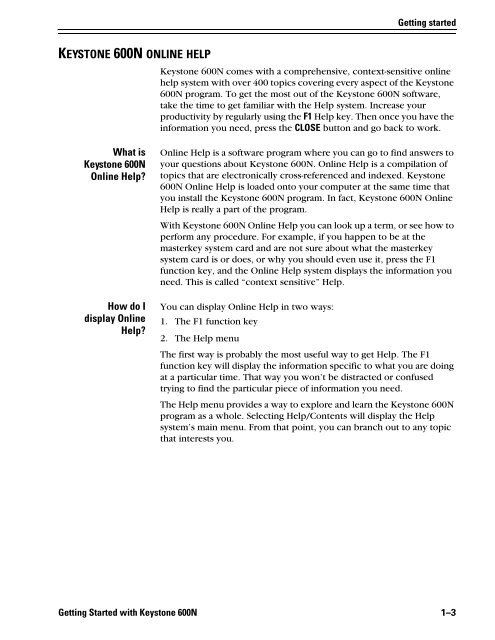





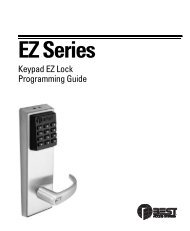






![B.A.S.I.S. G Service Manual [T63300] - Best Access Systems](https://img.yumpu.com/48375082/1/190x245/basis-g-service-manual-t63300-best-access-systems.jpg?quality=85)

