Getting Started with Keystone® 600N - Best Access Systems
Getting Started with Keystone® 600N - Best Access Systems
Getting Started with Keystone® 600N - Best Access Systems
You also want an ePaper? Increase the reach of your titles
YUMPU automatically turns print PDFs into web optimized ePapers that Google loves.
Adding records<br />
Adding a field<br />
list entry<br />
To add an entry on a field list:<br />
1. Select the File pull down menu and select Maintain Lists.<br />
The Maintain List window displays. This window shows how a<br />
typical Maintain List window would look like when completed.<br />
2. Select the list you want to change. A list maintenance box appears<br />
showing all current entries in the list.<br />
3. Press the ADD button.<br />
4. Type the entry you want to add. For example, to add an entry to the<br />
employee titles list, you might type, “EXECUTIVE<br />
SECRETARY.”<br />
5. Press the OK button.<br />
6. To add more entries, repeat steps 3–5.<br />
7. Press the DONE button to close the list maintenance box and save<br />
your changes.<br />
5–14 <strong>Getting</strong> <strong>Started</strong> <strong>with</strong> Keystone <strong>600N</strong>








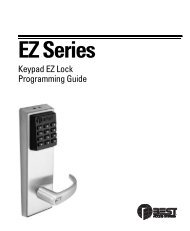






![B.A.S.I.S. G Service Manual [T63300] - Best Access Systems](https://img.yumpu.com/48375082/1/190x245/basis-g-service-manual-t63300-best-access-systems.jpg?quality=85)

