Getting Started with Keystone® 600N - Best Access Systems
Getting Started with Keystone® 600N - Best Access Systems
Getting Started with Keystone® 600N - Best Access Systems
You also want an ePaper? Increase the reach of your titles
YUMPU automatically turns print PDFs into web optimized ePapers that Google loves.
CREDITS/COPYRIGHT<br />
© 1995–99, 2001–03 Stanley Security Solution, Inc. All rights reserved. Printed in the<br />
United States of America.<br />
Information in this document is subject to change <strong>with</strong>out notice and does not<br />
represent a commitment on the part of Stanley Security Solution, Inc. The software<br />
described in this document is furnished under a license agreement or nondisclosure<br />
agreement.<br />
This publication is intended to be an accurate description and set of instructions<br />
pertaining to its subject matter. However, as <strong>with</strong> any publication of this complexity,<br />
errors or omissions are possible. Please call your <strong>Best</strong> <strong>Access</strong> <strong>Systems</strong> distributor or <strong>Best</strong><br />
<strong>Access</strong> <strong>Systems</strong>, a division of Stanley Security Solutions, Inc., at (317) 849-2250 if you<br />
see any errors or have any questions. No part of this manual and/or databases may be<br />
reproduced or transmitted in any form or by any means, electronic or mechanical,<br />
including photocopying, recording, or information storage and retrieval systems, for<br />
any purpose, <strong>with</strong>out the express written permission of Stanley Security Solution, Inc.<br />
This document is distributed as is, <strong>with</strong>out warranty of any kind, either express or<br />
implied, respecting the contents of this book, including but not limited to implied<br />
warranties for the publication’s quality, performance, merchantability, or fitness for<br />
any particular purpose. Neither Stanley Security Solution, Inc., nor its dealers or<br />
distributors shall be liable to the user or any other person or entity <strong>with</strong> respect to any<br />
liability, loss, or damage caused or alleged to be caused directly or indirectly by this<br />
publication.<br />
Written and designed at Stanley Security Solution, Inc., 6161 East 75th Street,<br />
Indianapolis, Indiana 46250<br />
Document number: T80929 Rev – ER7991-4<br />
Part number: 1886193<br />
CODE STORAGE—SECURE YOUR DATA!<br />
Obviously your masterkey codes are valuable assets and must be protected. Normally<br />
physical code records are locked away in file cabinets or high security vaults. But when<br />
codes exist as electronic data, too often their vulnerability is overlooked or even<br />
neglected.<br />
Don’t let the invisible nature of electronic code storage fool you! If you choose to keep<br />
your masterkey codes as Keystone <strong>600N</strong> files, only let authorized personnel have<br />
access to those records, secure all print outs, and backup all data files often.<br />
THE IMPORTANCE OF BACKING UP<br />
A common saying is, “the only people who backup regularly are the ones who learned<br />
the hard way.” Don’t let your Keystone <strong>600N</strong> records be zapped into oblivion by an<br />
electric storm, or hard drive failure—you never know when it might happen.<br />
Back up your data on a regular basis. Or better yet, start a regular backup schedule and<br />
routinely follow it. For more information about how to keep your records safe and<br />
secure, see section 6 Securing your database.<br />
EXTENSIVE DOCUMENTATION AVAILABLE<br />
This book is a quick basic list of instructions on installing and getting started <strong>with</strong> the<br />
Keystone <strong>600N</strong> program. If you wish to have a complete document on using the<br />
Keystone <strong>600N</strong> program, see page 1–4.<br />
It is our goal to offer the very best in customer service and support on our products. If<br />
you have questions or need help <strong>with</strong> this program or any BEST product, please contact<br />
your BEST sales and support team.








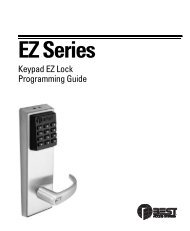






![B.A.S.I.S. G Service Manual [T63300] - Best Access Systems](https://img.yumpu.com/48375082/1/190x245/basis-g-service-manual-t63300-best-access-systems.jpg?quality=85)

