Getting Started with Keystone® 600N - Best Access Systems
Getting Started with Keystone® 600N - Best Access Systems
Getting Started with Keystone® 600N - Best Access Systems
Create successful ePaper yourself
Turn your PDF publications into a flip-book with our unique Google optimized e-Paper software.
Glossary<br />
Disposition<br />
Door<br />
Employee ID<br />
Facility<br />
Global restrictions<br />
Grandmaster key<br />
Hook<br />
Item<br />
Key<br />
Key agreement<br />
Keycut<br />
Keymark<br />
Keymark level<br />
Keyring<br />
Keystamp<br />
Location or condition of an item tracked by Keystone <strong>600N</strong>. An item can be<br />
■<br />
■<br />
■<br />
■<br />
■<br />
■<br />
■<br />
issued to an employee<br />
installed in a lock (if the item is a core)<br />
installed in a door (if the item is a core or lock)<br />
attached to a keyring (if the item is a key)<br />
on a cabinet hook<br />
out of service (lost, stolen, or destroyed)<br />
unassigned<br />
<strong>Access</strong> point in a facility. Doors, gates, and even drawers can be considered<br />
doors. A door can be assigned to a building or to an area of a building. Locks<br />
and cores can be installed in doors.<br />
Number, name, or sequence of letters and numbers used to identify an<br />
employee.<br />
An independent area or database <strong>with</strong> its own unique set of records. A facility<br />
can have one or more masterkey systems. Keystone <strong>600N</strong> can be used to<br />
manage one facility or many facilities.<br />
A way to view only a limited part of the Keystone <strong>600N</strong> database. For<br />
example, if you want to install cores in only two out of the 50 buildings in<br />
your facility, you can globally restrict the view of the database to those two<br />
buildings only. This makes finding and making transactions and updates more<br />
efficient.<br />
Key that normally operates all locks in a masterkey system. However, a<br />
masterkey system might be designed so the grand master key does not operate<br />
selected locks, such as cash boxes, hazardous waste areas, or drug cabinets.<br />
Place <strong>with</strong>in a cabinet where cores, keys, keyrings, and locks are stored.<br />
Hooks, shelves, drawers, and storage boxes can be considered hooks.<br />
Cores, keys, keyrings, and locks.<br />
Device that operates a core or lock. A key or an electronic access device can<br />
be considered a key.<br />
Document describing rules for a key issued to an employee and often signed<br />
by the employee. A key agreement might indicate how the employee should<br />
treat the key, when the key must be returned, and what the employee should<br />
do if the key is lost or stolen.<br />
Sequence of numbers indicating the keycut for a keymark. This code can be<br />
used to cut a key for a keymark. The left-most number is the cut closest to the<br />
end of the key’s blade.<br />
Sequence of letters and numbers that indirectly corresponds to a keycut<br />
pattern for a key or group of keys that operates a particular core or lock.<br />
Security level of a key or keymark in a masterkey system. Levels include<br />
control, grand master, master, submaster, and operating.<br />
Device that keys are attached to so that they can be carried or stored as a<br />
group.<br />
Code number indicating the words stamped on all keys in a particular<br />
masterkey system. For example, “DO NOT DUPLICATE” or a company name<br />
can be keystamps.<br />
8–2 <strong>Getting</strong> <strong>Started</strong> <strong>with</strong> Keystone <strong>600N</strong>








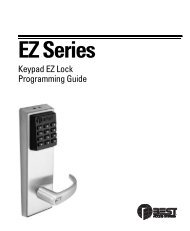






![B.A.S.I.S. G Service Manual [T63300] - Best Access Systems](https://img.yumpu.com/48375082/1/190x245/basis-g-service-manual-t63300-best-access-systems.jpg?quality=85)

