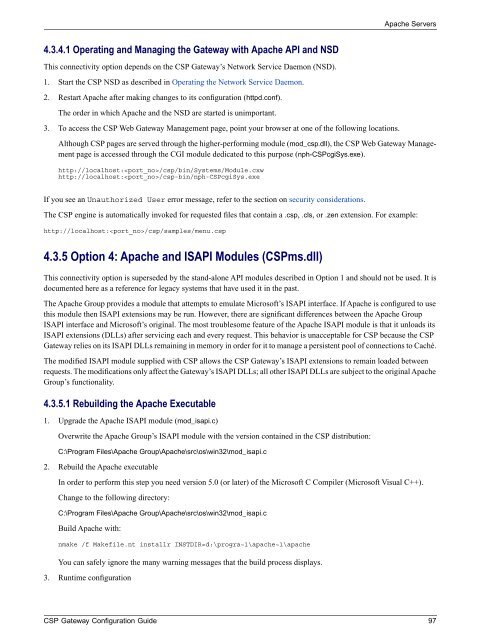CSP Gateway Configuration Guide - InterSystems Documentation
CSP Gateway Configuration Guide - InterSystems Documentation
CSP Gateway Configuration Guide - InterSystems Documentation
Create successful ePaper yourself
Turn your PDF publications into a flip-book with our unique Google optimized e-Paper software.
Apache Servers<br />
4.3.4.1 Operating and Managing the <strong>Gateway</strong> with Apache API and NSD<br />
This connectivity option depends on the <strong>CSP</strong> <strong>Gateway</strong>’s Network Service Daemon (NSD).<br />
1. Start the <strong>CSP</strong> NSD as described in Operating the Network Service Daemon.<br />
2. Restart Apache after making changes to its configuration (httpd.conf).<br />
The order in which Apache and the NSD are started is unimportant.<br />
3. To access the <strong>CSP</strong> Web <strong>Gateway</strong> Management page, point your browser at one of the following locations.<br />
Although <strong>CSP</strong> pages are served through the higher-performing module (mod_csp.dll), the <strong>CSP</strong> Web <strong>Gateway</strong> Management<br />
page is accessed through the CGI module dedicated to this purpose (nph-<strong>CSP</strong>cgiSys.exe).<br />
http://localhost:/csp/bin/Systems/Module.cxw<br />
http://localhost:/csp-bin/nph-<strong>CSP</strong>cgiSys.exe<br />
If you see an Unauthorized User error message, refer to the section on security considerations.<br />
The <strong>CSP</strong> engine is automatically invoked for requested files that contain a .csp, .cls, or .zen extension. For example:<br />
http://localhost:/csp/samples/menu.csp<br />
4.3.5 Option 4: Apache and ISAPI Modules (<strong>CSP</strong>ms.dll)<br />
This connectivity option is superseded by the stand-alone API modules described in Option 1 and should not be used. It is<br />
documented here as a reference for legacy systems that have used it in the past.<br />
The Apache Group provides a module that attempts to emulate Microsoft’s ISAPI interface. If Apache is configured to use<br />
this module then ISAPI extensions may be run. However, there are significant differences between the Apache Group<br />
ISAPI interface and Microsoft’s original. The most troublesome feature of the Apache ISAPI module is that it unloads its<br />
ISAPI extensions (DLLs) after servicing each and every request. This behavior is unacceptable for <strong>CSP</strong> because the <strong>CSP</strong><br />
<strong>Gateway</strong> relies on its ISAPI DLLs remaining in memory in order for it to manage a persistent pool of connections to Caché.<br />
The modified ISAPI module supplied with <strong>CSP</strong> allows the <strong>CSP</strong> <strong>Gateway</strong>’s ISAPI extensions to remain loaded between<br />
requests. The modifications only affect the <strong>Gateway</strong>’s ISAPI DLLs; all other ISAPI DLLs are subject to the original Apache<br />
Group’s functionality.<br />
4.3.5.1 Rebuilding the Apache Executable<br />
1. Upgrade the Apache ISAPI module (mod_isapi.c)<br />
Overwrite the Apache Group’s ISAPI module with the version contained in the <strong>CSP</strong> distribution:<br />
C:\Program Files\Apache Group\Apache\src\os\win32\mod_isapi.c<br />
2. Rebuild the Apache executable<br />
In order to perform this step you need version 5.0 (or later) of the Microsoft C Compiler (Microsoft Visual C++).<br />
Change to the following directory:<br />
C:\Program Files\Apache Group\Apache\src\os\win32\mod_isapi.c<br />
Build Apache with:<br />
nmake /f Makefile.nt installr INSTDIR=d:\progra~1\apache~1\apache<br />
You can safely ignore the many warning messages that the build process displays.<br />
3. Runtime configuration<br />
<strong>CSP</strong> <strong>Gateway</strong> <strong>Configuration</strong> <strong>Guide</strong> 97