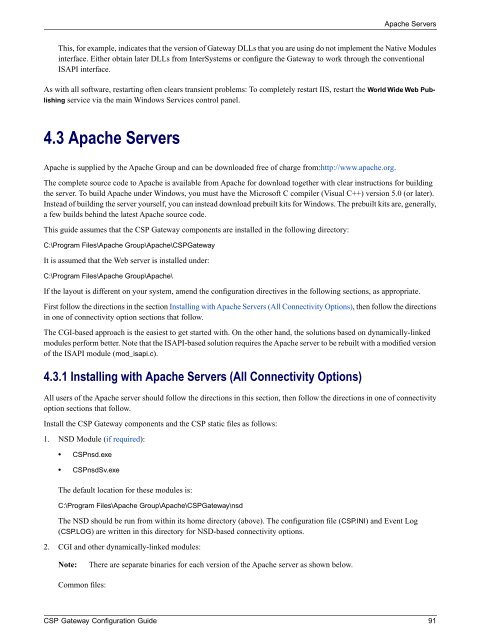CSP Gateway Configuration Guide - InterSystems Documentation
CSP Gateway Configuration Guide - InterSystems Documentation
CSP Gateway Configuration Guide - InterSystems Documentation
Create successful ePaper yourself
Turn your PDF publications into a flip-book with our unique Google optimized e-Paper software.
Apache Servers<br />
This, for example, indicates that the version of <strong>Gateway</strong> DLLs that you are using do not implement the Native Modules<br />
interface. Either obtain later DLLs from <strong>InterSystems</strong> or configure the <strong>Gateway</strong> to work through the conventional<br />
ISAPI interface.<br />
As with all software, restarting often clears transient problems: To completely restart IIS, restart the World Wide Web Publishing<br />
service via the main Windows Services control panel.<br />
4.3 Apache Servers<br />
Apache is supplied by the Apache Group and can be downloaded free of charge from:http://www.apache.org.<br />
The complete source code to Apache is available from Apache for download together with clear instructions for building<br />
the server. To build Apache under Windows, you must have the Microsoft C compiler (Visual C++) version 5.0 (or later).<br />
Instead of building the server yourself, you can instead download prebuilt kits for Windows. The prebuilt kits are, generally,<br />
a few builds behind the latest Apache source code.<br />
This guide assumes that the <strong>CSP</strong> <strong>Gateway</strong> components are installed in the following directory:<br />
C:\Program Files\Apache Group\Apache\<strong>CSP</strong><strong>Gateway</strong><br />
It is assumed that the Web server is installed under:<br />
C:\Program Files\Apache Group\Apache\<br />
If the layout is different on your system, amend the configuration directives in the following sections, as appropriate.<br />
First follow the directions in the section Installing with Apache Servers (All Connectivity Options), then follow the directions<br />
in one of connectivity option sections that follow.<br />
The CGI-based approach is the easiest to get started with. On the other hand, the solutions based on dynamically-linked<br />
modules perform better. Note that the ISAPI-based solution requires the Apache server to be rebuilt with a modified version<br />
of the ISAPI module (mod_isapi.c).<br />
4.3.1 Installing with Apache Servers (All Connectivity Options)<br />
All users of the Apache server should follow the directions in this section, then follow the directions in one of connectivity<br />
option sections that follow.<br />
Install the <strong>CSP</strong> <strong>Gateway</strong> components and the <strong>CSP</strong> static files as follows:<br />
1. NSD Module (if required):<br />
• <strong>CSP</strong>nsd.exe<br />
• <strong>CSP</strong>nsdSv.exe<br />
The default location for these modules is:<br />
C:\Program Files\Apache Group\Apache\<strong>CSP</strong><strong>Gateway</strong>\nsd<br />
The NSD should be run from within its home directory (above). The configuration file (<strong>CSP</strong>.INI) and Event Log<br />
(<strong>CSP</strong>.LOG) are written in this directory for NSD-based connectivity options.<br />
2. CGI and other dynamically-linked modules:<br />
Note:<br />
There are separate binaries for each version of the Apache server as shown below.<br />
Common files:<br />
<strong>CSP</strong> <strong>Gateway</strong> <strong>Configuration</strong> <strong>Guide</strong> 91