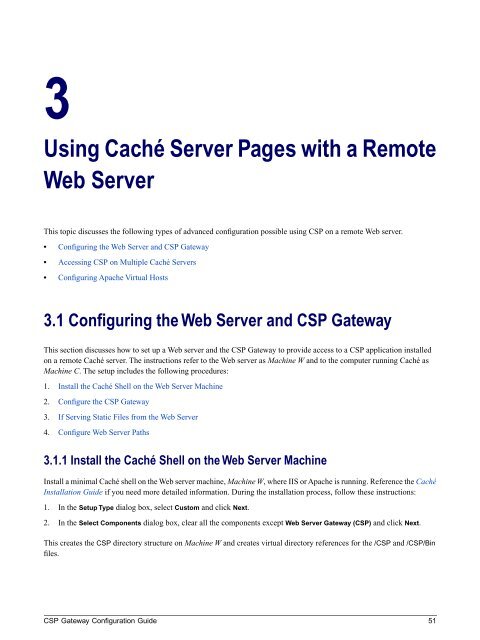CSP Gateway Configuration Guide - InterSystems Documentation
CSP Gateway Configuration Guide - InterSystems Documentation
CSP Gateway Configuration Guide - InterSystems Documentation
You also want an ePaper? Increase the reach of your titles
YUMPU automatically turns print PDFs into web optimized ePapers that Google loves.
3<br />
Using Caché Server Pages with a Remote<br />
Web Server<br />
This topic discusses the following types of advanced configuration possible using <strong>CSP</strong> on a remote Web server.<br />
• Configuring the Web Server and <strong>CSP</strong> <strong>Gateway</strong><br />
• Accessing <strong>CSP</strong> on Multiple Caché Servers<br />
• Configuring Apache Virtual Hosts<br />
3.1 Configuring the Web Server and <strong>CSP</strong> <strong>Gateway</strong><br />
This section discusses how to set up a Web server and the <strong>CSP</strong> <strong>Gateway</strong> to provide access to a <strong>CSP</strong> application installed<br />
on a remote Caché server. The instructions refer to the Web server as Machine W and to the computer running Caché as<br />
Machine C. The setup includes the following procedures:<br />
1. Install the Caché Shell on the Web Server Machine<br />
2. Configure the <strong>CSP</strong> <strong>Gateway</strong><br />
3. If Serving Static Files from the Web Server<br />
4. Configure Web Server Paths<br />
3.1.1 Install the Caché Shell on the Web Server Machine<br />
Install a minimal Caché shell on the Web server machine, Machine W, where IIS or Apache is running. Reference the Caché<br />
Installation <strong>Guide</strong> if you need more detailed information. During the installation process, follow these instructions:<br />
1. In the Setup Type dialog box, select Custom and click Next.<br />
2. In the Select Components dialog box, clear all the components except Web Server <strong>Gateway</strong> (<strong>CSP</strong>) and click Next.<br />
This creates the <strong>CSP</strong> directory structure on Machine W and creates virtual directory references for the /<strong>CSP</strong> and /<strong>CSP</strong>/Bin<br />
files.<br />
<strong>CSP</strong> <strong>Gateway</strong> <strong>Configuration</strong> <strong>Guide</strong> 51