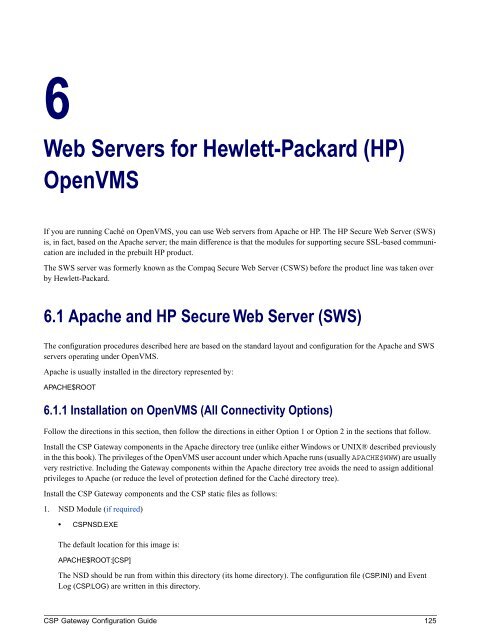CSP Gateway Configuration Guide - InterSystems Documentation
CSP Gateway Configuration Guide - InterSystems Documentation
CSP Gateway Configuration Guide - InterSystems Documentation
You also want an ePaper? Increase the reach of your titles
YUMPU automatically turns print PDFs into web optimized ePapers that Google loves.
6<br />
Web Servers for Hewlett-Packard (HP)<br />
OpenVMS<br />
If you are running Caché on OpenVMS, you can use Web servers from Apache or HP. The HP Secure Web Server (SWS)<br />
is, in fact, based on the Apache server; the main difference is that the modules for supporting secure SSL-based communication<br />
are included in the prebuilt HP product.<br />
The SWS server was formerly known as the Compaq Secure Web Server (CSWS) before the product line was taken over<br />
by Hewlett-Packard.<br />
6.1 Apache and HP Secure Web Server (SWS)<br />
The configuration procedures described here are based on the standard layout and configuration for the Apache and SWS<br />
servers operating under OpenVMS.<br />
Apache is usually installed in the directory represented by:<br />
APACHE$ROOT<br />
6.1.1 Installation on OpenVMS (All Connectivity Options)<br />
Follow the directions in this section, then follow the directions in either Option 1 or Option 2 in the sections that follow.<br />
Install the <strong>CSP</strong> <strong>Gateway</strong> components in the Apache directory tree (unlike either Windows or UNIX® described previously<br />
in the this book). The privileges of the OpenVMS user account under which Apache runs (usually APACHE$WWW) are usually<br />
very restrictive. Including the <strong>Gateway</strong> components within the Apache directory tree avoids the need to assign additional<br />
privileges to Apache (or reduce the level of protection defined for the Caché directory tree).<br />
Install the <strong>CSP</strong> <strong>Gateway</strong> components and the <strong>CSP</strong> static files as follows:<br />
1. NSD Module (if required)<br />
• <strong>CSP</strong>NSD.EXE<br />
The default location for this image is:<br />
APACHE$ROOT:[<strong>CSP</strong>]<br />
The NSD should be run from within this directory (its home directory). The configuration file (<strong>CSP</strong>.INI) and Event<br />
Log (<strong>CSP</strong>.LOG) are written in this directory.<br />
<strong>CSP</strong> <strong>Gateway</strong> <strong>Configuration</strong> <strong>Guide</strong> 125