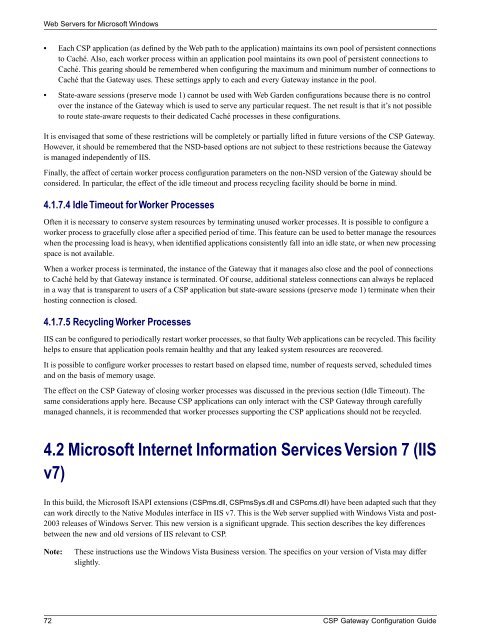CSP Gateway Configuration Guide - InterSystems Documentation
CSP Gateway Configuration Guide - InterSystems Documentation
CSP Gateway Configuration Guide - InterSystems Documentation
You also want an ePaper? Increase the reach of your titles
YUMPU automatically turns print PDFs into web optimized ePapers that Google loves.
Web Servers for Microsoft Windows<br />
• Each <strong>CSP</strong> application (as defined by the Web path to the application) maintains its own pool of persistent connections<br />
to Caché. Also, each worker process within an application pool maintains its own pool of persistent connections to<br />
Caché. This gearing should be remembered when configuring the maximum and minimum number of connections to<br />
Caché that the <strong>Gateway</strong> uses. These settings apply to each and every <strong>Gateway</strong> instance in the pool.<br />
• State-aware sessions (preserve mode 1) cannot be used with Web Garden configurations because there is no control<br />
over the instance of the <strong>Gateway</strong> which is used to serve any particular request. The net result is that it’s not possible<br />
to route state-aware requests to their dedicated Caché processes in these configurations.<br />
It is envisaged that some of these restrictions will be completely or partially lifted in future versions of the <strong>CSP</strong> <strong>Gateway</strong>.<br />
However, it should be remembered that the NSD-based options are not subject to these restrictions because the <strong>Gateway</strong><br />
is managed independently of IIS.<br />
Finally, the affect of certain worker process configuration parameters on the non-NSD version of the <strong>Gateway</strong> should be<br />
considered. In particular, the effect of the idle timeout and process recycling facility should be borne in mind.<br />
4.1.7.4 Idle Timeout for Worker Processes<br />
Often it is necessary to conserve system resources by terminating unused worker processes. It is possible to configure a<br />
worker process to gracefully close after a specified period of time. This feature can be used to better manage the resources<br />
when the processing load is heavy, when identified applications consistently fall into an idle state, or when new processing<br />
space is not available.<br />
When a worker process is terminated, the instance of the <strong>Gateway</strong> that it manages also close and the pool of connections<br />
to Caché held by that <strong>Gateway</strong> instance is terminated. Of course, additional stateless connections can always be replaced<br />
in a way that is transparent to users of a <strong>CSP</strong> application but state-aware sessions (preserve mode 1) terminate when their<br />
hosting connection is closed.<br />
4.1.7.5 Recycling Worker Processes<br />
IIS can be configured to periodically restart worker processes, so that faulty Web applications can be recycled. This facility<br />
helps to ensure that application pools remain healthy and that any leaked system resources are recovered.<br />
It is possible to configure worker processes to restart based on elapsed time, number of requests served, scheduled times<br />
and on the basis of memory usage.<br />
The effect on the <strong>CSP</strong> <strong>Gateway</strong> of closing worker processes was discussed in the previous section (Idle Timeout). The<br />
same considerations apply here. Because <strong>CSP</strong> applications can only interact with the <strong>CSP</strong> <strong>Gateway</strong> through carefully<br />
managed channels, it is recommended that worker processes supporting the <strong>CSP</strong> applications should not be recycled.<br />
4.2 Microsoft Internet Information Services Version 7 (IIS<br />
v7)<br />
In this build, the Microsoft ISAPI extensions (<strong>CSP</strong>ms.dll, <strong>CSP</strong>msSys.dll and <strong>CSP</strong>cms.dll) have been adapted such that they<br />
can work directly to the Native Modules interface in IIS v7. This is the Web server supplied with Windows Vista and post-<br />
2003 releases of Windows Server. This new version is a significant upgrade. This section describes the key differences<br />
between the new and old versions of IIS relevant to <strong>CSP</strong>.<br />
Note:<br />
These instructions use the Windows Vista Business version. The specifics on your version of Vista may differ<br />
slightly.<br />
72 <strong>CSP</strong> <strong>Gateway</strong> <strong>Configuration</strong> <strong>Guide</strong>