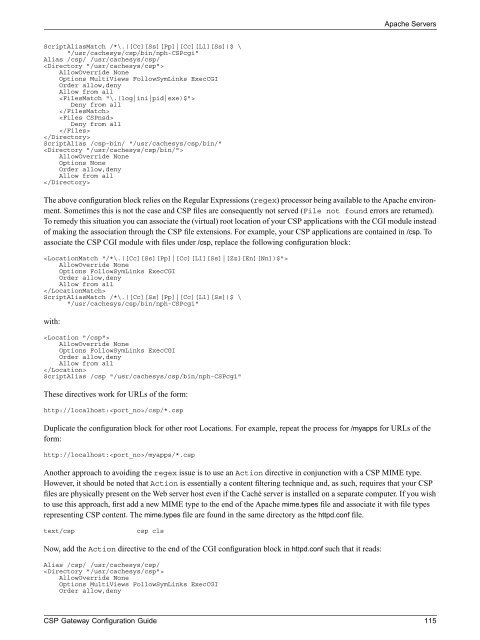CSP Gateway Configuration Guide - InterSystems Documentation
CSP Gateway Configuration Guide - InterSystems Documentation
CSP Gateway Configuration Guide - InterSystems Documentation
You also want an ePaper? Increase the reach of your titles
YUMPU automatically turns print PDFs into web optimized ePapers that Google loves.
Apache Servers<br />
ScriptAliasMatch /*\.([Cc][Ss][Pp]|[Cc][Ll][Ss])$ \<br />
"/usr/cachesys/csp/bin/nph-<strong>CSP</strong>cgi"<br />
Alias /csp/ /usr/cachesys/csp/<br />
<br />
AllowOverride None<br />
Options MultiViews FollowSymLinks ExecCGI<br />
Order allow,deny<br />
Allow from all<br />
<br />
Deny from all<br />
<br />
<br />
Deny from all<br />
<br />
<br />
ScriptAlias /csp-bin/ "/usr/cachesys/csp/bin/"<br />
<br />
AllowOverride None<br />
Options None<br />
Order allow,deny<br />
Allow from all<br />
<br />
The above configuration block relies on the Regular Expressions (regex) processor being available to the Apache environment.<br />
Sometimes this is not the case and <strong>CSP</strong> files are consequently not served (File not found errors are returned).<br />
To remedy this situation you can associate the (virtual) root location of your <strong>CSP</strong> applications with the CGI module instead<br />
of making the association through the <strong>CSP</strong> file extensions. For example, your <strong>CSP</strong> applications are contained in /csp. To<br />
associate the <strong>CSP</strong> CGI module with files under /csp, replace the following configuration block:<br />
<br />
AllowOverride None<br />
Options FollowSymLinks ExecCGI<br />
Order allow,deny<br />
Allow from all<br />
<br />
ScriptAliasMatch /*\.([Cc][Ss][Pp]|[Cc][Ll][Ss])$ \<br />
"/usr/cachesys/csp/bin/nph-<strong>CSP</strong>cgi"<br />
with:<br />
<br />
AllowOverride None<br />
Options FollowSymLinks ExecCGI<br />
Order allow,deny<br />
Allow from all<br />
<br />
ScriptAlias /csp "/usr/cachesys/csp/bin/nph-<strong>CSP</strong>cgi"<br />
These directives work for URLs of the form:<br />
http://localhost:/csp/*.csp<br />
Duplicate the configuration block for other root Locations. For example, repeat the process for /myapps for URLs of the<br />
form:<br />
http://localhost:/myapps/*.csp<br />
Another approach to avoiding the regex issue is to use an Action directive in conjunction with a <strong>CSP</strong> MIME type.<br />
However, it should be noted that Action is essentially a content filtering technique and, as such, requires that your <strong>CSP</strong><br />
files are physically present on the Web server host even if the Caché server is installed on a separate computer. If you wish<br />
to use this approach, first add a new MIME type to the end of the Apache mime.types file and associate it with file types<br />
representing <strong>CSP</strong> content. The mime.types file are found in the same directory as the httpd.conf file.<br />
text/csp<br />
csp cls<br />
Now, add the Action directive to the end of the CGI configuration block in httpd.conf such that it reads:<br />
Alias /csp/ /usr/cachesys/csp/<br />
<br />
AllowOverride None<br />
Options MultiViews FollowSymLinks ExecCGI<br />
Order allow,deny<br />
<strong>CSP</strong> <strong>Gateway</strong> <strong>Configuration</strong> <strong>Guide</strong> 115