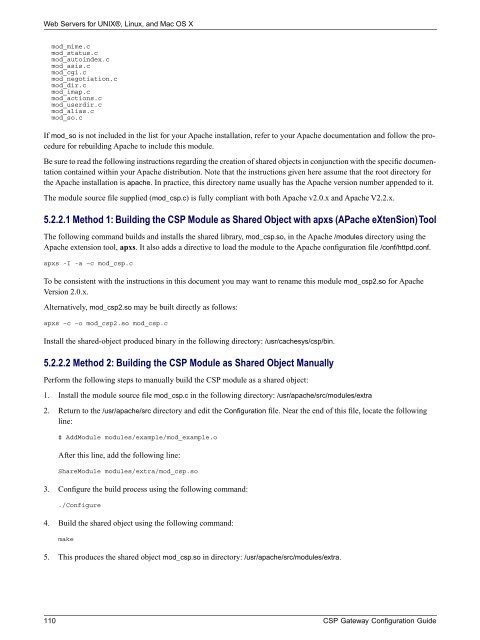CSP Gateway Configuration Guide - InterSystems Documentation
CSP Gateway Configuration Guide - InterSystems Documentation
CSP Gateway Configuration Guide - InterSystems Documentation
You also want an ePaper? Increase the reach of your titles
YUMPU automatically turns print PDFs into web optimized ePapers that Google loves.
Web Servers for UNIX®, Linux, and Mac OS X<br />
mod_mime.c<br />
mod_status.c<br />
mod_autoindex.c<br />
mod_asis.c<br />
mod_cgi.c<br />
mod_negotiation.c<br />
mod_dir.c<br />
mod_imap.c<br />
mod_actions.c<br />
mod_userdir.c<br />
mod_alias.c<br />
mod_so.c<br />
If mod_so is not included in the list for your Apache installation, refer to your Apache documentation and follow the procedure<br />
for rebuilding Apache to include this module.<br />
Be sure to read the following instructions regarding the creation of shared objects in conjunction with the specific documentation<br />
contained within your Apache distribution. Note that the instructions given here assume that the root directory for<br />
the Apache installation is apache. In practice, this directory name usually has the Apache version number appended to it.<br />
The module source file supplied (mod_csp.c) is fully compliant with both Apache v2.0.x and Apache V2.2.x.<br />
5.2.2.1 Method 1: Building the <strong>CSP</strong> Module as Shared Object with apxs (APache eXtenSion) Tool<br />
The following command builds and installs the shared library, mod_csp.so, in the Apache /modules directory using the<br />
Apache extension tool, apxs. It also adds a directive to load the module to the Apache configuration file /conf/httpd.conf.<br />
apxs -I -a –c mod_csp.c<br />
To be consistent with the instructions in this document you may want to rename this module mod_csp2.so for Apache<br />
Version 2.0.x.<br />
Alternatively, mod_csp2.so may be built directly as follows:<br />
apxs –c –o mod_csp2.so mod_csp.c<br />
Install the shared-object produced binary in the following directory: /usr/cachesys/csp/bin.<br />
5.2.2.2 Method 2: Building the <strong>CSP</strong> Module as Shared Object Manually<br />
Perform the following steps to manually build the <strong>CSP</strong> module as a shared object:<br />
1. Install the module source file mod_csp.c in the following directory: /usr/apache/src/modules/extra<br />
2. Return to the /usr/apache/src directory and edit the <strong>Configuration</strong> file. Near the end of this file, locate the following<br />
line:<br />
# AddModule modules/example/mod_example.o<br />
After this line, add the following line:<br />
ShareModule modules/extra/mod_csp.so<br />
3. Configure the build process using the following command:<br />
./Configure<br />
4. Build the shared object using the following command:<br />
make<br />
5. This produces the shared object mod_csp.so in directory: /usr/apache/src/modules/extra.<br />
110 <strong>CSP</strong> <strong>Gateway</strong> <strong>Configuration</strong> <strong>Guide</strong>