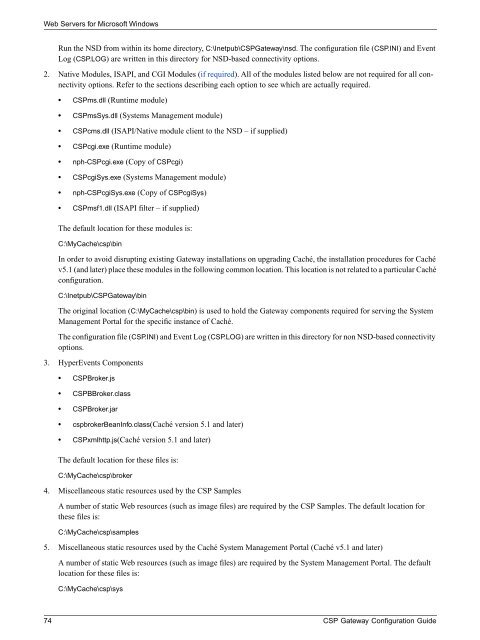CSP Gateway Configuration Guide - InterSystems Documentation
CSP Gateway Configuration Guide - InterSystems Documentation
CSP Gateway Configuration Guide - InterSystems Documentation
Create successful ePaper yourself
Turn your PDF publications into a flip-book with our unique Google optimized e-Paper software.
Web Servers for Microsoft Windows<br />
Run the NSD from within its home directory, C:\Inetpub\<strong>CSP</strong><strong>Gateway</strong>\nsd. The configuration file (<strong>CSP</strong>.INI) and Event<br />
Log (<strong>CSP</strong>.LOG) are written in this directory for NSD-based connectivity options.<br />
2. Native Modules, ISAPI, and CGI Modules (if required). All of the modules listed below are not required for all connectivity<br />
options. Refer to the sections describing each option to see which are actually required.<br />
• <strong>CSP</strong>ms.dll (Runtime module)<br />
• <strong>CSP</strong>msSys.dll (Systems Management module)<br />
• <strong>CSP</strong>cms.dll (ISAPI/Native module client to the NSD – if supplied)<br />
• <strong>CSP</strong>cgi.exe (Runtime module)<br />
• nph-<strong>CSP</strong>cgi.exe (Copy of <strong>CSP</strong>cgi)<br />
• <strong>CSP</strong>cgiSys.exe (Systems Management module)<br />
• nph-<strong>CSP</strong>cgiSys.exe (Copy of <strong>CSP</strong>cgiSys)<br />
• <strong>CSP</strong>msf1.dll (ISAPI filter – if supplied)<br />
The default location for these modules is:<br />
C:\MyCache\csp\bin<br />
In order to avoid disrupting existing <strong>Gateway</strong> installations on upgrading Caché, the installation procedures for Caché<br />
v5.1 (and later) place these modules in the following common location. This location is not related to a particular Caché<br />
configuration.<br />
C:\Inetpub\<strong>CSP</strong><strong>Gateway</strong>\bin<br />
The original location (C:\MyCache\csp\bin) is used to hold the <strong>Gateway</strong> components required for serving the System<br />
Management Portal for the specific instance of Caché.<br />
The configuration file (<strong>CSP</strong>.INI) and Event Log (<strong>CSP</strong>.LOG) are written in this directory for non NSD-based connectivity<br />
options.<br />
3. HyperEvents Components<br />
• <strong>CSP</strong>Broker.js<br />
• <strong>CSP</strong>BBroker.class<br />
• <strong>CSP</strong>Broker.jar<br />
• cspbrokerBeanInfo.class(Caché version 5.1 and later)<br />
• <strong>CSP</strong>xmlhttp.js(Caché version 5.1 and later)<br />
The default location for these files is:<br />
C:\MyCache\csp\broker<br />
4. Miscellaneous static resources used by the <strong>CSP</strong> Samples<br />
A number of static Web resources (such as image files) are required by the <strong>CSP</strong> Samples. The default location for<br />
these files is:<br />
C:\MyCache\csp\samples<br />
5. Miscellaneous static resources used by the Caché System Management Portal (Caché v5.1 and later)<br />
A number of static Web resources (such as image files) are required by the System Management Portal. The default<br />
location for these files is:<br />
C:\MyCache\csp\sys<br />
74 <strong>CSP</strong> <strong>Gateway</strong> <strong>Configuration</strong> <strong>Guide</strong>