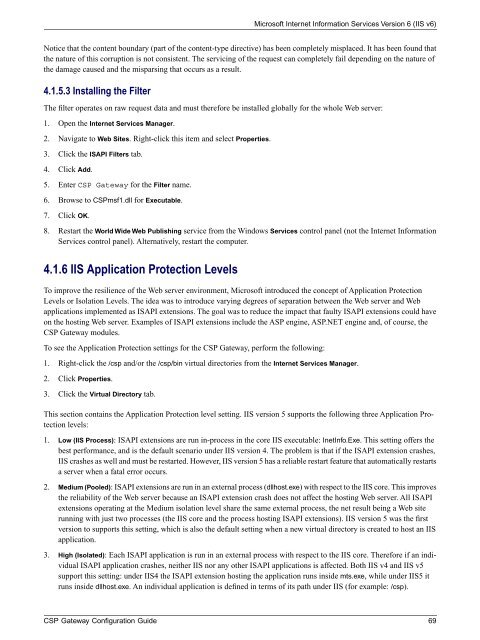CSP Gateway Configuration Guide - InterSystems Documentation
CSP Gateway Configuration Guide - InterSystems Documentation
CSP Gateway Configuration Guide - InterSystems Documentation
Create successful ePaper yourself
Turn your PDF publications into a flip-book with our unique Google optimized e-Paper software.
Microsoft Internet Information Services Version 6 (IIS v6)<br />
Notice that the content boundary (part of the content-type directive) has been completely misplaced. It has been found that<br />
the nature of this corruption is not consistent. The servicing of the request can completely fail depending on the nature of<br />
the damage caused and the misparsing that occurs as a result.<br />
4.1.5.3 Installing the Filter<br />
The filter operates on raw request data and must therefore be installed globally for the whole Web server:<br />
1. Open the Internet Services Manager.<br />
2. Navigate to Web Sites. Right-click this item and select Properties.<br />
3. Click the ISAPI Filters tab.<br />
4. Click Add.<br />
5. Enter <strong>CSP</strong> <strong>Gateway</strong> for the Filter name.<br />
6. Browse to <strong>CSP</strong>msf1.dll for Executable.<br />
7. Click OK.<br />
8. Restart the World Wide Web Publishing service from the Windows Services control panel (not the Internet Information<br />
Services control panel). Alternatively, restart the computer.<br />
4.1.6 IIS Application Protection Levels<br />
To improve the resilience of the Web server environment, Microsoft introduced the concept of Application Protection<br />
Levels or Isolation Levels. The idea was to introduce varying degrees of separation between the Web server and Web<br />
applications implemented as ISAPI extensions. The goal was to reduce the impact that faulty ISAPI extensions could have<br />
on the hosting Web server. Examples of ISAPI extensions include the ASP engine, ASP.NET engine and, of course, the<br />
<strong>CSP</strong> <strong>Gateway</strong> modules.<br />
To see the Application Protection settings for the <strong>CSP</strong> <strong>Gateway</strong>, perform the following:<br />
1. Right-click the /csp and/or the /csp/bin virtual directories from the Internet Services Manager.<br />
2. Click Properties.<br />
3. Click the Virtual Directory tab.<br />
This section contains the Application Protection level setting. IIS version 5 supports the following three Application Protection<br />
levels:<br />
1. Low (IIS Process): ISAPI extensions are run in-process in the core IIS executable: InetInfo.Exe. This setting offers the<br />
best performance, and is the default scenario under IIS version 4. The problem is that if the ISAPI extension crashes,<br />
IIS crashes as well and must be restarted. However, IIS version 5 has a reliable restart feature that automatically restarts<br />
a server when a fatal error occurs.<br />
2. Medium (Pooled): ISAPI extensions are run in an external process (dllhost.exe) with respect to the IIS core. This improves<br />
the reliability of the Web server because an ISAPI extension crash does not affect the hosting Web server. All ISAPI<br />
extensions operating at the Medium isolation level share the same external process, the net result being a Web site<br />
running with just two processes (the IIS core and the process hosting ISAPI extensions). IIS version 5 was the first<br />
version to supports this setting, which is also the default setting when a new virtual directory is created to host an IIS<br />
application.<br />
3. High (Isolated): Each ISAPI application is run in an external process with respect to the IIS core. Therefore if an individual<br />
ISAPI application crashes, neither IIS nor any other ISAPI applications is affected. Both IIS v4 and IIS v5<br />
support this setting: under IIS4 the ISAPI extension hosting the application runs inside mts.exe, while under IIS5 it<br />
runs inside dllhost.exe. An individual application is defined in terms of its path under IIS (for example: /csp).<br />
<strong>CSP</strong> <strong>Gateway</strong> <strong>Configuration</strong> <strong>Guide</strong> 69