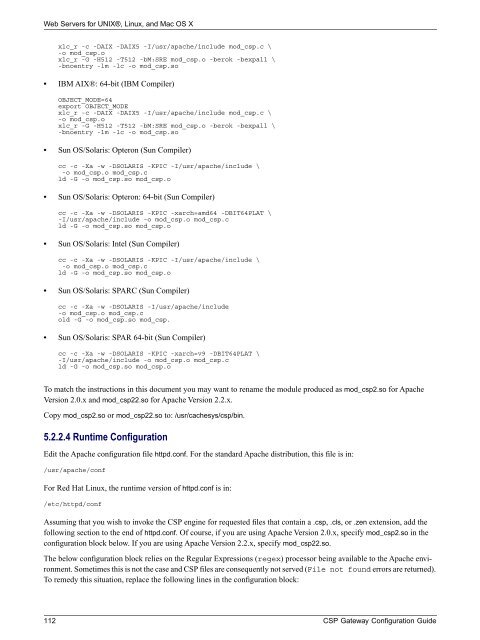CSP Gateway Configuration Guide - InterSystems Documentation
CSP Gateway Configuration Guide - InterSystems Documentation
CSP Gateway Configuration Guide - InterSystems Documentation
Create successful ePaper yourself
Turn your PDF publications into a flip-book with our unique Google optimized e-Paper software.
Web Servers for UNIX®, Linux, and Mac OS X<br />
xlc_r -c -DAIX -DAIX5 -I/usr/apache/include mod_csp.c \<br />
-o mod_csp.o<br />
xlc_r -G -H512 -T512 -bM:SRE mod_csp.o -berok -bexpall \<br />
-bnoentry -lm -lc -o mod_csp.so<br />
• IBM AIX®: 64-bit (IBM Compiler)<br />
OBJECT_MODE=64<br />
export OBJECT_MODE<br />
xlc_r -c -DAIX -DAIX5 -I/usr/apache/include mod_csp.c \<br />
-o mod_csp.o<br />
xlc_r -G -H512 -T512 -bM:SRE mod_csp.o -berok -bexpall \<br />
-bnoentry -lm -lc -o mod_csp.so<br />
• Sun OS/Solaris: Opteron (Sun Compiler)<br />
cc -c -Xa -w -DSOLARIS -KPIC -I/usr/apache/include \<br />
-o mod_csp.o mod_csp.c<br />
ld -G -o mod_csp.so mod_csp.o<br />
• Sun OS/Solaris: Opteron: 64-bit (Sun Compiler)<br />
cc -c -Xa -w -DSOLARIS -KPIC -xarch=amd64 -DBIT64PLAT \<br />
-I/usr/apache/include -o mod_csp.o mod_csp.c<br />
ld -G -o mod_csp.so mod_csp.o<br />
• Sun OS/Solaris: Intel (Sun Compiler)<br />
cc -c -Xa -w -DSOLARIS -KPIC -I/usr/apache/include \<br />
-o mod_csp.o mod_csp.c<br />
ld -G -o mod_csp.so mod_csp.o<br />
• Sun OS/Solaris: SPARC (Sun Compiler)<br />
cc -c -Xa -w -DSOLARIS -I/usr/apache/include<br />
-o mod_csp.o mod_csp.c<br />
old -G -o mod_csp.so mod_csp.<br />
• Sun OS/Solaris: SPAR 64-bit (Sun Compiler)<br />
cc -c -Xa -w -DSOLARIS -KPIC -xarch=v9 -DBIT64PLAT \<br />
-I/usr/apache/include -o mod_csp.o mod_csp.c<br />
ld -G -o mod_csp.so mod_csp.o<br />
To match the instructions in this document you may want to rename the module produced as mod_csp2.so for Apache<br />
Version 2.0.x and mod_csp22.so for Apache Version 2.2.x.<br />
Copy mod_csp2.so or mod_csp22.so to: /usr/cachesys/csp/bin.<br />
5.2.2.4 Runtime <strong>Configuration</strong><br />
Edit the Apache configuration file httpd.conf. For the standard Apache distribution, this file is in:<br />
/usr/apache/conf<br />
For Red Hat Linux, the runtime version of httpd.conf is in:<br />
/etc/httpd/conf<br />
Assuming that you wish to invoke the <strong>CSP</strong> engine for requested files that contain a .csp, .cls, or .zen extension, add the<br />
following section to the end of httpd.conf. Of course, if you are using Apache Version 2.0.x, specify mod_csp2.so in the<br />
configuration block below. If you are using Apache Version 2.2.x, specify mod_csp22.so.<br />
The below configuration block relies on the Regular Expressions (regex) processor being available to the Apache environment.<br />
Sometimes this is not the case and <strong>CSP</strong> files are consequently not served (File not found errors are returned).<br />
To remedy this situation, replace the following lines in the configuration block:<br />
112 <strong>CSP</strong> <strong>Gateway</strong> <strong>Configuration</strong> <strong>Guide</strong>