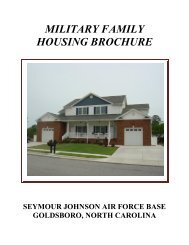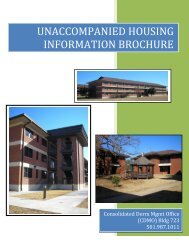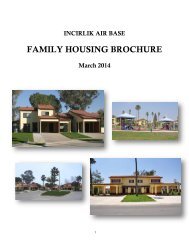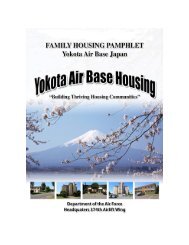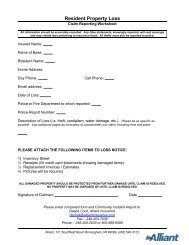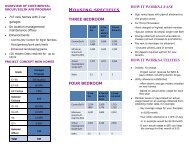San Antonio Military Telephone Directory - Air Force Housing
San Antonio Military Telephone Directory - Air Force Housing
San Antonio Military Telephone Directory - Air Force Housing
Create successful ePaper yourself
Turn your PDF publications into a flip-book with our unique Google optimized e-Paper software.
Laughlin <strong>Air</strong> <strong>Force</strong> Base<br />
General Information<br />
<strong>Telephone</strong> Service Calls<br />
DSN Access (From Base Extensions)............................ 94<br />
Installations — Moves............................................... 4282<br />
Trouble Reports<br />
From Base Extensions.............................................4199<br />
From Base <strong>Housing</strong> and Del Rio...........(800) 483-1000<br />
BASE ACCESS NUMBER — AREA CODE................... 830<br />
Base Extensions............................................298-XXXX<br />
BASE DSN NUMBER..........................................732-XXXX<br />
Dialing Instructions<br />
1. DSN Calls from base extensions. Listen for dial tone,<br />
dial “94,” wait for DSN dial tone and dial desired number.<br />
2. Base Extension to Base Extension. Listen for dial tone.<br />
Dial desired number.<br />
3. Del Rio Numbers. Listen for dial tone, dial “99,” wait for city<br />
dial tone and dial “city prefix” plus last 4 digits of number.<br />
4. Base <strong>Housing</strong>. Listen for dial tone, dial “99” wait for<br />
city dial tone and dial desired “298-” number.<br />
5. Long Distance from Base Extensions Contact your<br />
<strong>Telephone</strong> Control officer.<br />
Instructions for Using the FeaturES<br />
on Single Line <strong>Telephone</strong> Extensions<br />
1. Call Hold (Touch Call Only):<br />
a. Ask party to wait.<br />
b. Depress hook switch.<br />
c. Hang Up.<br />
d. To return to call on hold, depress hook switch.<br />
2. Transferring Calls: Incoming, outgoing or extension<br />
calls can be transferred.<br />
a. Ask party to wait.<br />
b. Depress hook switch.<br />
c. Listen for feature dial tone.<br />
d. Dial number.<br />
e. Announce call.<br />
f. Hang up.<br />
g. NOTE: In case of busy signal, no answer or an error<br />
in dialing, depress hook switch to return to first party.<br />
3. Consultation Calling: To hold one party and consult<br />
with another.<br />
a. Depress hook switch.<br />
b. Listen for feature dial tone.<br />
c. Dial extension number.<br />
d. CONSULT.<br />
e. You are automatically reconnected when called<br />
extension hangs up.<br />
4. 3-Way Conference:<br />
a. Ask party to wait.<br />
b. Depress hook switch.<br />
c. Listen for feature dial tone.<br />
d. Dial extension number.<br />
e. Depress hook switch again to establish 3-way<br />
conference call.<br />
5. Ring Again: After dialing an extension number and<br />
receiving a busy signal.<br />
a. Depress hook switch.<br />
b. Listen for feature dial tone.<br />
c. Dial “31.”<br />
d. Hang up.<br />
e. To cancel - Dial “32.”<br />
6. Call Pick-Up: To answer an incoming call to any<br />
extension in your call pickup group: Dial “33.”<br />
7. Call Forwarding (Touch Call Only):<br />
a. Key #, plus 1, plus extension number.<br />
b. Hang up.<br />
c. To cancel-Key #, plus 1.<br />
Instructions for Using the<br />
fEaturES on Meridian Modular<br />
tElephone Extensions<br />
1. Placing a Call on Hold:<br />
a. Press the Hold Key. The indicator besides the line<br />
key will flash.<br />
b. To Return to a held call. Press the Line Key that is<br />
flashing.<br />
2. Transferring Calls:<br />
a. Ask party to wait.<br />
b. Press Transfer Key. The calling party is on hold and<br />
you hear dial tone.<br />
c. Dial extension that you want to transfer the call to.<br />
d. Press Transfer again, either when you hear ringing<br />
or after you announce call.<br />
3. Conference Calls: You can set up a conference for<br />
up to 3 or up 6 parties, including yourself, if you have<br />
the correct feature code.<br />
To set up a conference:<br />
a. Ask party to wait, press Conference. The other party<br />
is on hold and you hear the dial tone.<br />
b. Dial the number of the next party to add. When the call<br />
is answered, you may talk privately with the party.<br />
c. Press Conference again to include all 3 parties.<br />
d. Repeat a-c to add the 4th, 5th and 6th parties.<br />
4. Ring Again: After dialing an extension number and<br />
receiving a busy signal.<br />
To Use Ring Again:<br />
a. Press Ring Again when you get a busy signal.<br />
b. Hang up or press RLS.<br />
c. When you hear the Ring Again tone, select a free line.<br />
d. Press Ring Again to automatically dial the number.<br />
5. Call Forward: Call Forward allows you to send your<br />
calls to another extension. You cannot forward calls<br />
while the telephone is ringing.<br />
a. To forward your calls:<br />
1. Press forward. The indicator flashes.<br />
2. Dial the extension that you want to forward your<br />
calls to.<br />
3. Press Forward again. The indicator flasher<br />
remains on.<br />
b. To cancel forwarding:<br />
1. Press Forward. The indicator turns off.<br />
c. To reinstate Call Forward to the same number:<br />
1. Press Forward twice. The indicator turns on again.<br />
Promoting Good <strong>Telephone</strong> Service<br />
Good telephone service is based on the accuracy, speed,<br />
and courtesy of both operating personnel and subscribers.<br />
Subscribers should be guided by the following rules:<br />
1. Security. Communications security is the protection<br />
designed to deny unauthorized persons valuable<br />
information derivable through their possession and study of<br />
telecommunications, or to mislead unauthorized persons in<br />
their interpretation of the results of such a study. <strong>Telephone</strong><br />
users are responsible for the security of information<br />
discussed over the telephone, as prescribed in AFI 31-401.<br />
2. Brevity. For economy and maximum use of available<br />
facilities, telephone conversations should be as brief as<br />
possible. This is particularly true of long distance and<br />
DSN calls.<br />
3. Authorized Use. Personal matters or unofficial<br />
business should NOT be discussed over telephones<br />
that are authorized for official business only.<br />
<strong>Telephone</strong> Tips<br />
1. When you receive a telephone call:<br />
a. Answer promptly.<br />
b. Identify yourself when answering.<br />
c. Speak distinctly and pleasantly. Hold mouthpiece<br />
well in front of lips.<br />
d. Avoid trite and abrupt phrases.<br />
e. Volunteer your assistance.<br />
f. Request identity of caller only when necessary and<br />
in a tactful manner.<br />
g. Explain off-the-line delays.<br />
h. Take messages willingly. Write essential details on<br />
a suitable message form. Deliver promptly.<br />
2. When you make a telephone call:<br />
a. Listen for dial tone. Dial carefully.<br />
b. Place the call yourself. Make sure you are on the line<br />
ready to talk when the called person is reached.<br />
c. Have the correct number in mind. Consult your<br />
directory.<br />
d. Identify yourself immediately to the first person<br />
answering the called telephone.<br />
e. Try to complete your business on one call by<br />
securing information or leaving a message.<br />
f. Volunteer your extension and the best time to reach<br />
you in case you request a call-back.<br />
g. Keep your conversation brief and businesslike.<br />
<strong>Telephone</strong> Trouble Reporting<br />
1. All trouble encountered with administrative telephones<br />
and associated equipment will be reported by dialing<br />
“4199” for base extensions. From base housing and<br />
Del Rio dial (800) 483-1000.<br />
2. Administrative telephone troubles not corrected within<br />
a reasonable time should be reported to 47CS/SCOI,<br />
ext. 4282.<br />
3. When reporting trouble, the following information is<br />
required:<br />
a. <strong>Telephone</strong> number (extension number).<br />
b. Listing of telephone.<br />
c. Location of telephone — Building number and room<br />
number if known.<br />
d. Nature of trouble.<br />
Requests for Service<br />
1. Contact your unit’s <strong>Telephone</strong> Control Officer to<br />
request installation of official telephone service or<br />
modification of existing official telephone service.<br />
112 2012/2013 <strong>San</strong> <strong>Antonio</strong>