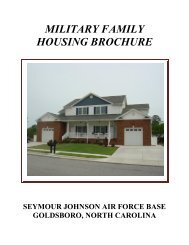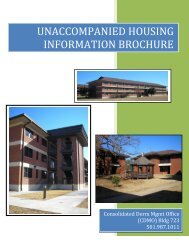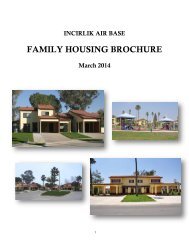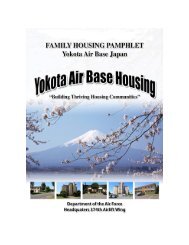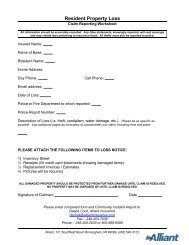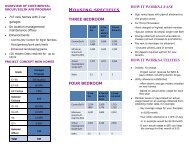San Antonio Military Telephone Directory - Air Force Housing
San Antonio Military Telephone Directory - Air Force Housing
San Antonio Military Telephone Directory - Air Force Housing
Create successful ePaper yourself
Turn your PDF publications into a flip-book with our unique Google optimized e-Paper software.
Defense Switched Network<br />
• “Equal or higher precedence calls have prevented the<br />
completion of your call, or the number you have dialed is<br />
not equipped for preemption. This is a recording (pause)<br />
error message number/switch number and country.”<br />
• “A DSN service disruption has prevented the completion<br />
of your call. Please wait 30 minutes and try again.<br />
In case of an emergency, call your operator. This is a<br />
recording (pause) error message number/switch number<br />
and country.”<br />
CALLING PROCEDURES<br />
Voice TELEPHone CALLS (31X)<br />
Voice telephone calls can access a DSN line by either<br />
direct dialing or dialing the operator. Here is how each<br />
process works:<br />
• If you do the dialing:<br />
––<br />
Listen for the dial tone.<br />
––<br />
Dial the DSN number access number if required.<br />
––<br />
Listen for the DSN dial tone.<br />
––<br />
Dial the desired DSN phone number, with precedence<br />
and area code if required.<br />
• If the operator dials for you:<br />
––<br />
Give your name and local base telephone extension<br />
number.<br />
––<br />
Give your precedence.<br />
––<br />
Provide the DSN number you are calling and any other<br />
information.<br />
––<br />
Wait on the line until the operator connects you to<br />
the called party.<br />
Data TELEPHone CALLS (50X AND 51X)<br />
Transmission of data on the DSN will be allowed by exception<br />
and will be severely limited by CINCs, Services and<br />
Defense Agencies. The Defense Data Network (DDN)<br />
NIPRNet and SIPRNet are the primary networks for data<br />
transmissions.<br />
• Dial-up Data. Use of DSN-switched voice (dial-up)<br />
circuits to transmit digital data will be detrimental to<br />
voice users. Long circuit holding times will affect the<br />
network grade of service (GOS) and significantly degrade<br />
other users’ ability to complete calls. Data processing<br />
equipment may use DSN voice circuits only when the<br />
DDN and other transmission media, either commercial<br />
or government-owned, do not exist or are required<br />
for emergencies or reasons of national security. Data<br />
equipment includes computer-controlled graphics (other<br />
than facsimile), word processors, mainframe and microcomputers,<br />
laptops and other personal communications<br />
system (PCS) and similar equipment.<br />
––<br />
Data processing equipment using DSN voice circuits<br />
(dial-up) will be capable of automatically disconnecting<br />
from the access line or interswitch trunk<br />
when the transmission is complete or the circuit is<br />
preempted.<br />
––<br />
Approval authority for outside CONUS (OCONUS)<br />
data transmissions through DSN dial-up circuits is the<br />
Combat Commander. CONUS authority is the Combat<br />
Commander, Chief of the Service, or the Director of<br />
the Defense Agency concerned. Each request will<br />
be coordinated with DISA to determine the network<br />
impact. DISA will be notified of each approval specifically<br />
to determine why the DDN cannot support the<br />
requirement. Blanket approvals for use will identify a<br />
connect limit, and an expiration or revalidation date.<br />
• Dial-up Facsimile. The DSN may be used to transmit<br />
unsecured facsimile traffic without an STU-III only if<br />
the facsimile machine or computer transmits within<br />
1 minute after the facsimile transmission ends or the<br />
circuit is preempted.<br />
• Secure Transmission with an STU-III. Use of an STU-<br />
III in the secure mode for voice communications is not<br />
interpreted as data transmission. When the STU-III is<br />
used to transmit secure data or a facsimile, the following<br />
criteria will be met:<br />
––<br />
The STU-III at each end will be monitored during the<br />
entire transmission to ensure the circuit is maintained<br />
and the STU-III is in the secure mode.<br />
––<br />
The STU-III preempt feature will be enabled at<br />
all times.<br />
––<br />
National guidance for the use of STU-III in secure data<br />
transmission, including access control, TEMPEST<br />
and computer security, must be followed.<br />
conFerence CALLS<br />
To schedule a conference call across the DSN, contact<br />
your local operator. Tell the operator that you wish to<br />
make a conference call and provide a list of numbers to<br />
be included in the conference. Preset conferences may be<br />
established. Consult your supporting DISA Field Office for<br />
further information.<br />
caLLS TO COMMERCIAL TOLL Free NUMBERS<br />
(809 Service – Making Toll Free Commercial Calls From<br />
The DSN)<br />
As authorized by CJCSI 6215.01B, Policy for DoD Voice<br />
Networks, Paragraph 7.b(2)(c), DISA has implemented a<br />
new off-netting interface as a Managed Interface between<br />
the DSN and the Public Switched <strong>Telephone</strong> Network<br />
(PSTN). This interface allows for the use of any 1-800 type<br />
toll free numbers (specifically 800, 888, 866 and 877) on<br />
the PSTN and is accessed by dialing the DSN telephone<br />
number: 809-4-OFF-DSN (809-463-3376). Access/usage<br />
is authorized for all DSN users as provided by the CJCSI<br />
6215.01B.<br />
This capability was designed to:<br />
• Reduce O&M’s manpower requirement for operator<br />
assistance.<br />
• Reduce traffic on access trunks.<br />
• Reduce resource overhead during manual call handling.<br />
• Improve Customer Service.<br />
• Reduce requirement for commercial service to<br />
tactical sites.<br />
The applicable DSN rates apply, from the user’s location<br />
to CONUS, since the technical interfaces for the PSTN<br />
accesses are located in CONUS. Local commanders can<br />
limit/restrict access to this service by Class of Service<br />
tables and class-marking user lines to control costs and/<br />
or meet other mission requirements.<br />
Authorized users of this interface are:<br />
• Government contractors and vendors with 1-800<br />
numbers.<br />
• Help Desk numbers for hardware/software.<br />
• Non-toll PSTN numbers with a 1-800 number for Credit<br />
Card calling, where the toll charges are applied to the<br />
Credit Card (Credit Card calling can be made with<br />
either Government-provided calling cards (FTS), or<br />
personal cards).<br />
• Reverse Billing to call recipient via “1-800 Call Collect”<br />
Services.<br />
How to use the 809 service:<br />
1. Dial 809-4-OFF-DSN (809-463-3376).<br />
2. You will receive a second dial tone.<br />
3. Dial your toll free number, including the “1”<br />
(e.g., (800) 123-4567).<br />
caLL ASSISTANCE<br />
Switchboard operators are available to assist DSN users.<br />
If you are having trouble completing a call, dial “(312)<br />
231-1311” to reach the operator.<br />
inter-area CALLING<br />
The DSN provides global telephone service for authorized<br />
users. Some users can call everywhere, while others are<br />
limited to one particular area or combination of areas.<br />
Where you can call depends on your mission and how<br />
your telephone line is class-marked. If your calling area<br />
is limited, you will not be able to dial outside your calling<br />
area. The local directory indicates the calling areas and<br />
codes available to you. The area code need not be dialed<br />
for calls within your area. Calls to an area outside the local<br />
call boundary require an area code plus the seven-digit<br />
DSN number. If you are transmitting data, alternate area<br />
codes are used.<br />
neW OR ADDitionaL SERVice<br />
To obtain new DSN service or to change the type of service<br />
you now have, consult DISA Circular 310-130-1, Submission<br />
of Telecommunications Service Requests or consult<br />
your local telecommunications support office.<br />
SPeciaL SERVices<br />
“510” service is the DSN equivalent of commercial “800” toll<br />
free service. If you have a requirement for this type of service<br />
at your organization, contact DISA HQ, Code GS23.<br />
user-ProVIDED EQUIPment<br />
The terminal equipment provided by the user for connection<br />
to a DSN Switching Center must meet the technical interface<br />
criteria outlined in DISA Circular 370-175-13.<br />
rePortinG TELEPHone TROUBLE<br />
Ensure that the DSN number you have dialed is correct. If<br />
you dialed the number correctly and are still having trouble,<br />
report the problem as follows:<br />
• Keep the line connected if you can. Overseas users<br />
should call their local telephone reporting desk or the<br />
local operator. CONUS users should call the DSN Customer<br />
Service desk at DSN 550-1611 or commercial at<br />
(800) 967-6194. Tell the attendant:<br />
––<br />
Your DSN number and location.<br />
––<br />
Called party DSN number and location.<br />
––<br />
What the problem was and when it occurred.<br />
––<br />
If you hear an announcement, listen to the entire<br />
recording. You will hear an error message and a switch<br />
number and country name. Provide this information to<br />
the trouble desk. The information will help technicians<br />
trace the source of the trouble.<br />
––<br />
Get the attendant’s initials and then request a call back<br />
when the trouble is corrected.<br />
rePortinG UNSATISFactorY SERVice<br />
• If you are not satisfied with the results when you report<br />
a problem, contact the appropriate DISA organization for<br />
your area. If the problem is technical rather than procedural,<br />
specific details may be required. If you need assistance in<br />
filling out the report, contact your local telecommunications<br />
officer or the officer-in-charge (OIC) of the station switchboard.<br />
The report must contain the following information:<br />
14 2012/2013 Joint Base <strong>San</strong> <strong>Antonio</strong>