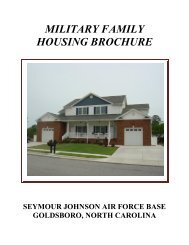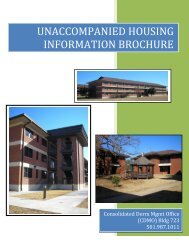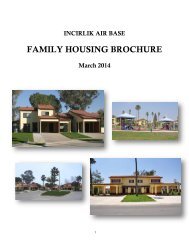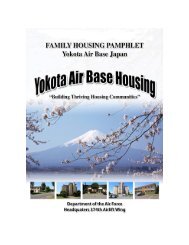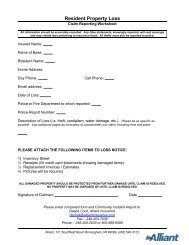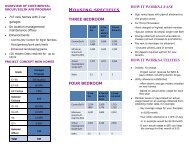San Antonio Military Telephone Directory - Air Force Housing
San Antonio Military Telephone Directory - Air Force Housing
San Antonio Military Telephone Directory - Air Force Housing
You also want an ePaper? Increase the reach of your titles
YUMPU automatically turns print PDFs into web optimized ePapers that Google loves.
Randolph <strong>Air</strong> <strong>Force</strong> Base<br />
TELEphonE FUNCTIONS<br />
CALL APPEarancES (linES)<br />
You have one number and three lines. The Call Appearances<br />
are located as Line A, B, and C on the face of your<br />
phone. You can dial out on any line. Lines A and B are<br />
incoming lines. You’ll never receive a call on line C.<br />
SELEcting A RING PATTErn<br />
To choose one of eight personalized ringing patterns:<br />
1. While on hook, press Conf.<br />
2. Continue to press (and then release) Conference to<br />
cycle through rings.<br />
3. Stop pressing Conference to choose desired ring<br />
pattern.<br />
FIXED BUTTONS<br />
CONFERENCE<br />
To add additional parties to an existing phone call (total of<br />
5 parties plus yourself = 6).<br />
1. Press Conference.<br />
2. Dial number of party you wish to add to call.<br />
3. Wait for party to answer.<br />
4. Press Conference.<br />
If no answer, retrieve call by pressing flashing extension<br />
button.<br />
The display will show the number of other parties on the<br />
call.<br />
Conference participants can be gathered and calls can by<br />
subsequently transferred to another phone.<br />
CONFEREncE: Active Call With Call on Hold<br />
1. While on active call, press Conf.<br />
2. Press the call appearance of first call holding (Slow<br />
flashing call appearance button).<br />
3. Press Conf. again.<br />
HOLD<br />
1. Press Hold to put call on hold to answer another call,<br />
make a call, or perform another task (the display<br />
changes to origin of the next call).<br />
2. To return to held call, press flashing extension.<br />
MUTE<br />
1. Press Mute to prevent other party from hearing you<br />
(red lamp on).<br />
2. Press Mute again to resume talking (red lamp off).<br />
NEw mESSagE indicator<br />
Indicates you have new voicemail messages.<br />
REdial<br />
To automatically redial last number dialed, internal or<br />
external, press Redial.<br />
International calls dialed with account codes will not be<br />
able to be redialed.<br />
SPEakErphonE<br />
1. Press Speaker.<br />
2. Place or answer a call.<br />
3. Adjust the speakerphone volume if necessary.<br />
VOLUME control<br />
1. Controls volume of ringer while handset is on.<br />
2. Controls volume of handset while handset is off hook.<br />
3. Controls volume of speakerphone while speaker is<br />
active.<br />
FEaturE buttonS<br />
BUTTON-viEW<br />
1. Press Menu.<br />
2. Press Button View (Btn-view).<br />
3. Press button you wish to view.<br />
CALL-DISPLAY<br />
1. While using the <strong>Directory</strong>.<br />
2. Press Call Display to call the name shown in the<br />
Display.<br />
CALL FORWARDING<br />
*22 On/*23 Off<br />
1. Press Call Forward.<br />
2. Dial number calls to be forwarded to hang up. (The<br />
button will illuminate green to confirm activation)<br />
3. To cancel – Press Call Forward again.<br />
DIREctory<br />
1. Press Menu.<br />
2. Press (<strong>Directory</strong>) Dir. button.<br />
3. On the dial pad, enter the last name of person to dial.<br />
4. Use Next in the softkey area to scroll through the<br />
choices.<br />
5. Press Call-Display to dial the number.<br />
DROP<br />
1. Press Menu.<br />
2. While on a conference call, press Drop to release the<br />
last call added to the conf.<br />
GENERAL DElivERY MAILBOX<br />
(The Button will illuminate green to indicate a new<br />
message)<br />
1. Press Voicemail.<br />
2. Follow the prompts.<br />
HEadSET<br />
(To answer a call or disconnect from a call while using<br />
a headset).<br />
1. Press Headset to answer or to disconnect<br />
PICKUP<br />
*78 & extension<br />
1. Press the Pickup button. (The display will show the<br />
called information)<br />
2. Caller on the line.<br />
SEnd callS<br />
*33 On/*34 Off<br />
1. Press the Send Calls (SAC) to activate. (The button will<br />
illuminate green to confirm activation)<br />
2. Press again to deactivate.<br />
VOICEmail ACCESS<br />
1. Press Voicemail.<br />
2. Follow the prompts.<br />
NotES<br />
82 2012/2013 Joint Base <strong>San</strong> <strong>Antonio</strong>