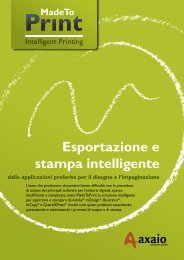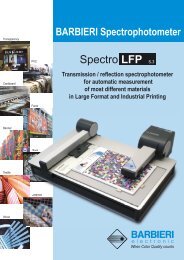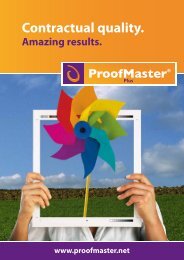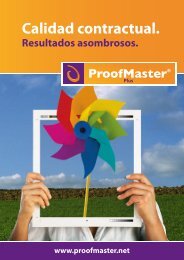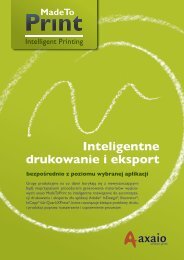PrintFactory—RIP User Manual
PrintFactory—RIP User Manual
PrintFactory—RIP User Manual
Create successful ePaper yourself
Turn your PDF publications into a flip-book with our unique Google optimized e-Paper software.
PrintFactory RIP <strong>User</strong> <strong>Manual</strong><br />
Chapter 1: Installing PrintFactory 13<br />
Installing PrintFactory software on a Macintosh computer<br />
To install PrintFactory software on a Macintosh computer<br />
Proceed as follows:<br />
1 Connect and turn on the first printer (of those licensed) to be configured for<br />
PrintFactory.<br />
If USB printers are daisy-chained, ensure that the printer you want to set up<br />
for PrintFactory is the first one in the chain.<br />
2 Log in with an administrator account to the PrintFactory computer.<br />
3 Insert the PrintFactory CD into the CD-ROM/DVD-ROM drive of your computer.<br />
4 Locate and double-click the PrintFactory installer.<br />
5 Follow the on-screen installation instructions.<br />
6<br />
• Configuring output devices on page 18<br />
• Configuring a PrintFactory Queue on page 35