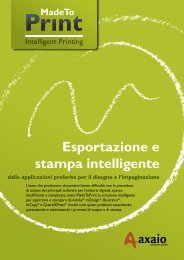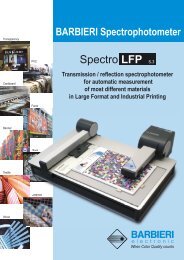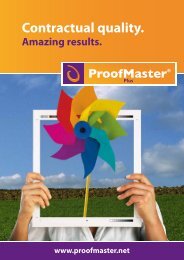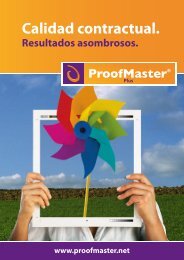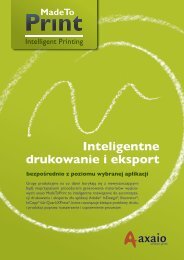PrintFactory—RIP User Manual
PrintFactory—RIP User Manual
PrintFactory—RIP User Manual
Create successful ePaper yourself
Turn your PDF publications into a flip-book with our unique Google optimized e-Paper software.
PrintFactory RIP <strong>User</strong> <strong>Manual</strong><br />
Chapter 1: Installing PrintFactory 17<br />
6 Quit and restart PrintFactory RIP.<br />
About license server<br />
License Server is a program which allows you to use multiple PrintFactory programs<br />
on multiple computers in a network. It does so by distributing the licenses over your<br />
network.<br />
Only one License Server can run in a network. If a second License Server is started,<br />
the first one will quit without warning (but this event will be logged on the Mac OS).<br />
If you use License Server and check the License Info in PrintFactory, you will see .<br />
To check whether License Server is running<br />
Do one of the following:<br />
• In Microsoft Windows: Check Control Panel > Administrative tools ><br />
Services > PrintFactory License Server.<br />
• On the Mac OS: check the Console Log.<br />
To delete License Server (Mac OS)<br />
Remove the following components from your System Library:<br />
• System/Library/Application Support/PrintFactory/LicenseServer<br />
• System/Library/LaunchDeamons/LicenseServer