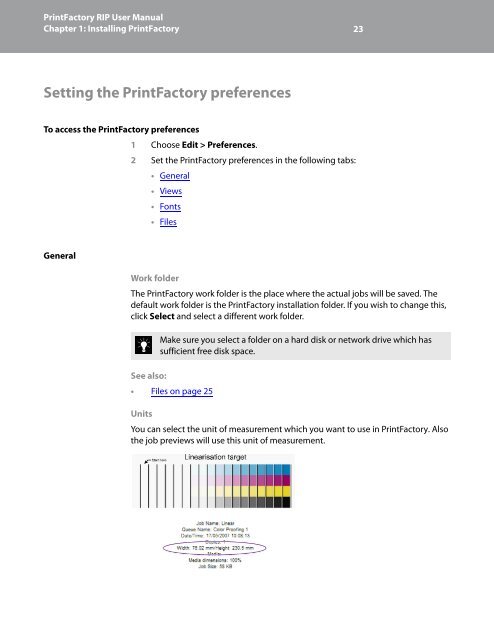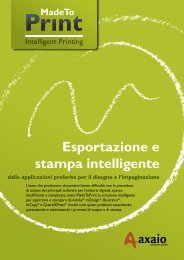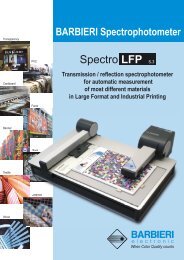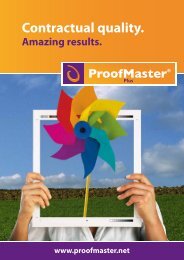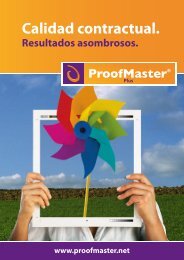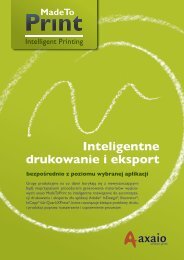PrintFactory—RIP User Manual
PrintFactory—RIP User Manual
PrintFactory—RIP User Manual
You also want an ePaper? Increase the reach of your titles
YUMPU automatically turns print PDFs into web optimized ePapers that Google loves.
PrintFactory RIP <strong>User</strong> <strong>Manual</strong><br />
Chapter 1: Installing PrintFactory 23<br />
Setting the PrintFactory preferences<br />
To access the PrintFactory preferences<br />
1 Choose Edit > Preferences.<br />
2 Set the PrintFactory preferences in the following tabs:<br />
• General<br />
• Views<br />
• Fonts<br />
• Files<br />
General<br />
Work folder<br />
The PrintFactory work folder is the place where the actual jobs will be saved. The<br />
default work folder is the PrintFactory installation folder. If you wish to change this,<br />
click Select and select a different work folder.<br />
Make sure you select a folder on a hard disk or network drive which has<br />
sufficient free disk space.<br />
See also:<br />
• Files on page 25<br />
Units<br />
You can select the unit of measurement which you want to use in PrintFactory. Also<br />
the job previews will use this unit of measurement.