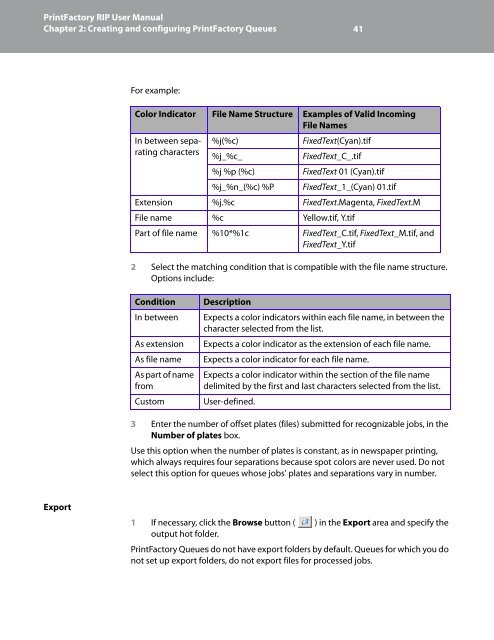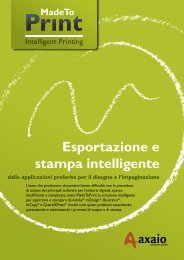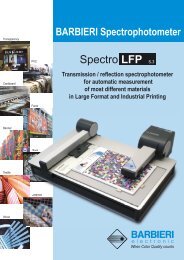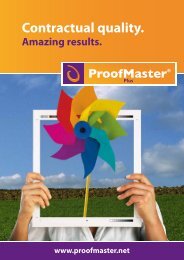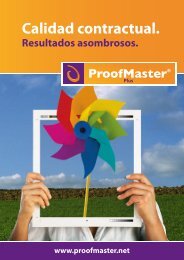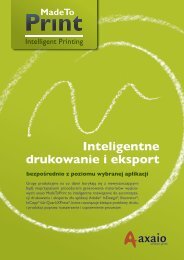PrintFactory—RIP User Manual
PrintFactory—RIP User Manual
PrintFactory—RIP User Manual
Create successful ePaper yourself
Turn your PDF publications into a flip-book with our unique Google optimized e-Paper software.
PrintFactory RIP <strong>User</strong> <strong>Manual</strong><br />
Chapter 2: Creating and configuring PrintFactory Queues 41<br />
For example:<br />
Color Indicator File Name Structure Examples of Valid Incoming<br />
File Names<br />
In between separating<br />
%j(%c)<br />
FixedText(Cyan).tif<br />
characters<br />
%j_%c_<br />
FixedText_C_.tif<br />
%j %p (%c) FixedText 01 (Cyan).tif<br />
%j_%n_(%c) %P FixedText_1_(Cyan) 01.tif<br />
Extension %j.%c FixedText.Magenta, FixedText.M<br />
File name %c Yellow.tif, Y.tif<br />
Part of file name %10*%1c FixedText_C.tif, FixedText_M.tif, and<br />
FixedText_Y.tif<br />
2 Select the matching condition that is compatible with the file name structure.<br />
Options include:<br />
Condition<br />
In between<br />
As extension<br />
As file name<br />
As part of name<br />
from<br />
Custom<br />
Description<br />
Expects a color indicators within each file name, in between the<br />
character selected from the list.<br />
Expects a color indicator as the extension of each file name.<br />
Expects a color indicator for each file name.<br />
Expects a color indicator within the section of the file name<br />
delimited by the first and last characters selected from the list.<br />
<strong>User</strong>-defined.<br />
3 Enter the number of offset plates (files) submitted for recognizable jobs, in the<br />
Number of plates box.<br />
Use this option when the number of plates is constant, as in newspaper printing,<br />
which always requires four separations because spot colors are never used. Do not<br />
select this option for queues whose jobs’ plates and separations vary in number.<br />
Export<br />
1 If necessary, click the Browse button ( ) in the Export area and specify the<br />
output hot folder.<br />
PrintFactory Queues do not have export folders by default. Queues for which you do<br />
not set up export folders, do not export files for processed jobs.