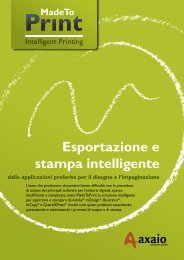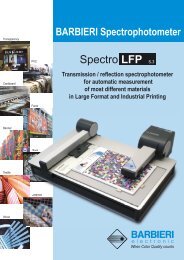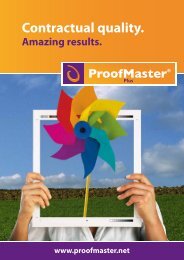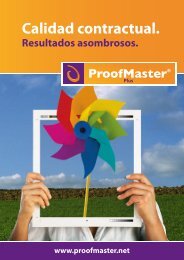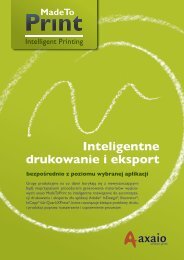PrintFactory—RIP User Manual
PrintFactory—RIP User Manual
PrintFactory—RIP User Manual
Create successful ePaper yourself
Turn your PDF publications into a flip-book with our unique Google optimized e-Paper software.
PrintFactory RIP <strong>User</strong> <strong>Manual</strong><br />
Chapter 2: Creating and configuring PrintFactory Queues 33<br />
1-Bit proofing queues<br />
A 1-bit proofing queue simulates a halftone printing process for which 1-bit TIFF<br />
source files are created, such as for offset or flexographic printing. Using the same<br />
1-bit files generated for the press, PrintFactory composes and prints<br />
color-corrected proofs. As for color proofing queues, the color space is limited to<br />
that of the reference profile. The 1-bit TIFF format is secure, and halftones in the<br />
prepress source files are preserved.<br />
Screen printing queues<br />
A screen printing queue generates halftone separations, from pre-separated or<br />
composite files. Outputs are ready-to-use silkscreen films.<br />
About Printer/Media/Mode<br />
With the Printer/Media/Mode technology you can print from PrintFactory Editor to<br />
any configured printer, without pre-configuring the RIP with queues. This way you<br />
can avoid to set up many different queues per printer.<br />
Nevertheless, for cutting, it is necessary to define queues in PrintFactory<br />
RIP.<br />
For details how to set up Printer/Mode/Media, please refer to the PrintFactory Calibrator<br />
user manual.