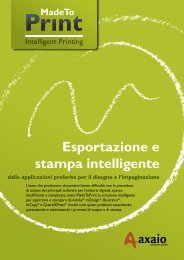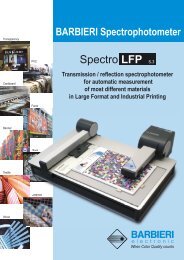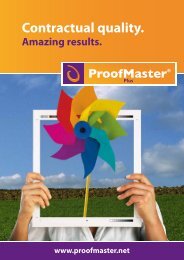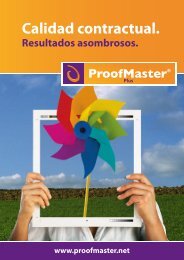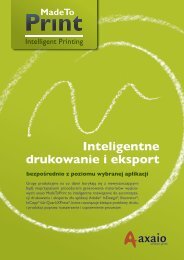PrintFactory—RIP User Manual
PrintFactory—RIP User Manual
PrintFactory—RIP User Manual
Create successful ePaper yourself
Turn your PDF publications into a flip-book with our unique Google optimized e-Paper software.
PrintFactory RIP <strong>User</strong> <strong>Manual</strong><br />
Chapter 1: Installing PrintFactory 7<br />
Chapter 1:<br />
Installing PrintFactory<br />
Topics<br />
In this chapter:<br />
• Installation overview 8<br />
Installing driver software for peripherals 9<br />
• Installing printer and cutter drivers 10<br />
• Installing the spectrophotometer 11<br />
• Check the license information 15<br />
• About license server 17<br />
Installing the PrintFactory software 12<br />
• Installing PrintFactory software on a Macintosh computer 13<br />
• Installing PrintFactory software on a windows computer 14<br />
• Registration and activation of software and license options 15<br />
• Configuring output devices 18<br />
• Sharing PrintFactory queues across the network 21<br />
• Setting up the spectrophotometer 22<br />
Setting the PrintFactory preferences 23<br />
Backing up and restoring your PrintFactory configuration 26<br />
Checking for updates 27