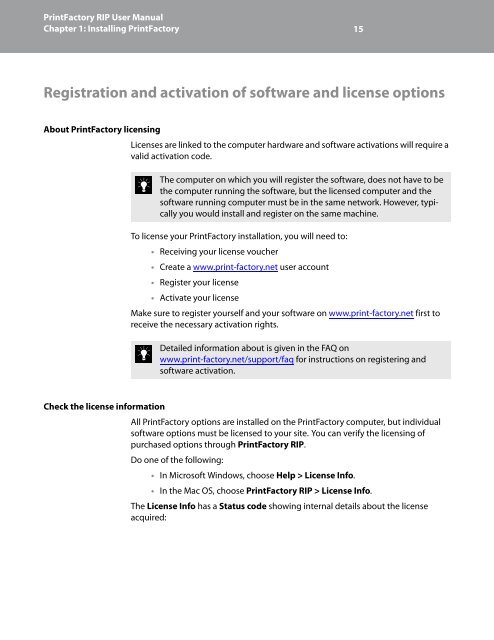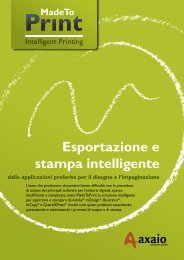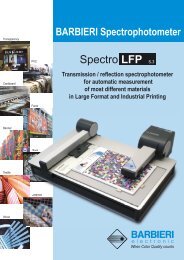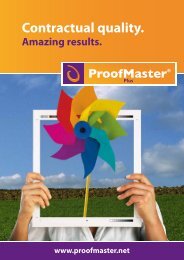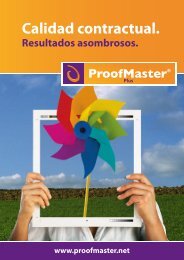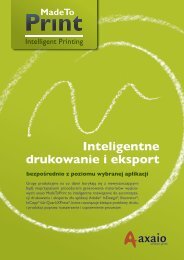PrintFactory—RIP User Manual
PrintFactory—RIP User Manual
PrintFactory—RIP User Manual
You also want an ePaper? Increase the reach of your titles
YUMPU automatically turns print PDFs into web optimized ePapers that Google loves.
PrintFactory RIP <strong>User</strong> <strong>Manual</strong><br />
Chapter 1: Installing PrintFactory 15<br />
Registration and activation of software and license options<br />
About PrintFactory licensing<br />
Licenses are linked to the computer hardware and software activations will require a<br />
valid activation code.<br />
The computer on which you will register the software, does not have to be<br />
the computer running the software, but the licensed computer and the<br />
software running computer must be in the same network. However, typically<br />
you would install and register on the same machine.<br />
To license your PrintFactory installation, you will need to:<br />
• Receiving your license voucher<br />
• Create a www.print-factory.net user account<br />
• Register your license<br />
• Activate your license<br />
Make sure to register yourself and your software on www.print-factory.net first to<br />
receive the necessary activation rights.<br />
Detailed information about is given in the FAQ on<br />
www.print-factory.net/support/faq for instructions on registering and<br />
software activation.<br />
Check the license information<br />
All PrintFactory options are installed on the PrintFactory computer, but individual<br />
software options must be licensed to your site. You can verify the licensing of<br />
purchased options through PrintFactory RIP.<br />
Do one of the following:<br />
• In Microsoft Windows, choose Help > License Info.<br />
• In the Mac OS, choose PrintFactory RIP > License Info.<br />
The License Info has a Status code showing internal details about the license<br />
acquired: