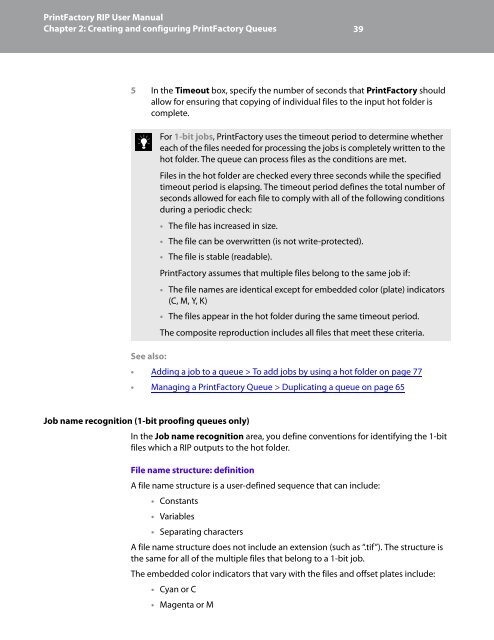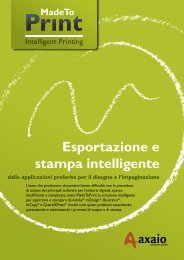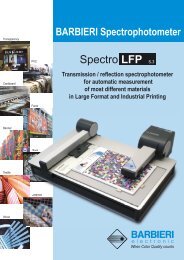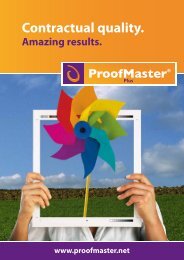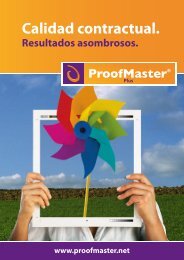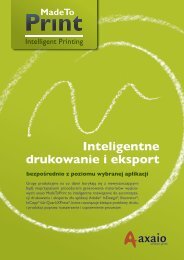PrintFactory—RIP User Manual
PrintFactory—RIP User Manual
PrintFactory—RIP User Manual
You also want an ePaper? Increase the reach of your titles
YUMPU automatically turns print PDFs into web optimized ePapers that Google loves.
PrintFactory RIP <strong>User</strong> <strong>Manual</strong><br />
Chapter 2: Creating and configuring PrintFactory Queues 39<br />
5 In the Timeout box, specify the number of seconds that PrintFactory should<br />
allow for ensuring that copying of individual files to the input hot folder is<br />
complete.<br />
For 1-bit jobs, PrintFactory uses the timeout period to determine whether<br />
each of the files needed for processing the jobs is completely written to the<br />
hot folder. The queue can process files as the conditions are met.<br />
Files in the hot folder are checked every three seconds while the specified<br />
timeout period is elapsing. The timeout period defines the total number of<br />
seconds allowed for each file to comply with all of the following conditions<br />
during a periodic check:<br />
• The file has increased in size.<br />
• The file can be overwritten (is not write-protected).<br />
• The file is stable (readable).<br />
PrintFactory assumes that multiple files belong to the same job if:<br />
• The file names are identical except for embedded color (plate) indicators<br />
(C, M, Y, K)<br />
• The files appear in the hot folder during the same timeout period.<br />
The composite reproduction includes all files that meet these criteria.<br />
See also:<br />
• Adding a job to a queue > To add jobs by using a hot folder on page 77<br />
• Managing a PrintFactory Queue > Duplicating a queue on page 65<br />
Job name recognition (1-bit proofing queues only)<br />
In the Job name recognition area, you define conventions for identifying the 1-bit<br />
files which a RIP outputs to the hot folder.<br />
File name structure: definition<br />
A file name structure is a user-defined sequence that can include:<br />
• Constants<br />
• Variables<br />
• Separating characters<br />
A file name structure does not include an extension (such as “.tif”). The structure is<br />
the same for all of the multiple files that belong to a 1-bit job.<br />
The embedded color indicators that vary with the files and offset plates include:<br />
• Cyan or C<br />
• Magenta or M