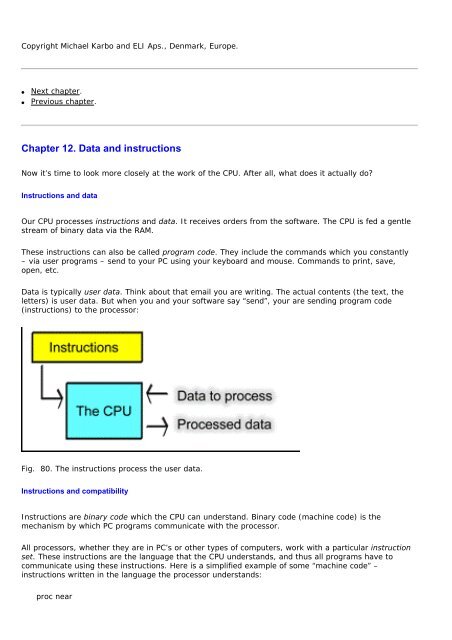- Page 1 and 2:
PC Architecture - a book by Michael
- Page 3 and 4:
● Next chapter. ● Previous chap
- Page 5 and 6:
Copyright Michael Karbo , Denmark,
- Page 7 and 8:
IBM-compatible PCs, and as the year
- Page 9 and 10:
8 bit 8080 Small CP/M based home co
- Page 11 and 12:
In the winter of 1939 Atanasoff was
- Page 13 and 14: Copyright Michael Karbo and ELI Aps
- Page 15 and 16: Fig. 12. Cray supercomputer, 1976.
- Page 17 and 18: Copyright Michael Karbo and ELI Aps
- Page 19 and 20: Internal devices External devices M
- Page 21 and 22: Fig. 21. Underneath the hard disk y
- Page 23 and 24: Fig. 24. The motherboard is the hub
- Page 25 and 26: Fig. 27. Here you can see three (wh
- Page 27 and 28: Fig. 31. At the bottom left, you ca
- Page 29 and 30: ● Higher clock frequencies (which
- Page 31 and 32: Which CPU? Fig. 35. The underside o
- Page 33 and 34: Fig. 38. A CPU is shown here withou
- Page 35 and 36: Fig. 39. If you are not sure which
- Page 37 and 38: Copyright Michael Karbo and ELI Aps
- Page 39 and 40: Fig. 44. The two chips which make u
- Page 41 and 42: Copyright Michael Karbo and ELI Aps
- Page 43 and 44: Sound facilities in a chipset canno
- Page 45 and 46: ● Other network, screen and sound
- Page 47 and 48: Fig. 54. The CPU’s working speed
- Page 49 and 50: Copyright Michael Karbo and ELI Aps
- Page 51 and 52: Less power consumption The types of
- Page 53 and 54: 1993 Pentium 0.8/0.5/0.35 microns 1
- Page 55 and 56: Fig. 67. The latest generations of
- Page 57 and 58: Fig. 68. Cache RAM is much faster t
- Page 59 and 60: Copyright Michael Karbo and ELI Aps
- Page 61 and 62: AMD Athlon 64 64 bits 2200 MHz 17,6
- Page 63: Fig. 78. The WCPUID program reports
- Page 67 and 68: As the years have passed, changes h
- Page 69 and 70: The pipeline is like a reverse asse
- Page 71 and 72: Motorola G4 4 500 MHz Motorola G4e
- Page 73 and 74: Fig. 91. In the Pentium 4, the inst
- Page 75 and 76: Fig. 92. Re-writing numbers in floa
- Page 77 and 78: will become. ● Improvements to th
- Page 79 and 80: point numbers with just one instruc
- Page 81 and 82: The first PC’s were 16-bit machin
- Page 83 and 84: another in all later generations of
- Page 85 and 86: Fig. 105. L2 cache running at half
- Page 87 and 88: Fig. 108. Extreme CPU cooling using
- Page 89 and 90: Copyright Michael Karbo and ELI Aps
- Page 91 and 92: Figur 112. The LGA 775 socket for P
- Page 93 and 94: Figur 114. In the Athlon 64 the mem
- Page 95 and 96: Figur 116. There are scores of diff
- Page 97 and 98: present, CPU’s and motherboards h
- Page 99 and 100: Fig. 119. With this architecture, t
- Page 101 and 102: Copyright Michael Karbo and ELI Aps
- Page 103 and 104: Figur 124. A gigantic cooler with t
- Page 105 and 106: Copyright Michael Karbo and ELI Aps
- Page 107 and 108: Module or chip size All RAM modules
- Page 109 and 110: Fig. 135. Older RAM modules. FPM RA
- Page 111 and 112: In the beginning the problem with D
- Page 113 and 114: However, RAM also has to match the
- Page 115 and 116:
Modern motherboards for desktop use
- Page 117 and 118:
The new architecture is used for bo
- Page 119 and 120:
Figur 148. Report from the freeware
- Page 121 and 122:
Fig. 150. In reality, the RAM needs
- Page 123 and 124:
Fig. 152. The data path to the vide
- Page 125 and 126:
Texture cache and RAMDAC Textures a
- Page 127 and 128:
opportunities for extension really
- Page 129 and 130:
Clock freq. 66 - 1066 MHz Typically
- Page 131 and 132:
Figur 162. The features in this mot
- Page 133 and 134:
Copyright Michael Karbo and ELI Aps
- Page 135 and 136:
Fig. 168. ISA based Sound Blaster s
- Page 137 and 138:
As a result of all this, the periph
- Page 139 and 140:
Fig. 174. Using the CMOS setup prog
- Page 141 and 142:
Copyright Michael Karbo and ELI Aps
- Page 143 and 144:
Figure 44. The two chips which make
- Page 145 and 146:
Figure 47. The chipset’s south br
- Page 147 and 148:
Figure 51. This PC has two sound ca
- Page 149 and 150:
You will most likely want to have t
- Page 151 and 152:
The trend is towards ever increasin
- Page 153 and 154:
A grand new world … We can expect
- Page 155 and 156:
here. Wafers and die size Another C
- Page 157 and 158:
Copyright Michael Karbo and ELI Aps
- Page 159 and 160:
Figure 69. A cache increases the CP
- Page 161 and 162:
Celeron (later gen.), Pentium III,
- Page 163 and 164:
Athlon 64 128 KB 512 KB Athlon 64 F
- Page 165 and 166:
Xeon processors are incredibly expe
- Page 167 and 168:
You can no doubt see that it wouldn
- Page 169 and 170:
Copyright Michael Karbo and ELI Aps
- Page 171 and 172:
Intel Pentium 4 (first generation)
- Page 173 and 174:
Figure 90. The passage of instructi
- Page 175 and 176:
AMD’s 32 bit Athlon line can bare
- Page 177 and 178:
FPU - the number cruncher Floating
- Page 179 and 180:
for 32-bit integers, and one for 80
- Page 181 and 182:
Copyright Michael Karbo and ELI Aps
- Page 183 and 184:
Figure 101. Two 486’s from two di
- Page 185 and 186:
Figure 105. L2 cache running at hal
- Page 187 and 188:
As was mentioned earlier, the older
- Page 189 and 190:
Figur 112. The LGA 775 socket for P
- Page 191 and 192:
The Opteron is the most expensive a
- Page 193 and 194:
Copyright Michael Karbo and ELI Aps
- Page 195 and 196:
Copyright Michael Karbo and ELI Aps
- Page 197 and 198:
Figure 120. The bus system for an 8
- Page 199 and 200:
Figure 123. Setting the CPU voltage
- Page 201 and 202:
Copyright Michael Karbo and ELI Aps
- Page 203 and 204:
Figure 129. A 512 MB DDR RAM module
- Page 205 and 206:
DDR2-400 400 MHz DDR2 RAM DDR2-533
- Page 207 and 208:
Figure 137. The motherboard BIOS ca
- Page 209 and 210:
Of course you want to choose the be
- Page 211 and 212:
Under the Processes tab, you can se
- Page 213 and 214:
Copyright Michael Karbo and ELI Aps
- Page 215 and 216:
Figure 147. The architecture surrou
- Page 217 and 218:
Figure 149. The new chipset archite
- Page 219 and 220:
Copyright Michael Karbo and ELI Aps
- Page 221 and 222:
At the same time, the PCI system is
- Page 223 and 224:
Figure 156. The black PCI Express X
- Page 225 and 226:
Figure 157. The south bridge connec
- Page 227 and 228:
● The MCI, EISA and VL buses - fa
- Page 229 and 230:
Figure 164. The ATA interface works
- Page 231 and 232:
The ISA bus is thus the I/O bus whi
- Page 233 and 234:
MCA from 1987 Advanced I/O bus from
- Page 235 and 236:
Figure 172. The PCI bus is being re
- Page 237 and 238:
Figure 174. Using the CMOS setup pr
- Page 239 and 240:
Copyright Michael Karbo and ELI Aps
- Page 241 and 242:
Figure 178. The keyboard controller
- Page 243 and 244:
IRQ’s. It didn’t take much befo
- Page 245 and 246:
Memory-mapped I/O All devices, adap
- Page 247 and 248:
Copyright Michael Karbo and ELI Aps
- Page 249 and 250:
Figure 188. Here is the Audigy card
- Page 251 and 252:
Finally, I will look at the FireWir
- Page 253 and 254:
Copyright Michael Karbo and ELI Aps
- Page 255 and 256:
The super I/O controller is connect
- Page 257 and 258:
Figure 196. In the middle you see t
- Page 259 and 260:
Figure 200. The UART controller rep
- Page 261 and 262:
number of different SCSI standards.
- Page 263 and 264:
Figur 205. SCSI hard disks anno 200
- Page 265 and 266:
Figure 207. A USB-based trackball -
- Page 267 and 268:
USB has thus made the serial ports
- Page 269 and 270:
Figure 211. In the middle of the pi
- Page 271 and 272:
Figure 213. An SATA-hard disk (here
- Page 273 and 274:
from the disk. This magnetism will
- Page 275 and 276:
In the ”old days”, interfaces s
- Page 277 and 278:
Figure 220. This motherboard has an
- Page 279 and 280:
Figure 224. Jumper to change betwee
- Page 281 and 282:
Figure 228. An ATA-RAID controller
- Page 283 and 284:
The existing PATA system has a limi
- Page 285 and 286:
Copyright Michael Karbo and ELI Aps
- Page 287 and 288:
CMOS and Setup The startup program
- Page 289 and 290:
Figure 237. Standard CMOS Features
- Page 291 and 292:
Figure 239. Advanced Chipset Featur
- Page 293 and 294:
Figure 241. The system information
- Page 295 and 296:
have seen, in the ROM circuits on t
- Page 297 and 298:
To perform an upgrade you first dow
- Page 299 and 300:
DMA. Direct Memory Access. A system