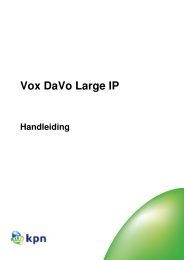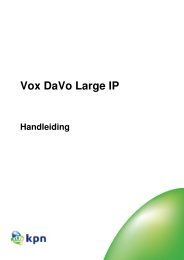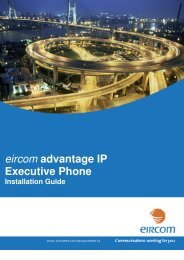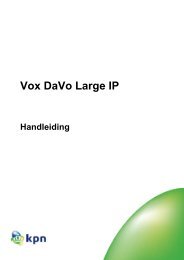eircom advantage 4800
eircom advantage 4800
eircom advantage 4800
You also want an ePaper? Increase the reach of your titles
YUMPU automatically turns print PDFs into web optimized ePapers that Google loves.
<strong>eircom</strong> <strong>advantage</strong> <strong>4800</strong> System Installation<br />
2.6.1 Connecting the ISDN Lines<br />
The system allows the connection of up to 8 ISDN lines (T-Interfaces).<br />
A male-to-male RJ45 cable is needed to connect each ISDN line.<br />
- RJ45 sockets T1 to T4 are associated with expansion slot 1<br />
- RJ45 sockets T5 to T8 are associated with expansion slot 2<br />
See Table 1 for connector details.<br />
The system may be configured to operate in either Point to Point (default) mode or in Point to<br />
Multipoint mode.<br />
Note: If the ISDN line is to be connected in a Point to Multipoint configuration, it MUST be<br />
installed as the last terminal on the bus and the terminating resistor be connected. The<br />
terminating resistor can be inserted or removed from the line by means of a pair of jumper links<br />
(JP1-JP16) on the MDF board. Attaching the 2 pin jumper to the upper 2 pins of the 3 pin<br />
header inserts the 100 Ohm resistor into the ISDN Leg. (See Table 2).<br />
Two of the ISDN line interfaces, T4 and T8, can be configured either as an external T interface<br />
or internal S interface. This is done by means of jumper links as detailed in Table 2.<br />
Note: This is an un-powered S-BUS - any device connected will need a local power supply.<br />
Table 1<br />
ISDN Line interfaces on the MDF<br />
Designation Connector type Connects to Expansion Slot<br />
T1 RJ45 ISDN Line 1 Slot 1<br />
T2 RJ45 ISDN Line 2 Slot 1<br />
T3 RJ45 ISDN Line 3 Slot 1<br />
T4 RJ45 ISDN Line 4 Slot 1<br />
T5 RJ45 ISDN Line 5 Slot 2<br />
T6 RJ45 ISDN Line 6 Slot 2<br />
T7 RJ45 ISDN Line 7 Slot 2<br />
T8 RJ45 ISDN Line 8 Slot 2<br />
Table 2<br />
Inserting the terminating resistor for ISDN Line interfaces on the MDF<br />
Designation Connector type Function<br />
JP1, JP2 3 pin jumper block Inserts or removes the terminating resistor on ISDN line T1*<br />
JP3, JP4 3 pin jumper block Inserts or removes the terminating resistor on ISDN line T2*<br />
JP5, JP6 3 pin jumper block Inserts or removes the terminating resistor on ISDN line T3*<br />
JP7, JP8 3 pin jumper block Inserts or removes the terminating resistor on ISDN line T4*<br />
Must be removed for S-Bus operation on T4<br />
JP9, JP10 3 pin jumper block Inserts or removes the terminating resistor on ISDN line T5*<br />
JP11, JP12 3 pin jumper block Inserts or removes the terminating resistor on ISDN line T6*<br />
JP13, JP14 3 pin jumper block Inserts or removes the terminating resistor on ISDN line T7*<br />
JP15, JP16 3 pin jumper block Inserts or removes the terminating resistor on ISDN line T8*<br />
Must be removed for S-Bus operation on T8<br />
2.6.2 Connecting the Extensions<br />
The system supports the connection of up to 48 extensions (Analogue or Digital).<br />
Extensions are connected to the system using the Wago Push fit connector blocks provided on<br />
the MDF connection area. The extension connectors which are designated with port numbers<br />
(PT01-PT48), are colour coded to identify the type of phone which may be connected to them<br />
as listed below;<br />
24