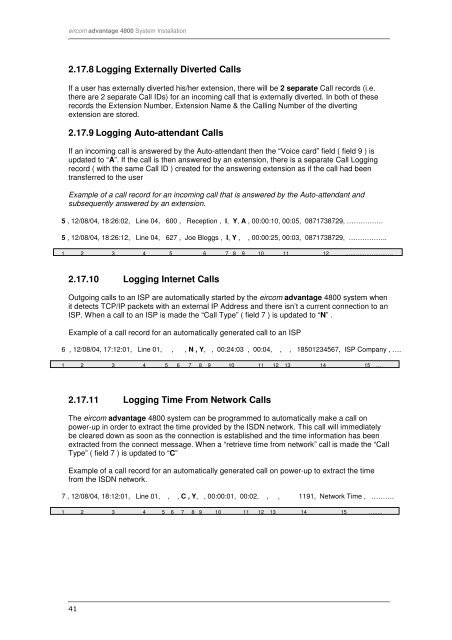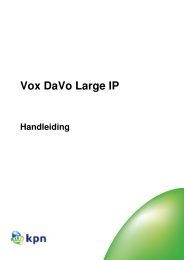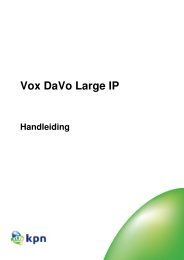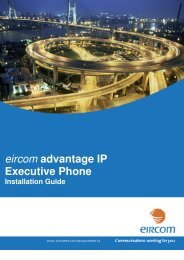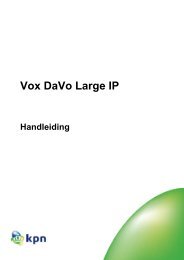eircom advantage 4800
eircom advantage 4800
eircom advantage 4800
Create successful ePaper yourself
Turn your PDF publications into a flip-book with our unique Google optimized e-Paper software.
<strong>eircom</strong> <strong>advantage</strong> <strong>4800</strong> System Installation<br />
2.17.8 Logging Externally Diverted Calls<br />
If a user has externally diverted his/her extension, there will be 2 separate Call records (i.e.<br />
there are 2 separate Call IDs) for an incoming call that is externally diverted. In both of these<br />
records the Extension Number, Extension Name & the Calling Number of the diverting<br />
extension are stored.<br />
2.17.9 Logging Auto-attendant Calls<br />
If an incoming call is answered by the Auto-attendant then the “Voice card” field ( field 9 ) is<br />
updated to “A”. If the call is then answered by an extension, there is a separate Call Logging<br />
record ( with the same Call ID ) created for the answering extension as if the call had been<br />
transferred to the user<br />
Example of a call record for an incoming call that is answered by the Auto-attendant and<br />
subsequently answered by an extension.<br />
5 , 12/08/04, 18:26:02, Line 04, 600 , Reception , I, Y, A , 00:00:10, 00:05, 0871738729, …………….<br />
5 , 12/08/04, 18:26:12, Line 04, 627 , Joe Bloggs , I, Y , , 00:00:25, 00:03, 0871738729, ……………..<br />
1 2 3 4 5 6 7 8 9 10 11 12 ………………………<br />
2.17.10 Logging Internet Calls<br />
Outgoing calls to an ISP are automatically started by the <strong>eircom</strong> <strong>advantage</strong> <strong>4800</strong> system when<br />
it detects TCP/IP packets with an external IP Address and there isn’t a current connection to an<br />
ISP. When a call to an ISP is made the “Call Type” ( field 7 ) is updated to “N” .<br />
Example of a call record for an automatically generated call to an ISP<br />
6 , 12/08/04, 17:12:01, Line 01, , , N , Y, , 00:24:03 , 00:04, , , 18501234567, ISP Company , ….<br />
1 2 3 4 5 6 7 8 9 10 11 12 13 14 15 ….<br />
2.17.11 Logging Time From Network Calls<br />
The <strong>eircom</strong> <strong>advantage</strong> <strong>4800</strong> system can be programmed to automatically make a call on<br />
power-up in order to extract the time provided by the ISDN network. This call will immediately<br />
be cleared down as soon as the connection is established and the time information has been<br />
extracted from the connect message. When a “retrieve time from network” call is made the “Call<br />
Type” ( field 7 ) is updated to “C”<br />
Example of a call record for an automatically generated call on power-up to extract the time<br />
from the ISDN network.<br />
7 , 12/08/04, 18:12:01, Line 01, , , C , Y, , 00:00:01, 00:02, , , 1191, Network Time , ……….<br />
1 2 3 4 5 6 7 8 9 10 11 12 13 14 15 ……..<br />
41