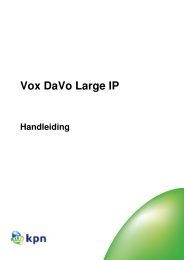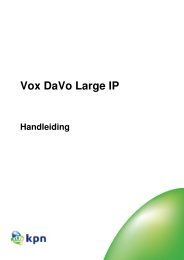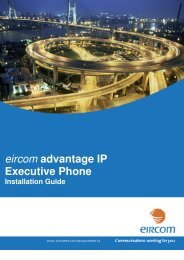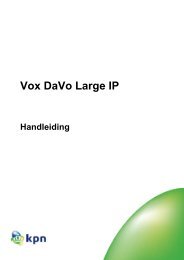eircom advantage 4800
eircom advantage 4800
eircom advantage 4800
Create successful ePaper yourself
Turn your PDF publications into a flip-book with our unique Google optimized e-Paper software.
<strong>eircom</strong> <strong>advantage</strong> <strong>4800</strong> System Installation<br />
2.14 Powering Up the System<br />
Prior to plugging the <strong>eircom</strong> <strong>advantage</strong> <strong>4800</strong> system into the mains, ensure that:<br />
1. All wiring is properly connected.<br />
2. The access cover has been replaced.<br />
3. The Line cords have been plugged into the telephone wall sockets.<br />
4. All modules are correctly inserted into the correct slots.<br />
The system powers up when plugged into the mains. The LED on the front of the Control Unit<br />
will light up full on for about 45 seconds, after which it will remain in a flashing mode to confirm<br />
that the system is operating.<br />
2.15 IMPORTANT SAFETY NOTICES<br />
The mains power point to which the system is connected should remain easily<br />
accessible in case the system needs to be powered down.<br />
Note: To power down the system when a Battery Back Up module and battery are<br />
connected, the battery must be disconnected before disconnecting the Mains. Even<br />
if the mains power is switched off, hazardous voltages are still present if the<br />
battery remains connected.<br />
Please ensure that if -<br />
a) The Mains cable is disconnected (either at the mains outlet or at CN901)<br />
OR<br />
b) The Protective Bonding Conductor between Mains Earth (Earth Terminal of<br />
Mains Connector "CN901" on the PSU) and the Protective Earth Terminal<br />
(Connector marked PE on the PCB) is disconnected,<br />
then the PSTN lines are also disconnected from the PCB.<br />
The equipment must be connected to a socket outlet with a protective earthing<br />
connection. After installation of the system or changes to the wiring configuration,<br />
the access cover should always be replaced for safety reasons.<br />
The battery recommended for use with the system is as follows -<br />
• Sealed Lead Acid type<br />
• 12 Volt<br />
• 6 or 7 Ampere hour<br />
• “Faston Tab 187” terminals<br />
If the battery is to be housed in the plastic battery enclosure, it should be no<br />
larger than - 151 mm (L) x 65 mm (W) x 97.5 mm (H).<br />
The battery housing supplied with the system contains a 5 Amp fuse which is<br />
accessable behind a plastic screw cap. Always check this fuse before connecting<br />
the battery.<br />
At the system end, the battery cables should be stripped back 7 mm and fully<br />
inserted into the BBU connector (see 2.5.11) to ensure that the conductors are not<br />
accessible.<br />
CAUTION<br />
RISK OF EXPLOSION IF BATTERY IS REPLACED BY AN INCORRECT TYPE<br />
DISPOSE OF USED BATTERIES SAFELY<br />
34