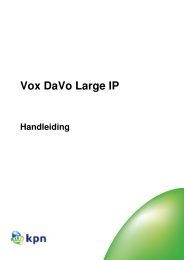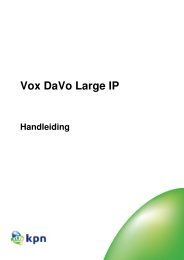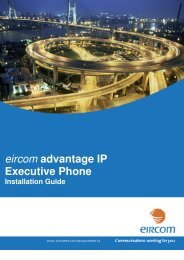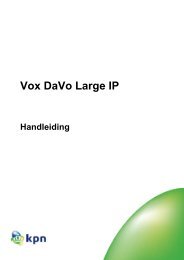eircom advantage 4800
eircom advantage 4800
eircom advantage 4800
You also want an ePaper? Increase the reach of your titles
YUMPU automatically turns print PDFs into web optimized ePapers that Google loves.
<strong>eircom</strong> <strong>advantage</strong> <strong>4800</strong> System Installation<br />
2. <strong>eircom</strong> <strong>advantage</strong> <strong>4800</strong> System Installation<br />
Important: Only qualified service personnel should carry out installation of the system<br />
Please refer to the Safety notices in the Powering Up system section.<br />
2.1 Control Unit Specification<br />
The control unit is comprised of 3 printed circuit boards (PCBs) housed within a 3-part plastic<br />
enclosure. The enclosure consists of an access cover, a top cover and a base. Six slots in the<br />
top cover allow line, extension and feature modules to be added. The access cover encloses<br />
the connection area on which the wiring is terminated.<br />
Fig 2.1 Control Unit<br />
Slots for Plug-in<br />
Modules<br />
Top Cover<br />
Power LED<br />
Access Cover<br />
Sliding Plate<br />
Ventilation Grill<br />
Cable Access<br />
The basic control unit is equipped for 16 extensions - 8 digital and 8 analogue. The capacity of<br />
the system can be expanded up to 48 extensions by the addition of extension modules into the<br />
2 extension slots. There are no line interfaces on the basic control unit - these are also added<br />
by inserting the PSTN/ISDN line modules into the two line slots. See below for card and<br />
capacity details.<br />
The control unit also provides for the connection of an applications module (with 2 channel 4hr<br />
voice mail) and a broadband router module that can be configured to operate as an Ethernet to<br />
Ethernet router or as a 2-wire ADSL modem.<br />
The sliding plate is used to allow access to the 6 slots on the main control board when<br />
connecting the plug-in modules. It also functions to lock into position the plug-in modules once<br />
they have been inserted.<br />
6