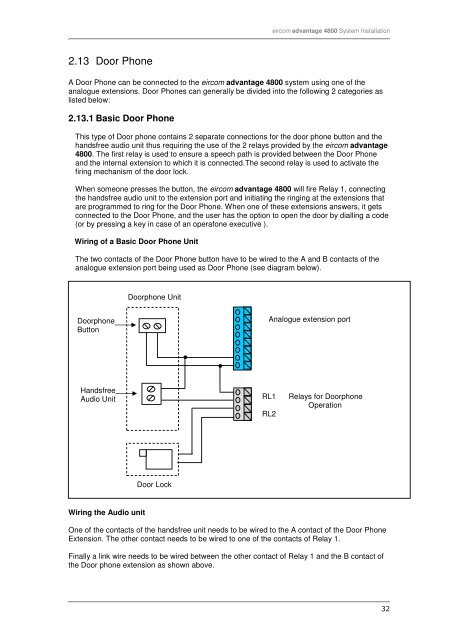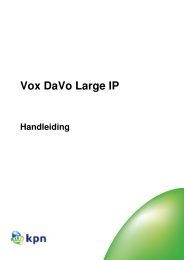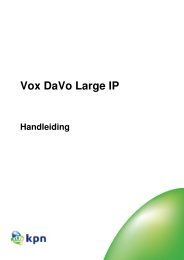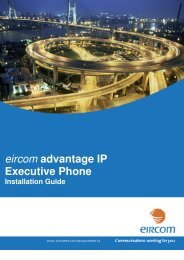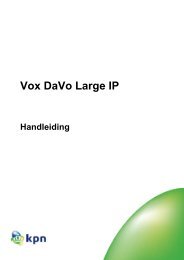eircom advantage 4800
eircom advantage 4800
eircom advantage 4800
You also want an ePaper? Increase the reach of your titles
YUMPU automatically turns print PDFs into web optimized ePapers that Google loves.
<strong>eircom</strong> <strong>advantage</strong> <strong>4800</strong> System Installation<br />
2.13 Door Phone<br />
A Door Phone can be connected to the <strong>eircom</strong> <strong>advantage</strong> <strong>4800</strong> system using one of the<br />
analogue extensions. Door Phones can generally be divided into the following 2 categories as<br />
listed below:<br />
2.13.1 Basic Door Phone<br />
This type of Door phone contains 2 separate connections for the door phone button and the<br />
handsfree audio unit thus requiring the use of the 2 relays provided by the <strong>eircom</strong> <strong>advantage</strong><br />
<strong>4800</strong>. The first relay is used to ensure a speech path is provided between the Door Phone<br />
and the internal extension to which it is connected.The second relay is used to activate the<br />
firing mechanism of the door lock.<br />
When someone presses the button, the <strong>eircom</strong> <strong>advantage</strong> <strong>4800</strong> will fire Relay 1, connecting<br />
the handsfree audio unit to the extension port and initiating the ringing at the extensions that<br />
are programmed to ring for the Door Phone. When one of these extensions answers, it gets<br />
connected to the Door Phone, and the user has the option to open the door by dialling a code<br />
(or by pressing a key in case of an operafone executive ).<br />
Wiring of a Basic Door Phone Unit<br />
The two contacts of the Door Phone button have to be wired to the A and B contacts of the<br />
analogue extension port being used as Door Phone (see diagram below).<br />
Doorphone Unit<br />
Doorphone<br />
Button<br />
Analogue extension port<br />
Handsfree<br />
Audio Unit<br />
RL1<br />
RL2<br />
Relays for Doorphone<br />
Operation<br />
Door Lock<br />
Wiring the Audio unit<br />
One of the contacts of the handsfree unit needs to be wired to the A contact of the Door Phone<br />
Extension. The other contact needs to be wired to one of the contacts of Relay 1.<br />
Finally a link wire needs to be wired between the other contact of Relay 1 and the B contact of<br />
the Door phone extension as shown above.<br />
32