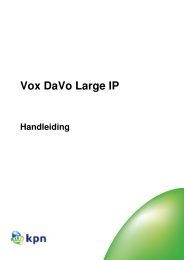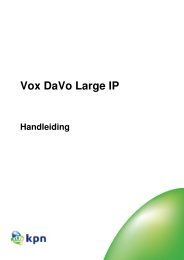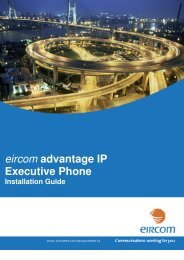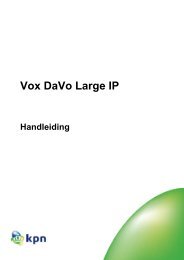eircom advantage 4800
eircom advantage 4800
eircom advantage 4800
You also want an ePaper? Increase the reach of your titles
YUMPU automatically turns print PDFs into web optimized ePapers that Google loves.
<strong>eircom</strong> <strong>advantage</strong> <strong>4800</strong> System Installation<br />
2.10 Connecting an ADSL Line<br />
Two types of ADSL module can be supplied with the system - an Ethernet to Ethernet Router<br />
Card or a 2-Wire (Wires only) ADSL card.<br />
Ethernet-Ethernet router: If this module is fitted, the system WAN (ETH2) port should be<br />
connected to the Ethernet output of the customer's ADSL modem.<br />
2-Wire ADSL module: If this card is fitted, the 2-Wire ADSL output from the customer's splitter<br />
should be connected to the RJ45 connector on the MDF board marked ADSL. (See Table 3 for<br />
connector details).<br />
POTS Line<br />
Incoming Line<br />
Control Unit<br />
ADSL Line<br />
Splitter<br />
The POTS output from the splitter can either be connected to an analogue line on the system or<br />
to a separate telephone.<br />
2.11 Music-on-Hold<br />
An internal music on hold melody is available with the Applications card. Up to 45 minutes of<br />
music in wav format can be loaded onto the card.<br />
An external Music-on-Hold sources (for example, from a CD Player) can be plugged into the<br />
<strong>eircom</strong> <strong>advantage</strong> <strong>4800</strong> Phono Jack marked “Music on Hold”. This will allow calls placed on<br />
hold to hear the music from the external source instead of internally generated hold tones.(*)<br />
The Music On Hold connection uses a standard RCA type phono Jack with an input impedance<br />
of 600 Ohms and a maximum input voltage of 4 V ( Peak to Peak).<br />
When making a connection to the Music On Hold phono jack, please ensure that the phono<br />
plug is fully inserted and tightly secured.<br />
(*) - This feature needs to be enabled in browser based programming.<br />
30