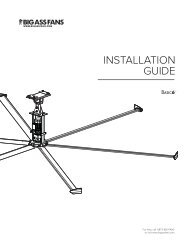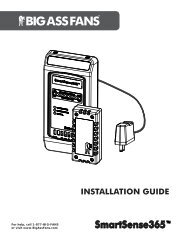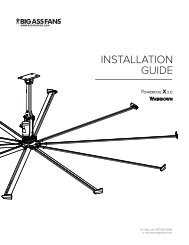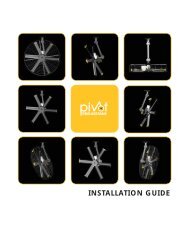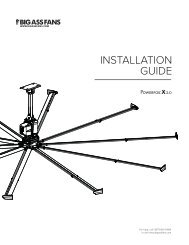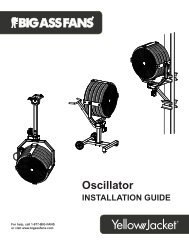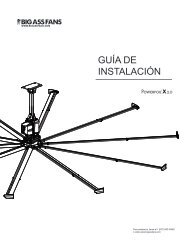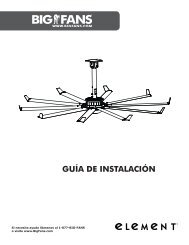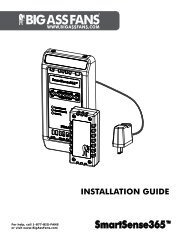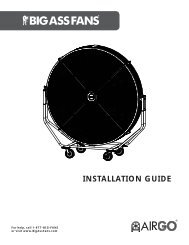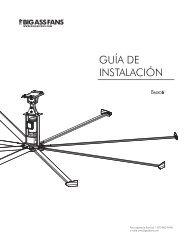Isis Installation Guide - Big Ass Fans
Isis Installation Guide - Big Ass Fans
Isis Installation Guide - Big Ass Fans
Create successful ePaper yourself
Turn your PDF publications into a flip-book with our unique Google optimized e-Paper software.
36 Alternative Wiring Methods (120 V <strong>Isis</strong> ® ) (cont.)<br />
<strong>Isis</strong> ®<br />
Limited access fan controller and controller remote operation<br />
As a convenience, the fan controller and the controller remote sets are factory paired by <strong>Big</strong> <strong>Ass</strong> <strong>Fans</strong>. See the previous page for wiring<br />
instructions.<br />
To start the fan, tap the upper portion of the pushpad once. The fan may take up to 30 seconds to start rotating. To increase fan<br />
speed, press and hold the upper portion of the pushpad. To decrease fan speed, press and hold the lower portion of the pushpad.<br />
To stop the fan, tap the lower portion of the pushpad once. To disable the fan, pull out the clear tab at the bottom of the controller.<br />
Note: The Limited Access Controller is only necessary if you are utilizing the Limited Access wiring method described on the previous<br />
page.<br />
Wall Controller<br />
Controller Remote<br />
Speed<br />
Indicator<br />
LEDs<br />
Pushpad<br />
Status LED<br />
Set<br />
Pushbutton<br />
Clear Tab<br />
Programming<br />
Pushbutton<br />
WWW.BIGASSFANS.COM ©2014 DELTA T CORP. DBA BIG ASS FAN CO. ALL RIGHTS RESERVED