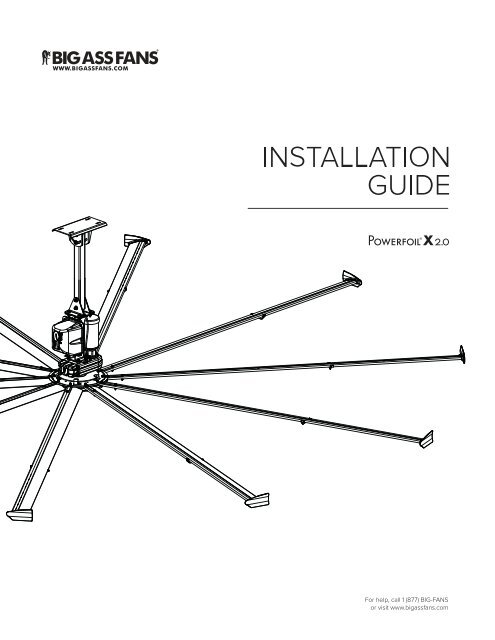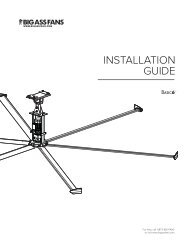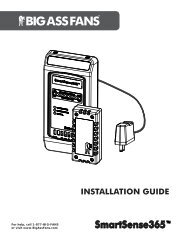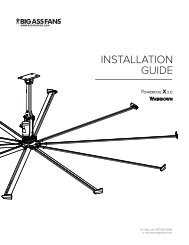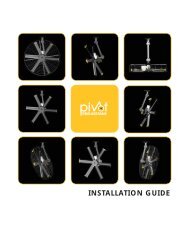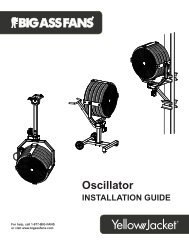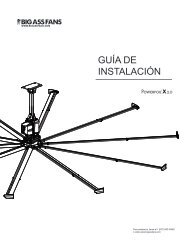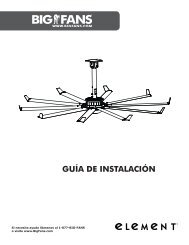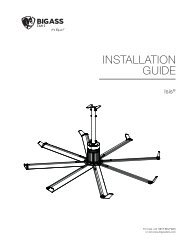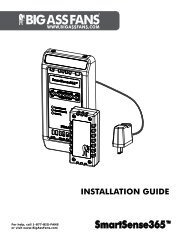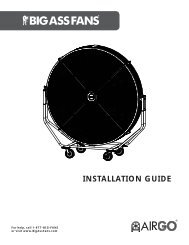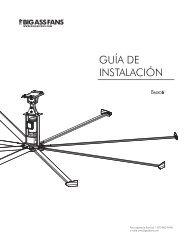2 - Big Ass Fans
2 - Big Ass Fans
2 - Big Ass Fans
Create successful ePaper yourself
Turn your PDF publications into a flip-book with our unique Google optimized e-Paper software.
8’–24’ POWERFOIL ® X2.0 & 10’–24’ POWERFOIL ® X2.0PLUS FANSInstallation Guide8’–24’ Powerfoil ® X2.010’–24’ Powerfoil ® X2.0PlusiInstallation Guide:Oct. 2013Rev. HThis product was manufactured in a plant whose Management3128438Conforms to ANSI/UL STD 507: Electric <strong>Fans</strong>Contact InformationManufacturing2425 Merchant StreetLexington, KY 405111-877-BIG-FANSwww.bigassfans.comCustomer Service2348 Innovation DriveLexington, KY 405111-877-BIG-FANSwww.bigassfans.comWarranty Returns800 Winchester RoadLexington, KY 405051-877-BIG-FANSwww.bigassfans.comUnit 4, 5 McPhall RoadCoomera QLD 4209(07) 550 0690www.bigassfans.com.auEU Authorized RepresentativeA L U R A G R O U PZwolsestraat 1562587 WB The Hague,The NetherlandsPh.: +31 70 250 0353PowerfoilX2.0 and the PowerfoilX2.0 logo are trademarks of Delta T Corporation, registered in the United States and/or other countries. All other trademarks used herein are the propertiesof their respective owners. No part of this document may be reproduced or translated into a different language without the prior written consent of <strong>Big</strong> <strong>Ass</strong> Fan Company. The informationcontained in this document is subject to change without notice. For the most up-to-date information, see the online PowerfoilX2.0 Installation Guide at www.bigassfans.com.May be covered by one or more of the following United States Patents: 6244821; 6589016; 6817835; 6939108; 7252478; 7284960; D607988; D587799; 7654798; D642674; 7934907;8079823; D635237; D641075; D650893; D642674; 8075273; D650893; 8147182; 8147204; 8152453; and other patents pending.WWW.BIGASSFANS.COM ©2012 DELTA T CORP. DBA BIG ASS FAN CO. ALL RIGHTS RESERVED
8’–24’ POWERFOIL ® X2.0 & 10’–24’ POWERFOIL ® X2.0PLUS FANSiiiIMPORTANTES CONSIGNES DE SÉCURITÉLIRE ET CONSERVER CES INSTRUCTIONSAVERTISSEMENT : POUR RÉDUIRE LE RISQUE D’INCENDIE, D’ÉLECTROCUTION, ET DE BLESSURES GRAVES, RESPECTEZLES CONSIGNES SUIVANTES :AVERTISSEMENT : Avant de réparer ou de nettoyer l’appareil, coupez le courant au niveau du panneau de service etverrouillez le dispositif de sectionnement pour éviter une mise en marche accidentelle. Lorsque le dispositif de sectionnementAVERTISSEMENT : Les ventilateurs <strong>Big</strong> <strong>Ass</strong> doivent être installés avec les régulateurs fournis par <strong>Big</strong> <strong>Ass</strong>. Les autres piècesne peuvent pas être remplacées.d’installation et toute exigence supplémentaire énoncée par le code national d’électricité américain (NEC), ANSI/NFPA70-2011, et tous les codes locaux. Au bout du compte, le respect du code est votre responsabilité !AVERTISSEMENT : Les régulateurs de ventilation contiennent des condensateurs à haute tension qui prennent le temps dese décharger après la coupure de l’alimentation secteur. Avant de réparer le régulateur de ventilation, assurer l’isolation del’alimentation secteur des entrées de ligne du régulateur. Attendre trois minutes pour que les condensateurs se déchargentà des niveaux de tension non dangereux. Ne pas le faire peut entraîner des blessures ou la mort. Remarque : Les LEDATTENTION : Faites preuve de prudence et de bon sens lors de la mise en marche du ventilateur. Ne pas brancher leventilateur à une source d’alimentation endommagée ou dangereuse. Ne pas tenter de résoudre de vous-même desdysfonctionnements ou pannes électriques. Contactez <strong>Big</strong> <strong>Ass</strong> <strong>Fans</strong> au 1-877-BIG-FANS si vous avez des questionsconcernant l’installation électrique de ce ventilateur.ATTENTION : Lorsque le service ou le remplacement d’un composant du ventilateur exige le retrait ou la déconnexion d’undispositif de sécurité, le dispositif de sécurité doit être réinstallé ou remonté comme précédemment installé.AVERTISSEMENT : Risque d’incendie, d’électrocution ou de blessures lors du nettoyage et de la réparation ! Déconnecter del’alimentation avant d’effectuer l’entretien.AVERTISSEMENT : Ne pas plier les hélices lors de l’installation ou de la réparation du ventilateur. Ne pas insérer d’objetsétrangers entre les hélices tournantes du ventilateur.AVERTISSEMENT : Restez vigilant et utilisez votre bon sens lors de l’installation du ventilateur. Ne pas installer desl’installation de ventilateurs peut entraîner des blessures graves.avec tous les codes et normes applicables.ATTENTION : N’utilisez ce ventilateur que de la manière prévue par le fabricant.ATTENTION : L’installation de ce ventilateur nécessite l’utilisation de certains outils électriques. Suivez les consignes deprévues par le fabricant.ATTENTION : La garantie du produit ne couvre pas l’endommagement de l’équipement ou le non fonctionnement causé parune mauvaise installation ou une mauvaise manipulation.ATTENTION: Ne faites pas marcher de fan avec la corde nuie ou la prise de courant. Débarrassez-vous du fan ou du retour àla facilité de service autorisée pour l’examen ou la reparation.ATTENTION : Ce ventilateur n’est pas destiné à être utilisé par des personnes (y compris les enfants) ayant des capacitésphysiques, sensorielles ou mentales limitées, ou ayant un manque d’expérience et de connaissances, à moins qu’elles n’aientobservées ou qu’elles aient reçu des instructions concernant l’utilisation du ventilateur par une personne responsable de leursécurité. Les enfants doivent être surveillés pour s’assurer qu’ils ne jouent pas avec le ventilateur.Laissez ce guide d’installation avec le propriétaire du ventilateur après l’installation.ATTENTION : Le ventilateur doit être installé selon les directives de la National Fire Protection <strong>Ass</strong>ociation (NFPA) suivants :• Le ventilateur doit être centré approximativement entre quatre gicleurs adjacents.• • Le ventilateur doit être enclenché pour fermer immédiatement à la réception d’un signal de débit de l’eau provenant dusystème d’alarme.WWW.BIGASSFANS.COM ©2012 DELTA T CORP. DBA BIG ASS FAN CO. ALL RIGHTS RESERVED
8’–24’ POWERFOIL ® ® X2.0PLUS FANSMounting Reference GuideThe following is intended as a reference guide for Powerfoil ® X2.0 and Powerfoil ® X2.0Plus fan mounting methods. See the referenced pages for complete fan installation andoperating instructions. Consult a structural engineer to determine which mounting method best suits your building structure.I-Beam Bar JoistsZ-PurlinsSolid BeamI-Beam (Angled)See page 12 for mountinginstructions.See page 14 for mountinginstructions.See complete instructionsincluded with the Z-PurlinInstallation Kit.See complete instructionsincluded with the L-BracketInstallation Kit.See complete instructionsincluded with the CompoundAngle Mount Installation Kit.WWW.BIGASSFANS.COM ©2012 DELTA T CORP. DBA BIG ASS
8’–24’ POWERFOIL ® X2.0 & 10’–24’ POWERFOIL ® X2.0PLUS FANSContentsIntroductionSafety Instructions iiMounting Reference GuideivThank You 1About <strong>Big</strong> <strong>Ass</strong> <strong>Fans</strong> 1About this Fan 2Pre-InstallationWhat’s in the Box 4Parts and Hardware 5Tools Needed 6Understanding Roof Pitch 6Fan Diagram 7Preparing the Work Site 8 10Mounting Structure:I-BeamMounting Structure:Bar Joists1. Measure I-Beam Width 122. Attach Upper Yoke (to I-Beam) 131. Select Proper Angle Irons 142. Pre-drill Angle Irons 153. Secure Angle Irons (span is longer than 8 ft) 154a. Fasten Single Angle Irons to Roof Structure 164b. Fasten Double Angle Irons to Roof Structure 175a. Attach Upper Yoke (to Angle Irons) 185b. Attach Main Fan Unit (to Angle Irons) 19Hanging the Fan1. Attach Extension Tube (to Upper Yoke) 202. Secure Upper Safety Cable 203. Attach Lower Yoke (to Extension Tube) 214. Attach Main Fan Unit (to Lower Yoke) 21 21Installing Guy Wires1. Attach Locking Carabiner to Main Fan Unit 222. Attach Beam Clamp 223. Route Guy Wire through Gripple ® 244. Install Remaining Guy Wires 24Installing Airfoils1. Attach Winglets to Airfoils 252. Position Airfoils 253. Attach Airfoils to Hub 26Installing Hub CoverSecure Hub Cover 27Electrical InstallationSafety Guidelines 28Mounting the Wall Controller 30Delta Secondary 31Branch Circuit Protection 32 33 34 35 36 37Wiring: Fan Controller with EMI/RFI Filter 38Wiring: Fan Controller with Line Reactor 39Daisy Chaining 40Basic Distributed I/O Interface; LOCAL Control 42Basic Distributed I/O Interface; EXTERNAL Control 43Wiring: Fire Signal Relay (E Series) 44Wiring: Fire Signal Relay (M Series) 45Interfacing with Basic Timers, Thermostats, and Other Equipment 46WWW.BIGASSFANS.COM ©2012 DELTA T CORP. DBA BIG ASS FAN CO. ALL RIGHTS RESERVED
8’–24’ POWERFOIL ® X2.0 & 10’–24’ POWERFOIL ® X2.0PLUS FANSContents (cont.)Wall ControllerOperationUnderstanding Wall Control Operation 47Starting, Stopping, and Direction Control 47Changing the Fan Speed 47Cycling through the LED Display Modes 48Toggling the Fan’s Command Source 48Understanding and Clearing Fan Faults 49Programming and Parameter Changes 49Locking and Unlocking Procedures 50Operating the FanHeating Season 52Cooling Season 52Preventive MaintenanceAnnual Preventive Maintenance 53General Preventive Maintenance 53Annual Maintenance Checklist 55TroubleshootingCutting the Extension Tube 57General Troubleshooting 57E Series Fan Error Codes 58M Series Fan Error Codes 60Warranty ReturnInstructions<strong>Big</strong> <strong>Ass</strong> InstallersReturn Instructions 62Warranty Claim Form Instructions 63Warranty Claim Form 65Responsibility Agreement 66Check-In Procedure 67Close-Out Procedure 69WWW.BIGASSFANS.COM ©2012 DELTA T CORP. DBA BIG ASS FAN CO. ALL RIGHTS RESERVED
8’–24’ POWERFOIL ® X2.0 & 10’–24’ POWERFOIL ® X2.0PLUS FANSIntroductionThank you and congratulations on your purchase of a <strong>Big</strong> <strong>Ass</strong> warm in the winter. The revolutionary design of our fans combines the best of both form and function to bring power performance and asleek look to any setting. More importantly, you have purchased a product that is backed by extensive research, thorough testing, andquality manufacturing. We’re ready to answer any questions or comments at 1-877-BIG-FANS or visit our Web site atwww.bigassfans.com.Who we are and what we do<strong>Big</strong> <strong>Ass</strong> <strong>Fans</strong> has been the preeminent manufacturer of large-diameter, low-speed fans since 1999. With a worldwide presence andlocated in beautiful Lexington, KY, we research, design, and manufacture the most effective air movement solutions on the market.Our never-ending commitment to quality and innovation keeps us at the leading edge of a burgeoning industry. With an eye to helpingcustomers satisfy their needs, and a strong sense of corporate responsibility to the community, <strong>Big</strong> <strong>Ass</strong> business is done.1WWW.BIGASSFANS.COM ©2012 DELTA T CORP. DBA BIG ASS FAN CO. ALL RIGHTS RESERVED
8’–24’ POWERFOIL ® X2.0 & 10’–24’ POWERFOIL ® X2.0PLUS FANSIntroduction (cont.)3Fan size10 ft(3 m)12 ft(3.6 m)14 ft(4.3 m)16 ft(4.9 m)18 ft(5.5 m)20 ft(6.1 m)24 ft(7.3 m)Motor sizeHP (kW)1.0(0.75)1.5(1.1)1.5(1.1)1.5(1.1)2.0(1.5)2.0(1.5)2.0(1.5)Controllerrated HP(kW)1.0(0.75)1.5(1.1)1.5(1.1)1.5(1.1)2.0(1.5)2.0(1.5)2.0(1.5)Powerfoil ® Minimum requiredsupply circuit sizeNominal output 1Maximum full loadmotor current(as programmed) 26.7–7.4A3.9–4.3A1.9–2.3A1.3–1.4A9.2–9.7A5.3–5.6A2.5–3.0A2.0–2.1A9.2–9.7A5.3–5.6A2.5–3.0A2.0–2.1A9.2–9.7A5.3–5.6A2.5–3.0A2.0–2.1A9.2–9.7A5.3–5.6A2.5–3.0A2.0–2.1A11.4–12.1A6.6–7.0A3.0–3.6A2.7–2.8A11.4–12.1A6.6–7.0A3.0–3.6A2.7–2.8AMax RPM115RPM95RPM95RPM77RPM70RPM58RPM48RPMAirfoillength49.5 in(1.26 m)61.5 in(1.56 m)73.5 in(1.87 m)85.5 in(2.17 m)97.5 in(2.48 m)109.5 in(2.78 m)133.5 in(3.39 m)Suggesteddistance fromceiling 35 ft (1.5 m)6 ft (1.8 m)6 ft (1.8 m)7 ft (2.1 m)7 ft (2.1 m)8 ft (2.4 m)8 ft (2.4 m)1. 2. This value may vary due to input voltage conditions.3. The distance of the fan from the ceiling should be measured from the top of the winglets to the ceiling.Notes:• Remote wall interface (150-ft CAT5 cable included).• 22RF9P5AL22RF5P7AL• All models are suitable for Class A environments up to 100 m (328 ft) and Class B environments up to 5 m (16 ft).CAUTION: <strong>Big</strong> <strong>Ass</strong> <strong>Fans</strong> requires that the Powerfoil X2.0 Plus fan be supplied from one of the following types oftransformers:575V–600V models: 575V/330V Wye secondary (neutral not utilized)400V–480V models: 480V/277V Wye secondary (neutral not utilized)200V–250V models: 208V/120V Wye secondary (neutral not utilized)240V/120V Delta secondary (Wild/High Phase B)Integration into any other power distribution scheme may result in improper fan operation or premature hardware failure! Seepage 28 for more information.ATTENTION : La société <strong>Big</strong> <strong>Ass</strong> <strong>Fans</strong> exige que le ventilateur Powerfoil X2.0 soit alimenté par un des types detransformateurs suivants:Modèles 575 V – 600 V : Secondaire en étoile 575 V / 330 V (neutre non utilisé)Modèles 400 V – 480 V : Secondaire en étoile 480 V / 277 V (neutre non utilisé)Modèles 200 V – 250 V : Secondaire en étoile 208 V / 120 V (neutre non utilisé)Secondaire triphasé 240 V / 120 V (phase B haute tension)L’intégration dans tout autre schéma d’alimentation peut entraîner un mauvais fonctionnement du ventilateur ou unedéfaillance prématurée du matériel. Voir page 28 pour plus de détails.WWW.BIGASSFANS.COM ©2012 DELTA T CORP. DBA BIG ASS FAN CO. ALL RIGHTS RESERVED
4What’s in the box8’–24’ POWERFOIL ® X2.0 & 10’–24’ POWERFOIL ® X2.0PLUS FANSPre-InstallationIf you ordered multiple fans, be sure to keep the components of each fan together. The fans each have differently ratedcomponents that are not interchangeable.The fan is shipped in multiple boxes. The large box contains the main fan unit, upper yoke (with beam clips and spacers), lower yoke,extension tube with attached safety cable (if 3 ft or shorter in length), winglets, hub cover, wall control, and hardware. The long boxcontains the airfoils. If the extension tube is 4 ft or longer, it will also be shipped in a separate box. All accessories are shipped inseparate boxes. This installation guide should remain with the owner of the fan.Note: Dashed lines indicate internal boxes. The drawings below are not to scale.(2) Spacer Upper Yoke(2) Lower YokeWallController 2MountingPlateControllerCoverMain BoxHub CoverMain Fan Unit(10) Winglet 1 3Extension Tube BoxAirfoil Box(10) Airfoil 4Extension Tube 51. Powerfoil ® winglet shown. Powerfoil or PowerfoilPlus winglets are available. Winglet hardware is packed in the winglet box.2. A data cable for connecting the wall controller to the fan controller is included with the wall controller (not shown).3. This installation guide is also packaged in the box with the hardware and airfoil retainers. If your order includes yokes and an extension tube, squarewashers will also be packaged in this box. Square washers are needed only if you are mounting the fan to angle irons. The number of squarewashers needed depends on the number of angle irons that will be used.4. Do not attempt to remove or adjust the AirFence. The position is set at the factory.5. The safety cable is attached to the extension tube. If the extension tube is 4 ft or longer, it will be shipped in a separate box. Guy wires (if ordered)are bagged separately in the main box.WWW.BIGASSFANS.COM ©2012 DELTA T CORP. DBA BIG ASS FAN CO. ALL RIGHTS RESERVED
Parts and hardware8’–24’ POWERFOIL ® X2.0 & 10’–24’ POWERFOIL ® X2.0PLUS FANSPre-Installation (cont.)5Note: The drawings below are not to scale. No hardware substitutions are acceptable.Hardware 1Upper Yoke Hardware(4) 1/2-13 x 2” GR 8 Bolt(8) 1/2” Flat Washer(4) 1/2-13 Nylock NutExtension Tube Hardware(2) 1/2-13 x 4-1/2” GR 8 Bolt(4) 1/2” Flat Washer(2) 1/2-13 Nylock NutLower Yoke Hardware(2) 1/2-13 x 4-1/2” GR 8 Bolt(4) 1/2” Flat Washer(2) 1/2-13 Nylock NutMain Fan Unit Hardware(4) 1/2-13 x 1 3/4” GR 8 Bolt(8) 1/2” Flat Washer(4) 1/2-13 Nylock NutWinglet Hardware(10) 10-24 x 1/2” Bolt(10) 10-24 x 3/4” BarrelAirfoil Hardware(20) 5/16-18 x 2” GR 8 Bolt(40) 5/16” Flat Washer(20) 5/16-18 Nylock NutHub Cover Hardware(4) 1/4” Plastic RivetGuy Wire Hardware 2(4) Locking Carabiner(4) 1/4” Beam Clamp(4) 1/4-20 x 1” Eyebolt(4) 1/4-20 Hex Nut(4) Gripple ®(4) Guy Wire(16) Wire Rope ClipMountingAirfoilsSpacerUpper Yoke 3(2) Lower Yoke(10) Airfoils 4or(10) Powerfoil ®Winglets 5(10) Powerfoil ® PlusWinglets 5Extension Tube,Safety Cable 6 Shackle 7(10) Airfoil RetainersElectricalWall Controller 8 , Mounting1. If your order includes yokes and an extension tube, square washers will be included in your hardware. Squarewashers are needed only if you are mounting the fan to angle irons. The number of square washers neededdepends on the number of angle irons that will be used.2. Guy wires are designed to constrain fan’s lateral movement and are only included in some fan packages. <strong>Big</strong><strong>Ass</strong> <strong>Fans</strong> recommends using guy wires if the fan’s extension tube is 4 ft or longer, if the fan is exposed to highfrom hardware boards.3. Ensure you have the correct upper yoke for your mounting method. The upper yoke may differ from theillustration.4. An AirFence is installed on midsection of each airfoil. Check each airfoil to ensure the AirFence is properlysecured. Do not attempt to remove or adjust the AirFence.5. Powerfoil winglets are standard. PowerfoilPlus winglets are only included if ordered.6. Safety cable is attached to extension tube.7. Shackle included on hardware boards.8. A data cable for connecting the wall controller to the fan controller is included with the wall controller (not shown).WWW.BIGASSFANS.COM ©2012 DELTA T CORP. DBA BIG ASS FAN CO. ALL RIGHTS RESERVED
6Tools needed8’–24’ POWERFOIL ® X2.0 & 10’–24’ POWERFOIL ® X2.0PLUS FANSPre-Installation (cont.)<strong>Big</strong> <strong>Ass</strong> <strong>Fans</strong> recommends gathering the following tools prior to beginning installation.Mechanical installationStandard wrench setStandard socket set with ratchetTorque wrench capable of 40 ft·lb (54.2 N·m)Standard allen wrench setElectrical installation1/4” nut driver5/16” nut driverPair of #10 to #14AWG strippersPair of medium channel locksMultimeterUnderstanding roof pitchTo ensure the fan is properly mounted, the fan must always hang plumb to the ground and the yoke must be installed using the boltholes at the widest locations possible. To accommodate building structures on which the standard upper yoke does not allow the fan toproperly orient itself, the 90-Degree Offset mount should be purchased.The example below shows one situation in which the 90-Degree Offset mount must be used so that the fan hangs plumb to the groundand the widest stance for the upper yoke is ensured. If you are uncertain of your roof pitch or do not have the correct mount to properlyhang your fan, consult a structural engineer or contact <strong>Big</strong> <strong>Ass</strong> <strong>Fans</strong> Customer Service at 1-877-BIG-FANS.Standard Upper YokeWWW.BIGASSFANS.COM ©2012 DELTA T CORP. DBA BIG ASS FAN CO. ALL RIGHTS RESERVED
Fan diagram8’–24’ POWERFOIL ® X2.0 & 10’–24’ POWERFOIL ® X2.0PLUS FANSPre-Installation (cont.)7A. Safety Cable. A redundant safety feature that secures the fan to themounting structure.B. Upper Yoke. Secures the fan to the mounting structure and allows the fanto adjust its center of gravity.C. Extension Tube. Extends the fan from the ceiling.D. Lower Yoke. Connects the main fan assembly to the extension tube.E. VFD Enclosure. Contains the variable-frequency drive.F. Gearbox. NitroSeal Drive custom gearbox for increased durability andcooler operation.G. Motor. See pages 2–3 for more information.H. Hub. Secures the airfoils to the gearbox output shaft.I. Airfoil. Provides air movement. The unique, patented design providesJ. AirFence. Improves the performance of the fan.K. Winglet (Powerfoil ® [shown] or Powerfoil ® Plus). and performance of the fan.BACDEGFHIJKWWW.BIGASSFANS.COM ©2012 DELTA T CORP. DBA BIG ASS FAN CO. ALL RIGHTS RESERVED
8Preparing the work site8’–24’ POWERFOIL ® X2.0 & 10’–24’ POWERFOIL ® X2.0PLUS FANSPre-Installation (cont.)Before beginning installation, review the mechanical and electrical installation guidelines below.Mechanical installation• A 24-ft (7.3-m) Powerfoil ® X2.0 fan weighs, at maximum, 500 lbs (227 kg). A suitable means for lifting the weight of the fan, such as ascissor lift, and at least two (2) installation personnel will be required.• <strong>Big</strong> <strong>Ass</strong> <strong>Fans</strong> can only be mounted to an I-beam or angle irons. If mounting to an I-beam, the I-beam must be part of the existingbuilding structure. Do not mount the fan to a single purlin, truss, or bar joist. Consult a structural engineer for installation methods notcovered in the guide.I-BeamAngle Iron• The mounting structure must be able to withstand the torque forces generated by the fan. A 24-ft fan generates nearly 300 ft·lb(406.7 N·m) of torque during operation.• • If the fan’s extension tube is 4 ft (1.2 m) or longer or if the mounting structure requires it, the fan’s lateral movement must be secured• Adhere to the safety requirements in the table below when selecting where to mount the fan.Safety requirementClearanceBlade heightFan spacingRadiant/IR heatersMinimum distancessprinklers, or other building structure. See the tables on pp. 2–3 for recommended minimum ceilingclearances.2.5x fan diameter, center-to-centerSee the manufacturer’s requirements for the minimum clearance to combustibles.If the fan is mounted at the same levelor higher than a diffuser, the wingletsmust be at a distance that is at least 1xthe measure of the fan’s diameter.HVACEquipment(24 ft)24-ft diameterIf the fan is mounted below a diffuser,the winglets must be at a distance thatis at least 2x the measure of the fan’sdiameter.HVACEquipment(48 ft)24-ft diameterElectrical installation• • Installation of a <strong>Big</strong> <strong>Ass</strong> Fan must be in accordance with the National Electrical Code (NEC), ANSI/NFPA 70-2011, and local codes.• AC supply feeds for one fan controller may share the same conduit with AC supply feeds for one or more controllers.• All unused conductors that share a conduit with the AC supply feeds must be grounded on both ends.• If required, a local disconnect should be installed per NEC and all local codes.• • Each fan requires dedicated branch circuit protection.• • To use the test cable, complete all mechanical installation steps except for airfoil installation, and ensure electrical power is available.WWW.BIGASSFANS.COM ©2012 DELTA T CORP. DBA BIG ASS FAN CO. ALL RIGHTS RESERVED
Préparation du lieu de travail8’–24’ POWERFOIL ® X2.0 & 10’–24’ POWERFOIL ® X2.0PLUS FANSAvant de procéder à la pose, bien lire les directives concernant l’installation mécanique et électrique ci-dessous.Installation mécanique• Un ventilateur Powerfoil ® X2.0 de 7,3 m pèse au maximum 227 kg. Il est nécessaire d’utiliser un dispositif adapté pour soulever leventilateur (p. ex. une table élévatrice à ciseaux) et au moins deux installateurs.• Les ventilateurs <strong>Big</strong> <strong>Ass</strong> ne peuvent être suspendus qu’à une poutre en I ou à des cornières. Si le ventilateur est suspendu à unepoutre en I, celle-ci doit faire partie de la structure existante du bâtiment. Ne pas suspendre le ventilateur à une seule panne, fermeou poutrelle. Consulter un ingénieur en construction pour des méthodes d’installation non couvertes dans ce guide.• La structure de montage doit être capable de supporter les forces de rotation générées par le ventilateur. Un ventilateur de 7,3 m enfonctionnement génère près de 406,7 N·m de couple de rotation.• nous vous suggérons d’installer le kit de stabilisation pour poutre en I.• Si le tube de rallonge du ventilateur mesure 1,2 m ou plus, ou si la structure de montage l’exige, le ventilateur doit être maintenuà l’aide de câbles de retenue pour empêcher tout mouvement latéral. Si le ventilateur se trouve à proximité d’équipements, il estrecommandé de le maintenir à l’aide de câbles de retenue par mesure de précaution.• Respecter les consignes de sécurité du tableau ci-dessous pour choisir l’endroit où monter le ventilateur.Exigence de sécuritéEspace libreHauteur des palesEspacement des ventilateursRadiateurs à rayonnement/infrarougeDistances minimalesexempte de tout obstacle : lampes, câbles, sprinklers ou autres structures du bâtiment.diamètre du ventilateur si au-dessous du diffuseur. Se reporter à l’illustration ci-dessous.2,5 fois le diamètre du ventilateur (entre axes)Se reporter aux exigences du fabricant pour le minimum d’espace libre des matériauxcombustibles.CVCAventilateur(7,3 m)Diamètre de 7,3 mSi le ventilateur est monté au mêmeniveau que le diffuseur ou au-dessus,les ailettes doivent se trouver à unedistance au moins égale à une fois lediamètre du ventilateur.CVCAventilateur(14,6 m)Diamètre de 7,3 mSi le ventilateur est monté sousle diffuseur, les ailettes doivent setrouver à une distance au moins égaleà deux fois le diamètre du ventilateur.Installation électrique• provoquer un choc électrique ou endommager le moteur ou le régulateur.• L’installation d’un ventilateur <strong>Big</strong> <strong>Ass</strong> doit se faire conformément au code national d’électricité américain (NEC), à l’ANSI/NFPA 70-• 2011 et aux codes locaux.• Les alimentations AC pour un régulateur de ventilateur peuvent partager le même conduit que les alimentations AC pour un ouplusieurs régulateurs.• Tous les conducteurs non utilisés partageant un conduit avec les alimentations AC doivent être mis à la terre aux deux extrémités.• Le cas échéant, un sectionneur local doit être installé conformément au NEC (code national d’électricité américain) et à tous lescodes locaux.• • Chaque ventilateur exige une protection de circuit de dérivation dédiée.• Pour éviter d’endommager le variateur de fréquence et le régulateur du ventilateur, tester le variateur et le régulateur avec un câblede test avant de brancher le câble CAT 5.• que celui-ci est alimenté en courant électrique, installer le câble de test fourni pour brancher le boîtier du variateur de fréquence aurégulateur mural. Mettre le ventilateur en marche, l’arrêter et en changer la vitesse comme indiqué page 47.WWW.BIGASSFANS.COM ©2012 DELTA T CORP. DBA BIG ASS FAN CO. ALL RIGHTS RESERVED
8’–24’ POWERFOIL ® X2.0 & 10’–24’ POWERFOIL ® X2.0PLUS FANS10Pre-Installation (cont.)to the low pressure area above the fan wherecreates a convection-like air current that gathersmomentum. Once this current is established,the fan begins to move air outside of thecurrent, escalating its cooling effects.Where there are multiple fans appropriatelyspaced, the expanding jets of adjacent fansbehave like a single enclosed fan. Typically,a single fan’s performance will increase whenworking in conjunction with other fans.smoothly around these obstructions, losing littlemomentum, and leaving only a small stagnantarea behind the obstruction.Overhead Viewand outward. There is a stagnant area behindthese obstructions that is wider and higher thanthe obstructions themselves.Side ViewWWW.BIGASSFANS.COM ©2012 DELTA T CORP. DBA BIG ASS FAN CO. ALL RIGHTS RESERVED
8’–24’ POWERFOIL ® X2.0 & 10’–24’ POWERFOIL ® X2.0PLUS FANSPre-Installation (cont.)11Powerfoil ® X2.0PlusNote:PowerfoilPlus winglets are optional and may not be included in your fan order.TipsBelow are some techniques that can make a dramatic difference in congested areas of your facility. Treat air like water, and scoop,direct, and channel it to where it is needed most. Note: Powerfoil X2.0Plus fans deliver air from a much higher angle, resolving many ofthe issues outlined below.• blocked by shelving, crates, and machinery.• • • blocked by materials stacked to the ceiling with an opening below than to have low stacks 3 ft (0.9 m) to 6 ft (1.8 m) high sitting onWWW.BIGASSFANS.COM ©2012 DELTA T CORP. DBA BIG ASS FAN CO. ALL RIGHTS RESERVED
8’–24’ POWERFOIL ® X2.0 & 10’–24’ POWERFOIL ® X2.0PLUS FANS12 Mounting Structure: I-Beam<strong>Big</strong> <strong>Ass</strong> <strong>Fans</strong> can only be hung from an I-beam or bar joists. See page 14 for bar joist mounting instructions. Consult astructural engineer for installation methods not covered in this manual.WARNING: The fan should not be installed unless the structure on which the fan is to be mounted is of soundconstruction, undamaged, and capable of supporting the loads of the fan and its method of mounting. A structuralengineer should verify that the structure is adequate prior to fan installation. Verifying the stability of the mountingstructure is the sole responsibility of the customer and/or end user, and <strong>Big</strong> <strong>Ass</strong> <strong>Fans</strong> hereby expressly disclaims anyliability arising therefrom, or arising from the use of any materials or hardware other than those supplied by <strong>Big</strong> <strong>Ass</strong> <strong>Fans</strong>CAUTION: It is not recommended to mount a <strong>Big</strong> <strong>Ass</strong> Fan to a fabricated I-beam. The I-beam on which the fan will mountmust be part of the existing building structure. Do not direct mount the fan to an I-beam.spacer are closer to one edge than the other. Make sure this edge of the spacer is facing the I-beam.WARNING: Ensure there are no persons below the fan during installation.AVERTISSEMENT : Le ventilateur ne doit pas être installé à moins que la structure sur laquelle le ventilateur doit êtremonté soit une construction solide, intacte, et capable de supporter les charges du ventilateur et sa méthode de montage.<strong>Ass</strong> <strong>Fans</strong> déclineexpressément toute responsabilité en découlant ou résultant de l’utilisation de tout matériel ou du matériel autres queceux fournis par <strong>Big</strong> <strong>Ass</strong> ATTENTION : Il n’est pas recommandé de monter un ventilateur <strong>Big</strong> <strong>Ass</strong> sur une poutre en I. La poutre en I sur laquelle leventilateur sera monté doit faire partie de la structure du bâtiment existant. Ne pas monter le ventilateur directement surune poutre en I.ATTENTION : N’installez les entretoises que si l’épaisseur de la bride de poutre en I est supérieure à 3/8 “ (1 cm). Lesl’entretoise fasse face à la poutre en I.toit.ATTENTION : S’assurer qu’il n’y a aucune personne au-dessous du ventilateur lors de l’installation.1. Measure I-beam widthwidth of the I-beam.Small Upper Yoke13-3/4’’ (349 mm) x 10” (258 mm)I-beam5” (127 mm) to6-5/8” (168 mm)>6-5/8” (168 mm) to8-1/4” (210 mm)>8-1/4”(210 mm) to9-7/8”(250 mm)Upper yokemounting holesInner holesMiddle holesOuter holesouter holesmiddle holesinner holesUpper Yoke(top view)Large Upper Yoke18-1/2’’ (470 mm) x 10” (258 mm)I-beam9-7/8” (250 mm) to11-3/8” (289 mm)>11-3/8” (289 mm) to13” (330 mm)>13” (330 mm) to14-5/8” (371 mm)Upper yokemounting holesInner holesMiddle holesOuter holesWWW.BIGASSFANS.COM ©2012 DELTA T CORP. DBA BIG ASS FAN CO. ALL RIGHTS RESERVED
8’–24’ POWERFOIL ® X2.0 & 10’–24’ POWERFOIL ® X2.0PLUS FANSMounting Structure: I-Beam (cont.)132. Attach upper yoke (to I-beam)Secure the upper yoke to the I-beam with the Upper Yoke Hardware as shown. Tighten the bolts to 40 ft·lb (54.2 N·m) using a torquewrench and 3/4” socket.Upper Yoke Hardware (BAF-Supplied):a. (4) 1/2-13 x 2” GR 8 Boltb. (8) 1/2’’ Flat Washerc. (4) 1/2-13 Nylock Nutd. (2) Beam Clipe. (2) SpacerSide ViewabdebcWWW.BIGASSFANS.COM ©2012 DELTA T CORP. DBA BIG ASS FAN CO. ALL RIGHTS RESERVED
148’–24’ POWERFOIL ® X2.0 & 10’–24’ POWERFOIL ® X2.0PLUS FANSMounting Structure: Bar Joists<strong>Big</strong> <strong>Ass</strong> <strong>Fans</strong> can only be hung from an I-beam or bar joists. See page 12 for I-beam mounting instructions. Consult astructural engineer for installation methods not covered in this manual.WARNING: The fan should not be installed unless the structure on which the fan is to be mounted is of soundconstruction, undamaged, and capable of supporting the loads of the fan and its method of mounting. A structuralengineer should verify that the structure is adequate prior to fan installation. Verifying the stability of the mountingstructure is the sole responsibility of the customer and/or end user, and <strong>Big</strong> <strong>Ass</strong> <strong>Fans</strong> hereby expressly disclaims anyliability arising therefrom, or arising from the use of any materials or hardware other than those supplied by <strong>Big</strong> <strong>Ass</strong> <strong>Fans</strong>WARNING: Never use beam clips when mounting fan to angle irons! Beam clips are only intended for I-beam installations.CAUTION: Do not install the fan from a single purlin, truss, or bar joist.CAUTION: Unsupported angle iron spans should not exceed 12 ft (3.7 m).CAUTION: The angle irons must be fastened to the roof structure at each end.AVERTISSEMENT : Le ventilateur ne doit pas être installé à moins que la structure sur laquelle le ventilateur doit êtremonté soit une construction solide, intacte, et capable de supporter les charges du ventilateur et sa méthode de montage.<strong>Ass</strong> <strong>Fans</strong> déclineexpressément toute responsabilité en découlant ou résultant de l’utilisation de tout matériel ou du matériel autres queceux fournis par <strong>Big</strong> <strong>Ass</strong> AVERTISSEMENT : Ne jamais utiliser des attaches de poutre lors du montage du ventilateur sur les cornières ! Lesattaches de poutre sont uniquement destinées à l’installation de poutres en I.ATTENTION : Ne pas installer le ventilateur à partir d’une seule panne, grappe ou solive.ATTENTION : Des travées de cornières non soutenues ne doivent pas dépasser 12 pieds (3,7 m).1. Select proper angle ironsUsing the table and diagrams below, select the proper angle irons for fan installation. Note: Angle irons and angle iron hardware are notincluded with the fan.Angle iron span(between mounting points)Minimum angle iron dimensions(W x H x T)Number of angleirons needed6 ft (1.8 m) or less 2.5” (6.4 cm) x 2.5” (6.4 cm) x 0.25” (0.6 cm) 26 ft (1.8 m) to 8 ft (2.4 m) 3” (7.6 cm) x 3” (7.6 cm) x 0.25” (0.6 cm) 28 ft (2.4 m) to 12 ft (3.7 m) 3” (7.6 cm) x 3” (7.6 cm) x 0.25” (0.6 cm) 4**Two pairs of angle irons. Pairs should be placed back to back and fastened in center (see step 3).Angle Iron Side View(see table for dimensions)HeightWidthThickness6’ (1.8m) or lessover 6’ (1.8m) - 8’ (2.4m)over 8’ (2.4m) - 12’ (3.7m)WWW.BIGASSFANS.COM ©2012 DELTA T CORP. DBA BIG ASS FAN CO. ALL RIGHTS RESERVED
8’–24’ POWERFOIL ® X2.0 & 10’–24’ POWERFOIL ® X2.0PLUS FANSMounting Structure: Bar Joists (cont.)152. Pre-drill angle ironsmounting structure.Drill two Ø9/16” (1.4 cm) holes exactly 5-3/8” (13.7 cm) apart in the centers of two angle irons.Measure the distance between the mounting points of the roof structure that the angle irons will span. Measure the same distance onthe angle irons and drill Ø9/16” (1.4 cm) holes through each end of the angle irons. Drill holes in two angle irons if the span is 8 ft (2.4m) or less. Drill holes in 4 angle irons if span is greater than 8 ft (2.4 m).Ø 9/16" (1.4cm)A1/2 AMount with extension tube: 5-3/8” (13.7cm)Direct mount: 5-1/2” (14cm)Distance between roofstructure mounting points3. Secure angle irons (span longer than 8 ft)If the angle iron span is 8 ft (2.4 m) or less, skip step 3 and proceed to step 4a.If the angle iron span is longer than 8 ft (2.4 m), it is necessary to use double angle irons.Locate the center of the angle iron length. Drill Ø9/16” (1.4 cm) hole through the center of the vertical wall of the angle iron. Drill a totalof four angle irons.Place two drilled angle irons back to back. Fasten the angle irons together with customer-supplied Ø1/2-13 Grade 8 hardware andtighten the bolts to 40 ft·lb (54.2 N·m) using a torque wrench and 3/4” socket.Repeat this step for the remaining two angle irons.Proceed to step 4b.Grade 8 Hardware (Customer-Supplied):a. (2) 1/2-13 Boltb. (4) 1/2” Washerc. (2) 1/2” NutcbbaSide ViewWWW.BIGASSFANS.COM ©2012 DELTA T CORP. DBA BIG ASS FAN CO. ALL RIGHTS RESERVED
168’–24’ POWERFOIL ® X2.0 & 10’–24’ POWERFOIL ® X2.0PLUS FANSMounting Structure: Bar Joists (cont.)4a. Fasten single angle irons to roof structureIf the angle iron span is greater than 8 ft (2.4 m) and requires double angle irons, proceed to step 4b.Fasten the angle irons to the roof structure mounting points at each end with customer-supplied Grade 8 hardware as shown. Do not<strong>Big</strong> <strong>Ass</strong> <strong>Fans</strong> recommends orienting the angleProceed to step 5.Grade 8 Hardware (Customer-Supplied):a. (4) 1/2-13 Boltb. (8) 1/2” Washerc. (4) 3” Square Washer (BAF-Supplied; see diagram)d. (4) 1/2” Nylock NutSquare Washer3”(7.6 cm)aØ 9/16”(1.4 cm)3”(7.6 cm)bThickness:1/4” (6 mm)cbdto the outside.Note: Ensure the angle irons are oriented as shown.WWW.BIGASSFANS.COM ©2012 DELTA T CORP. DBA BIG ASS FAN CO. ALL RIGHTS RESERVED
8’–24’ POWERFOIL ® X2.0 & 10’–24’ POWERFOIL ® X2.0PLUS FANSMounting Structure: Bar Joists (cont.)174b. Fasten double angle irons to roof structureFasten the angle irons to the roof structure mounting points at each end with customer-supplied Grade 8 hardware as shown. The angleirons with fan mounting holes should be positioned on the inside, facing each other. Do not tighten the hardware until the upper yokehas been mounted to the angle irons.Grade 8 Hardware (Customer-Supplied):a. (8) 1/2-13 Boltb. (16) 1/2” Washerc. (8) 3” Square Washer (BAF-Supplied; see diagram)d. (8) 1/2” Nylock NutSquare Washer3”(7.6 cm)Ø 9/16”(1.4 cm)3”(7.6 cm)abThickness:1/4” (6 mm)cbdWWW.BIGASSFANS.COM ©2012 DELTA T CORP. DBA BIG ASS FAN CO. ALL RIGHTS RESERVED
188’–24’ POWERFOIL ® X2.0 & 10’–24’ POWERFOIL ® X2.0PLUS FANSMounting Structure: Bar Joists (cont.)5a. Attach upper yoke (to angle irons)If the fan will be directly mounted to the angle irons, skip this step and proceed to step 5b.mounting structure.Secure the upper yoke directly to the angle irons with the Upper Yoke Hardware as shown. The angle irons should be aligned with theoutermost holes of the upper yoke. Consult the diagrams below for distances between the angle irons.Tighten the bolts to 40 ft·lb (54.2 N·m) using a torque wrench and 3/4” socket. After attaching the upper yoke to the angle irons, tightenall the bolts securing the angle irons to the roof structure to 40 ft·lb (54.2 N·m).Upper Yoke Hardware (BAF-Supplied):a. (4) 1/2-13 x 2” GR 8 Boltb. (8) 1/2’’ Flat Washerc. (4) 1/2-13 Nylock Nut10-7/8" (27.6 cm) 15-5/8" (39.7 cm)Small Upper Yoke13-3/4’’ (34.9 cm) x9-5/8” (24.4 cm)Large Upper Yoke18-1/2’’(46.9 cm) x9-5/8”(24.4 cm)Note: Dashed lines represent angle irons in the above illustrations.The angle irons should be aligned with the outermost holes on the upper yoke. Do not use beam clips on angle irons!aSide ViewbbcWWW.BIGASSFANS.COM ©2012 DELTA T CORP. DBA BIG ASS FAN CO. ALL RIGHTS RESERVED
8’–24’ POWERFOIL ® X2.0 & 10’–24’ POWERFOIL ® X2.0PLUS FANSMounting Structure: Bar Joists (cont.)5b. Attach main fan unit (to angle irons)CAUTION: The main fan unit is heavy. Use caution when raising it.CAUTION: A 24-ft (7.3 m) Powerfoil X2.0 weighs, at maximum, 500 lbs (227 kg). A suitable means for lifting the weight ofthe fan, such as a scissor lift, and at least two (2) installation personnel will be required.ATTENTION : L’unité principale du ventilateur est lourde. La soulever avec précaution.ATTENTION : Un ventilateur Powerfoil X2.0 de 7,3 m pèse au maximum 227 kg. Il est nécessaire d’utiliser un dispositifadapté pour soulever le ventilateur (p. ex. une table élévatrice à ciseaux) et au moins deux installateursAttach the main fan unit directly to the angle irons with the Motor Hub Hardware as shown. Consult the diagram below for distancesbetween the angle irons. Note: The fan can only be directly mounted to angle irons. Do not directly mount the fan to an I-beam.Tighten the bolts to 40 ft·lb (54.2 N·m) using a torque wrench and 3/4” socket. After attaching the main fan unit to the angle irons,tighten all the bolts securing the angle irons to the roof structure to 40 ft·lb (54.2 N·m) using a torque wrench and 3/4” socket.Main Fan Unit Hardware (BAF-Supplied):a. (4) 1/2-13 x 1 3/4” GR 8 Boltb. (8) 1/2’’ Flat Washerc. (4) 1/2-13 Nylock Nut5 1/2”(14 cm)abbcWWW.BIGASSFANS.COM ©2012 DELTA T CORP. DBA BIG ASS FAN CO. ALL RIGHTS RESERVED
8’–24’ POWERFOIL ® X2.0 & 10’–24’ POWERFOIL ® X2.0PLUS FANS20 Hanging the Fan1. Attach extension tube (to upper yoke)Fasten the extension tube to the upper yoke with the Extension TubeHardware as shown.Ensure the extension tube is hanging plumb to the ground, and thentighten the hardware so that it is snug, but not fully tightened.Extension Tube Hardware (BAF-Supplied):a. (2) 1/2-13 Nylock Nutb. (4) 1/2’’ Flat Washerc. (2) 1/2-13 x 4-1/2’’ GR 8 Boltabbc2. Secure upper safety cableThe safety cable is a crucial part of the fan and must be installed correctly. If you have questions or require assistance,call Customer Service at 1-877-BIG-FANS.Le câble de sécurité est un élément essentiel du ventilateur et doit être installé correctement. Pour toute question outout besoin d’assistance, appeler le service après-vente au 1-877-BIG-FANS.Wrap the safety cable around the mounting structure and secure the looped ends with the shackle as shown. The cable must be drawntightly around the I-beam or angle iron, leaving as little slack as possible. The shackle should be on the topside of the I-beam or angleiron if possible. Securely tighten the shackle.I-Beam MountShackleAngle Iron MountDirect MountWWW.BIGASSFANS.COM ©2012 DELTA T CORP. DBA BIG ASS FAN CO. ALL RIGHTS RESERVED
8’–24’ POWERFOIL ® X2.0 & 10’–24’ POWERFOIL ® X2.0PLUS FANSHanging the Fan (cont.)213. Attach lower yoke (to extension tube)Attach the lower yoke to the bottom of the extension tube with theLower Yoke Hardware as shown.Tighten the hardware so that it is snug, but not fully tightened.baLower Yoke Hardware (BAF-Supplied):a. (2) 1/2-13 x 4-1/2’’ GR 8 Boltb. (4) 1/2’’ Flat Washerc. (2) 1/2-13 Nylock Nutcb4. Attach main fan unit (to lower yoke)CAUTION: Do not remove main fan unit from its protectivepackaging prior to hanging it!CAUTION: To prevent damage, avoid contact with the bottomof the main fan unit and hub!CAUTION: The main fan unit is heavy. Use caution whenraising it.ATTENTION : Ne pas sortir l’unité principale du ventilateur deson emballage de protection avant de la suspendre.ATTENTION : Pour éviter tout dommage, éviter le contact avecla partie inférieure de l’unité principale du ventilateur et dumoyeu.ATTENTION : L’unité principale du ventilateur est lourde. Lasoulever avec précaution.abbcAttach the main fan unit to the lower yoke with the Main Fan UnitHardware as shown. Do not rest the main fan unit on the ground! Makesure the lower cable is positioned between the lower yoke brackets asshown on the right.Tighten the bolts to 40 ft·lb (54.2 N·m) using a torque wrench and 3/4”socket. Do not discard the main fan unit packaging. It should be used ifthe fan is ever moved or relocated.Main Fan Unit Hardware (BAF-Supplied):a. (4) 1/2-13 x 1 3/4” GR 8 Boltb. (8) 1/2’’ Flat Washerc. (4) 1/2-13 Nylock NutAfter securing the main fan unit to the lower yoke, allow the fan to hang sothat the extension tube is plumb to the ground. When it is properly positioned,fully tighten the mounting hardware (Lower Yoke Hardware and ExtensionTube Hardware) to 40 ft·lb (54.2 N·m).WWW.BIGASSFANS.COM ©2012 DELTA T CORP. DBA BIG ASS FAN CO. ALL RIGHTS RESERVED
8’–24’ POWERFOIL ® X2.0 & 10’–24’ POWERFOIL ® X2.0PLUS FANS22 Installing Guy WiresGuy wires may not be included in your fan order. They are intended to constrain the fan’s lateral movement and areonly included with fans that have extension tubes 4 ft (1.2 m) or greater in length. Depending on the conditions at theinstallation site, guy wires may be needed for fans with shorter tubes to prevent any lateral movement. If guy wires areneeded and were not included with your fan order, contact <strong>Big</strong> <strong>Ass</strong> <strong>Fans</strong> Customer Service at 1-877-BIG-FANS.WARNING: Ensure power is disconnected from the fan before installing the guy wires.AVERTISSEMENT : S’assurer que le ventilateur est hors tension avant d’installer les câbles de retenue.1. Attach locking carabiners to main fan unitAttach the (4) locking carabiners to the guy wire clips on themain fan unit as shown. Securely tighten the carabiners.2. Attach beam clampAttach the beam clamp to the mounting structure. The guy wire shouldaccordingly. Refer to the illustrations on the following page. Fully tightenthe set screw to secure the clamp.Beam ClampabFasten the small eyebolt and nut onto the beam clamp. The nut will be onthe outside of the beam clamp.Loop the guy wire through its crimped end to secure it to the eyebolt asshown.Guy Wire Hardware (BAF-Supplied):a. (4) 1/4” Beam Clampb. (4) 1/4-20 x 1” Eyeboltc. (4) 1/4-20 Hex Nutd. (4) Guy WirecdWWW.BIGASSFANS.COM ©2012 DELTA T CORP. DBA BIG ASS FAN CO. ALL RIGHTS RESERVED
8’–24’ POWERFOIL ® X2.0 & 10’–24’ POWERFOIL ® X2.0PLUS FANSInstalling Guy Wires (cont.)23Note: I-beams are shown in the illustration below. Your mounting structure may differ.Guy WireI-BeamI-BeamGuy Wire45°I-BeamI-BeamI-BeamI-BeamWWW.BIGASSFANS.COM ©2012 DELTA T CORP. DBA BIG ASS FAN CO. ALL RIGHTS RESERVED
248’–24’ POWERFOIL ® X2.0 & 10’–24’ POWERFOIL ® X2.0PLUS FANSInstalling Guy Wires (cont.)3. Route guy wire through Gripple ®Route the guy wire through the Gripple, the carabiner on the main fan unit, and then back through the Gripple as shown. Do not tightenthe Gripple until the remaining guy wires have been installed.4. Install remaining guy wiresCAUTION: Over-tightening the guy wires could throw the fan off balance.ATTENTION : Un serrage excessif des câbles de retenue risque de déséquilibrer leventilateur.Wire Rope ClipRepeat steps 2–3 to install the three remaining guy wires.Evenly cinch all four guy wires into place using the Gripples. The guy wires should be taut,evenly spaced around the fan, and away from the path of the airfoils. Maintain a distance of 6”–8”between the Gripple and the carabiner.Once all of the guy wires are taut, secure their loose ends with the wire rope clips and torque to4.5 ft·lb (6.1 N·m). WWW.BIGASSFANS.COM ©2012 DELTA T CORP. DBA BIG ASS FAN CO. ALL RIGHTS RESERVED
8’–24’ POWERFOIL ® X2.0 & 10’–24’ POWERFOIL ® X2.0PLUS FANSInstalling Airfoils25<strong>Big</strong> <strong>Ass</strong> <strong>Fans</strong> recommends completing Electrical Installation (p. 28) before installing the airfoils.WARNING: Disconnect power to the fan before installing the airfoils.AVERTISSEMENT : Débranchez l’alimentation du ventilateur avant de replacer les hélices.1. Attach winglets to airfoilsNote: Check each airfoil to ensure the AirFence is still securely attached.Attach the winglet to the airfoil using the Winglet Hardware as shown. Boththe fasteners. to the fan.Winglet Hardware (BAF-Supplied):a. (10) 10-24 x 1/2” Boltb. (10) 10-24 x 3/4” BarrelAirFencePowerfoilPlusPowerfoilaabb2. Position airfoilsSlide the airfoils onto the tabs of the fan hub. The airfoils must beattached to the fan hub with the curved sides facing downward.Do not fasten the airfoils to the hub with hardware at this point.Proceed to step 3.WWW.BIGASSFANS.COM ©2012 DELTA T CORP. DBA BIG ASS FAN CO. ALL RIGHTS RESERVED
268’–24’ POWERFOIL ® X2.0 & 10’–24’ POWERFOIL ® X2.0PLUS FANSInstalling Airfoils (cont.)3. Attach airfoils to hubAttach the 10 airfoil retainers with the Airfoil Hardware. Moving clockwise around the fan hub, position the airfoil retainers end over endas shown. Hole A of the retainer should be positioned over top of Hole B. Do not tighten the bolts until all the airfoil retainers have beenattached!Tighten the bolts along the outer perimeter to using a torque wrench and 1/2” socket. After the outer perimeter boltsare torqued, tighten the bolts along the inner perimeter to .Airfoil Hardware (BAF-Supplied):a. (20) 5/16-18 x 2’’ GR 8 Boltb. (40) 5/16” Flat Washerc. (20) 5/16-18 Nylock NutHole AAirfoil RetainerHole BabbcWWW.BIGASSFANS.COM ©2012 DELTA T CORP. DBA BIG ASS FAN CO. ALL RIGHTS RESERVED
8’–24’ POWERFOIL ® X2.0 & 10’–24’ POWERFOIL ® X2.0PLUS FANSInstalling Hub Cover27If your fan order included accessories, (light, camera, etc.), consult the instructions packaged with those accessories.WARNING: Disconnect power to the fan before installing the hub cover.AVERTISSEMENT : Débranchez l’alimentation du ventilateur avant de replacer le couvercle du moyeu.Attach the hub cover to the hub with the Hub Cover Hardware.Hub Cover Hardware:(4) 1/4” Plastic RivetWWW.BIGASSFANS.COM ©2012 DELTA T CORP. DBA BIG ASS FAN CO. ALL RIGHTS RESERVED
8’–24’ POWERFOIL ® X2.0 & 10’–24’ POWERFOIL ® X2.0PLUS FANS28 Electrical Installationcause electric shock or damage the motor and the controller! Hazard of electrical shock!WARNING: The installation of a <strong>Big</strong> <strong>Ass</strong> and with any additional requirements set forth by the National Electric Code (NEC), ANSI/NFPA 70-2011, and all local codes.Code compliance is ultimately YOUR responsibility!WARNING: The fan controllers contain high voltage capacitors that take time to discharge after removal of mains supply.Before working on the fan controller, ensure isolation of mains supply from line inputs at the fan controller’s disconnect ifinstalled. Wait three (3) minutes for capacitors to discharge to safe voltage levels. Failure to do so may result in personalinjury or death. Note: Darkened display LEDs are not an indication of safe voltage levels.CAUTION: It is the sole responsibility of the installer to verify the operating voltage of the fan system prior to installation! Itis also mandatory that the installer verify that airfoils, motor hub assemblies, and fan controllers are matched properly at thetime of installation, especially if multiple fan systems will be installed.CAUTION: An incorrectly installed controller can result in component damage or reduction in the fan’s life. Wiring orapplication errors such as under-sizing the controller, incorrect or inadequate AC supply, or excessive ambient temperaturesmay result in a malfunction of the fan system. Verify correct voltage, phase, and horsepower before beginning installation!WARNING: Exercise caution and common sense when powering the fan. Do not connect the fan to a damaged or hazardouspower source. Do not attempt to resolve electrical malfunctions or failures on your own. Contact <strong>Big</strong> <strong>Ass</strong> <strong>Fans</strong> at 1-877-BIG-FANS if you have any questions regarding the electrical installation of this fan.CAUTION: For use with manufacturer-supplied variable frequency drive only. Not for use with other speed control devices!CAUTION: Shielded cable, if applicable, must be landed on motor’s ground terminal!CAUTION: To avoid a short circuit, be very careful not to get metal chips in the controller!CAUTION: The <strong>Big</strong> <strong>Ass</strong> <strong>Fans</strong> product warranty will not cover equipment damage or failure that is caused by improperinstallation.CAUTION: If it was determined that a motor frequency less than 60 Hz is optimal for maximum performance of your particularfan model, under no circumstances should the factory programmed maximum frequency command limits be changed.Damage to the fan assembly or loss of warranty coverage can result.WWW.BIGASSFANS.COM ©2012 DELTA T CORP. DBA BIG ASS FAN CO. ALL RIGHTS RESERVED
8’–24’ POWERFOIL ® X2.0 & 10’–24’ POWERFOIL ® X2.0PLUS FANSdéfaut de montage peut provoquer un choc électrique ou endommager le moteur ou le régulateur. Risque de choc électrique !d’installation et toute exigence supplémentaire énoncée par le code national d’électricité américain (NEC), ANSI/NFPA 70-2011, et tous les codes locaux. Au bout du compte, le respect du code est votre responsabilité !AVERTISSEMENT : Les régulateurs de ventilation contiennent des condensateurs à haute tension qui prennent le temps dese décharger après la coupure de l’alimentation secteur. Avant de réparer le régulateur de ventilation, assurer l’isolation del’alimentation secteur des entrées de ligne du régulateur. Attendre trois minutes pour que les condensateurs se déchargentà des niveaux de tension non dangereux. Ne pas le faire peut entraîner des blessures ou la mort. Remarque : Les LEDrégulateurs du ventilateur correspondent au moment de l’installation, surtout en cas d’installation de plusieurs ventilateurs.ATTENTION : Un régulateur mal installé peut causer des dommages matériels ou réduire la durée de vie du ventilateur.Des erreurs de câblage ou d’application (p. ex. sous-dimensionnement du régulateur, une alimentation AC incorrecte ouphase et la puissance avant de commencer l’installation.ATTENTION : Faites preuve de prudence et de bon sens lors de la mise en marche du ventilateur. Ne pas brancher leventilateur à une source d’alimentation endommagée. Ne pas tenter de résoudre de yous-même des dysfonctionnements oupannes électriques.ATTENTION : À utiliser exclusivement avec le variateur de fréquence fourni par le fabricant. Ne pas utiliser avec d’autresdispositifs de contrôle de vitesse.ATTENTION : Tout câble blindé, le cas échéant, doit être relié à la borne de terre du moteur.ATTENTION : Pour éviter un court-circuit, faire très attention à ne pas introduire de copeaux métalliques dans le régulateur.ATTENTION : La garantie du produit ne couvre pas l’endommagement de l’équipement ou le non fonctionnement causé parune mauvaise installation ou une mauvaise manipulation.ATTENTION : S’il a été déterminé qu’une fréquence moteur inférieure à 60 Hz est optimale pour un rendement maximal devotre modèle de ventilateur, les limites maximales de commande de fréquence programmées en usine ne doivent en aucunWWW.BIGASSFANS.COM ©2012 DELTA T CORP. DBA BIG ASS FAN CO. ALL RIGHTS RESERVED
8’–24’ POWERFOIL ® X2.0 & 10’–24’ POWERFOIL ® X2.0PLUS FANS30Electrical Installation (cont.)Mounting the wall controllerthat is readily accessible, free from vibration, and where there is adequate distance from foreign objects or moving equipment. Note: Ajunction box is not supplied with the fan.To mount the wall controller:1. Attach the mounting plate to the junction box in the wall with the two (2) provided 6-32 x 1-1/4" screws (a) as shown below. Pull theRJ-11 connector (not shown) through the junction box and mounting plate.2. Rest the wall controller in the controller cover, and then connect the data cable (not shown). Secure the controller cover to themounting plate with the four (4) provided 6-32 x 3/8" screws (b) as shown below.3. (Optional) Snap the button cover onto the controller cover as shown below. Only the Up Arrow, Down Arrow, RUN, and STOP/RESET buttons should be visible. The button cover can easily be removed to access other buttons.abJunction Box(in wall)MountingPlateController CoverWallControllerControllerCoverButtonCover(optional)3.85” (9.8 cm)Wall ControllerFHU7.25” (18.4 cm)RUN STOP FWD REV REM LOCMODELOCALREMFWDREVPROGDATARUNSTOPRESETDepth: 1” (2.5 cm)WWW.BIGASSFANS.COM ©2012 DELTA T CORP. DBA BIG ASS FAN CO. ALL RIGHTS RESERVED
Delta secondary8’–24’ POWERFOIL ® X2.0 & 10’–24’ POWERFOIL ® X2.0PLUS FANSElectrical Installation (cont.)31CAUTION: Care must be taken when connecting to a three-phase 240/120V secondary as shown below. All fan controllermodels rely on internal references made between each incoming phase and ground. To prevent nuisance tripping such asOvervoltage and Undervoltage faults, 200–250V, three phase fan controllers should be connected so that the High leg, orCAUTION: Avoid installations utilizing supply transformers with a 480V delta secondary (ungrounded, corner grounded,open). Proper fan operation cannot be guaranteed due to a lack of proper phase-to-ground voltage references.ATTENTION : Il faut faire attention lors de la connexion à un secondaire triphasé 240/120V, comme illustré. Tous lesmodèles de contrôleur de ventilation dépendent des références internes effectuées entre chaque phase d'arrivée etchaque base. Pour éviter les déclenchements intempestifs tels que les défauts de surtension et de sous-tension, lesrégulateurs triphasés de 200V doivent être raccordés de sorte que la tension trop élevée ou la « phase B », termine le« L2 » des bornes d'entrée d'alimentation du régulateur de ventilation.ATTENTION : Éviter les installations utilisant des transformateurs d'alimentation avec un secondaire delta de 480V (nonmis à terre, mis à terre, ouvert). Le bon fonctionnement du ventilateur ne peut pas être garanti en raison d'un manque debonnes références de tension phase-terre.There are many different arrangements available for industrial and commercial power distribution in North America. The most commonare the following:• 575V/330V Three-Phase (Wye Secondary)• 480V/277V Three-Phase (Wye Secondary)• 208V/120V Three-Phase (Wye Secondary)• 240V/120V Three-Phase (Delta Secondary)per NEC 110.15.“B” Phase120V 120V240V208V“C” Phase240V240VNeutral / Ground“A” PhaseWWW.BIGASSFANS.COM ©2012 DELTA T CORP. DBA BIG ASS FAN CO. ALL RIGHTS RESERVED
ON1 23ON1 23ON1 23ON1 23ON1 23ON1 23ON1 23ON1 2332Branch circuit protection8’–24’ POWERFOIL ® X2.0 & 10’–24’ POWERFOIL ® X2.0PLUS FANSElectrical Installation (cont.)The fan controllers include fuses for branch short circuit protection. If desired, these fan controller models can be installed with adedicated fusible disconnect and/or input circuit breaker. National and local industrial safety standards and/or electrical codes maydetermine additional requirements for these installations.ElectricalDistribution PanelIncludedFusingIncludedFusingIncludedFusingIncludedFusingREA RUDY NFAULT 1 2REA RUDY NFAULT 1 2REA RUDY NFAULT 1 2REA RUDY NFAULT 1 2AVAC INPIPNNPRA RBRCAVAC INPIPNNPRA RBRCAVAC INPIPNNPRA RBRCAVAC INPIPNNPRA RBRCElectricalDistribution PanelIncludedFusingIncludedFusingIncludedFusingIncludedFusingREA RUDY NFAULT 1 2REA RUDY NFAULT 1 2REA RUDY NFAULT 1 2REA RUDY NFAULT 1 2AVAC INPIPNNPRA RBRCAVAC INPIPNNPRA RBRCAVAC INPIPNNPRA RBRCAVAC INPIPNNPRA RBRCWWW.BIGASSFANS.COM ©2012 DELTA T CORP. DBA BIG ASS FAN CO. ALL RIGHTS RESERVED
8’–24’ POWERFOIL ® X2.0 & 10’–24’ POWERFOIL ® X2.0PLUS FANSElectrical Installation (cont.)33WARNING: Wait three minutes after disconnecting before servicing!should perform the installation.AVERTISSEMENT : Attendez trois minutes après avoir débranché avant d'utiliser le regulateur !AVERTISSEMENT : Une installation incorrecte peut provoquer un choc électrique ou endommager le moteur et leThis Fan" on pp. 2–3 for detailed voltage and current information. See page 32 for circuit breaker/fuse requirements.AC INPUT FUSING200–1HP FramesIncluded NEMA L6-20PTwistlock Plug & 15-ft Cord15A15AREADY RUN FAULTAVIACINPNPNPRA RB RCFIRE RELAYAC INPUTWIRINGMOTOROUTPUTWIRINGSPARE ENTRY()DATACABLEWWW.BIGASSFANS.COM ©2012 DELTA T CORP. DBA BIG ASS FAN CO. ALL RIGHTS RESERVED
8’–24’ POWERFOIL ® X2.0 & 10’–24’ POWERFOIL ® X2.0PLUS FANS34 Electrical Installation (cont.)WARNING: Wait three minutes after disconnecting before servicing!should perform the installation.AVERTISSEMENT : Attendez trois minutes après avoir débranché avant d'utiliser le regulateur !AVERTISSEMENT : Une installation incorrecte peut provoquer un choc électrique ou endommager le moteur et leThis Fan" on pp. 2–3 for detailed voltage and current information. See page 32 for circuit breaker/fuse requirements.AC INPUT FUSING200–2HP FramesIncluded NEMA L6-30PTwistlock Plug & 15-ft Cord25A25AREADY RUN FAULTFIRE RELAYAVIACIRA RBRCNPNPNPAC INPUTWIRINGMOTOROUTPUTWIRINGSPARE ENTRY()DATACABLEWWW.BIGASSFANS.COM ©2012 DELTA T CORP. DBA BIG ASS FAN CO. ALL RIGHTS RESERVED
8’–24’ POWERFOIL ® X2.0 & 10’–24’ POWERFOIL ® X2.0PLUS FANSElectrical Installation (cont.)35WARNING: Wait three minutes after disconnecting before servicing!should perform the installation.AVERTISSEMENT : Attendez trois minutes après avoir débranché avant d'utiliser le regulateur !AVERTISSEMENT : Une installation incorrecte peut provoquer un choc électrique ou endommager le moteur et leSee "About This Fan" on pp. 2–3 for detailed voltage and current information. See page 32 for circuit breaker/fuse requirements.200–1HP & 2HP FramesIncluded NEMA L15-20PTwistlock Plug & 15-ft CordAC INPUT FUSING10A/15A10A/15AREADY RUN FAULTAVIACINPNPNPRA RB RCFIRE RELAYAC INPUTWIRINGMOTOROUTPUTWIRINGSPARE ENTRY()DATACABLEWWW.BIGASSFANS.COM ©2012 DELTA T CORP. DBA BIG ASS FAN CO. ALL RIGHTS RESERVED
8’–24’ POWERFOIL ® X2.0 & 10’–24’ POWERFOIL ® X2.0PLUS FANS36 Electrical Installation (cont.)WARNING: Wait three minutes after disconnecting before servicing!should perform the installation.AVERTISSEMENT : Attendez trois minutes après avoir débranché avant d'utiliser le regulateur !AVERTISSEMENT : Une installation incorrecte peut provoquer un choc électrique ou endommager le moteur et leSee "About This Fan" on pp. 2–3 for detailed voltage and current information. See page 32 for circuit breaker/fuse requirements.400–1 HP & 2HP FramesIncluded NEMA L16-20PTwistlock Plug & 15-ft CordAC INPUT FUSING6A/10A6A/10AREADY RUN FAULTAVIACINPNPNPRA RB RCFIRE RELAYAC INPUTWIRINGMOTOROUTPUTWIRINGSPARE ENTRY()DATACABLEWWW.BIGASSFANS.COM ©2012 DELTA T CORP. DBA BIG ASS FAN CO. ALL RIGHTS RESERVED
8’–24’ POWERFOIL ® X2.0 & 10’–24’ POWERFOIL ® X2.0PLUS FANSElectrical Installation (cont.)37WARNING: Wait three minutes after disconnecting before servicing!should perform the installation.AVERTISSEMENT : Attendez trois minutes après avoir débranché avant d'utiliser le regulateur !AVERTISSEMENT : Une installation incorrecte peut provoquer un choc électrique ou endommager le moteur et leSee "About This Fan" on pp. 2–3 for detailed voltage and current information. See page 32 for circuit breaker/fuse requirements.Note: When installing Powerfoil ® insulation breakdown and subsequent motor failure.575V–1HP & 2HP FramesAC INPUT FUSING6A6AIncluded 15-ft CordDATA CABLEADAPTER(600V Drives Only)RUN STOP FWD REVMODEENTERRUNSTOPRESETVFD-M1.5KWWARNING:FIRE RELAYAC INPUTWIRINGMOTOROUTPUTWIRINGSPARE ENTRY(½” NPT plugged)DATACABLEWWW.BIGASSFANS.COM ©2012 DELTA T CORP. DBA BIG ASS FAN CO. ALL RIGHTS RESERVED
388’–24’ POWERFOIL ® X2.0 & 10’–24’ POWERFOIL ® X2.0PLUS FANSElectrical Installation (cont.)WARNING: Wait three minutes after disconnecting before servicing!should perform the installation.AVERTISSEMENT : Attendez trois minutes après avoir débranché avant d'utiliser le regulateur !AVERTISSEMENT : Une installation incorrecte peut provoquer un choc électrique ou endommager le moteur et leThe diagram below shows a typical EMI/RFI installation. See "About This Fan" on pp. 2–3 for detailed voltage and current information.See page 32 for circuit breaker/fuse requirements.AC INPUT FUSING6A/10A6A/10A6A/10AREADY RUN FAULTEMI/RFI(EMC)FILTERAVIACINPNPNPRA RB RCAC INPUTWIRINGMOTOROUTPUTWIRINGSPARE ENTRY()DATACABLEWWW.BIGASSFANS.COM ©2012 DELTA T CORP. DBA BIG ASS FAN CO. ALL RIGHTS RESERVED
Wiring: Fan controller with line reactor8’–24’ POWERFOIL ® X2.0 & 10’–24’ POWERFOIL ® X2.0PLUS FANSElectrical Installation (cont.)WARNING: Wait three minutes after disconnecting before servicing!should perform the installation.AVERTISSEMENT : Attendez trois minutes après avoir débranché avant d'utiliser le regulateur !AVERTISSEMENT : Une installation incorrecte peut provoquer un choc électrique ou endommager le moteur et leThe diagram below shows a typical line reactor installation on a standard fan controller. See "About This Fan" on pp. 2–3 for detailedvoltage and current information. See page 32 for circuit breaker/fuse requirements.AC INPUT FUSING6A/10A6A/10A6A/10AREADY RUN FAULTA1 A2 B1 B2 C1 C2AVIACINPNPNPRA RB RCAC INPUTWIRINGMOTOROUTPUTWIRINGSPARE ENTRY()DATACABLEWWW.BIGASSFANS.COM ©2012 DELTA T CORP. DBA BIG ASS FAN CO. ALL RIGHTS RESERVED
40Daisy chaining8’–24’ POWERFOIL ® X2.0 & 10’–24’ POWERFOIL ® X2.0PLUS FANSElectrical Installation (cont.)The Powerfoil ® X2.0 fan is preprogrammed to operate in Master/Slave or Daisy Chain mode. Starting, stopping, and speed controlslaved fans remains active as a display so that the operator can still view any fault messages, toggle between output frequency and fanRPM displays, or operate the fan via the LOCAL/REM button.LOCALREMThe LOCAL/REM button toggles the fan’s command sources between the wall controller (LOC LED illuminated) andexternal sources (REM LED illuminated). In a daisy chained installation, the master fan controller will operate via the wallmaster fan controller (REM mode). Wall Controller UnitCAT 5 cable2 Conductor ShieldedCable with Drain LeadMaster Fan Controller“LOC ” LE D is illuminatedSlaved Fan Controller“R E M” LE D is illuminatedSlaved Fan Controller“R E M” LE D is illuminatedSlaved Fan Controller“R E M” LE D is illuminateda two-conductor shielded cable, will follow command references provided by the master controller. See the following page for detailedwiring diagrams. Limit two-conductor shielded cable runs to 200 ft (61 m) or less. Consult <strong>Big</strong> <strong>Ass</strong> <strong>Fans</strong> Customer Service Departmentat 1-877-BIG-FANS for conversion to 4–20 mA current loop.System redundancyIf one of the fans in the chain is disabled, the next fan controller in the chain can become the master controller for all remaining fans bypressing the LOCAL/REM button on that fan’s wall controller.Master Slave Disabled Master Slave SlaveWWW.BIGASSFANS.COM ©2012 DELTA T CORP. DBA BIG ASS FAN CO. ALL RIGHTS RESERVED
Daisy chaining (cont.)8’–24’ POWERFOIL ® X2.0 & 10’–24’ POWERFOIL ® X2.0PLUS FANSElectrical Installation (cont.)41Reverse fan rotation is disabled when the fan is operated as a slaved unit. RS-4851:Reserved2:EV3:GND4:SG-5:SG+6:Reserved7:Reserved8:ReservedRARBRCDigital Input (MI1Digital Input (MI2Digital Input (MI3Digital Input (MI4Master FanControllerFHURUN STOP FWD REV REM LOCDigital Input (MI5Digital Input (MI6DCMDigital Common -(DCM+24VDC / 20mA (24VMODELOCALREMANL Common (ACMANL In 0-10VDC / 47kΩ (AVIFWDREVPROGDATAANL In 4-20mA / 250Ω (ACI+10VDC / 3mA (10VANL Out; 0-10VDC / 2mA / 20kΩ (AFM0-10VDC AnalogOutput to Slaved <strong>Fans</strong>RUNSTOPRESETOpto-Out Common (MCMOpto-Out; Max 48VDC / 50mA ( M01LOCAL/REMOTE ToggleLOC indicator is litI/O Mode SelectionDIP SwitchesRS-4851:Reserved2:EV3:GND4:SG-5:SG+6:Reserved7:Reserved8:ReservedRARBRCDigital Input (MI1Digital Input (MI2FHUDigital Input (MI3Digital Input (MI4Digital Input (MI5Digital Input (MI6DCMDigital Common -(DCM+24VDC / 20mA (24VANL Common (ACMANL In 0-10VDC / 47kΩ (AVIANL In 4-20mA / 250Ω (ACI+10VDC / 3mA (10VANL Out; 0-10VDC / 2mA / 20kΩ (AFMOpto-Out Common (MCMOpto-Out; Max 48VDC / 50mA ( M01Slaved FanController0–10VDC Analogoutput to master fan0–10VDC Analogoutput to additionalslaved fansRUN STOP FWD REV REM LOCFWDREVRUNMODELOCALREMPROGDATASTOPRESETLOCAL/REMOTE ToggleREM indicator is litI/O Mode SelectionDIP SwitchesWWW.BIGASSFANS.COM ©2012 DELTA T CORP. DBA BIG ASS FAN CO. ALL RIGHTS RESERVED
8’–24’ POWERFOIL ® X2.0 & 10’–24’ POWERFOIL ® X2.0PLUS FANS42Electrical Installation (cont.)Basic Distributed I/O Interface; LOCAL ControlRS-4851:Reserved2:EV3:GND4:SG-5:SG+6:Reserved7:Reserved8:ReservedRARBRCDigital Input (MI1FWD / STOPFHUDigital Input (MI2RUN STOP FWD REV REM LOCDigital Input (MI3Digital Input (MI4REV / STOPMODELOCALREMDigital Input (MI5Digital Input (MI6DCMDigital Common(DCM+24VDC / 20mA (24VANL Common (ACMANL In 0-10VDC / 47 (AVIRequired 0-10VDCAnalog Speed Reference-V +FWDREVRUNPROGDATASTOPRESETANL In 4-20mA / 250 (ACI+10VDC / 3mA (10VANL out; 0-10VDC / 2mA / 20k (AFMOpto-Out Common (MCMOpto-Out; Max 48VDC / 50mA (M01Optional 0-10VDCAnalog SpeedFeedbackOptional Drive FaultStatus Output48V @ 50mA Max.LOCAL / REMOTETOGGLE“REM” indicator is LitThe Powerfoil ® X2.0 fan is programmed to be controlled via the included wall controller, which starts, stops, and performs speedcontrol duties for the fan. Fault messages and toggling between output frequency and fan RPM displays are also controlled by the wallcontroller. This mode of operation is commonly referred to as “local control.”*For the wall control unit to be active, the LOC indicator light must be illuminated by pressing the LOCAL/REM button.WWW.BIGASSFANS.COM ©2012 DELTA T CORP. DBA BIG ASS FAN CO. ALL RIGHTS RESERVED
8’–24’ POWERFOIL ® X2.0 & 10’–24’ POWERFOIL ® X2.0PLUS FANSElectrical Installation (cont.)Basic Distributed I/O Interface; EXTERNAL Control43RS-4851:Reserved2:EV3:GND4:SG-5:SG+6:Reserved7:Reserved8:ReservedRARBRCDigital Input (MI1FWD / STOPFHUDigital Input (MI2RUN STOP FWD REV REM LOCDigital Input (MI3Digital Input (MI4REV / STOPMODELOCALREMDigital Input (MI5Digital Input (MI6DCMDigital Common(DCM+24VDC / 20mA (24VANL Common (ACMANL In 0-10VDC / 47 (AVIRequired 0-10VDCAnalog Speed Reference-V +FWDREVRUNPROGDATASTOPRESETANL In 4-20mA / 250 (ACI+10VDC / 3mA (10VANL out; 0-10VDC / 2mA / 20k (AFMOpto-Out Common (MCMOpto-Out; Max 48VDC / 50mA (M01Optional 0-10VDCAnalog SpeedFeedbackOptional Drive FaultStatus Output48V @ 50mA Max.LOCAL / REMOTETOGGLE“REM” indicator is LitI/O mode selectionDIP SwitchesThe Powerfoil ® X2.0 fan is also programmed to be controlled by an Energy Management System or Building Automation System.Starting, stopping, and speed control duties are handled by the distributed I/O (2 N.O. contacts, 1 analog) provided by the installer. Thewall controller remains active as a display so that fault messages can still be viewed, and toggling between output frequency and fanRPM displays can still be performed. This mode of operation is commonly referred to as “external control.”*For distributed I/O to be active, the REM indicator light must be illuminated by pressing the LOCAL/REM button as shownabove.About I/O Mode Selection<strong>Big</strong> <strong>Ass</strong> <strong>Fans</strong> factory defaults for analog and digital inputs are ACI (4-20 mA) and NPN (inputs pulled down to DC Common). If required,WWW.BIGASSFANS.COM ©2012 DELTA T CORP. DBA BIG ASS FAN CO. ALL RIGHTS RESERVED
44Wiring: Fire signal relay (E series)8’–24’ POWERFOIL ® X2.0 & 10’–24’ POWERFOIL ® X2.0PLUS FANSElectrical Installation (cont.)ATTENTION: If installing the fan in the United States, the fan must be installed per the following National Fire Protection<strong>Ass</strong>ociation (NFPA) guidelines:• The fan must be centered approximately between four adjacent sprinklers.• • ATTENTION : Le ventilateur doit être installé selon les directives de la National Fire Protection <strong>Ass</strong>ociation (NFPA) suivants :• Le ventilateur doit être centré approximativement entre quatre gicleurs adjacents.• • Le ventilateur doit être enclenché pour fermer immédiatement à la réception d’un signal de débit de l’eau provenant dusystème d’alarme.integrates the fan with the sprinkler system and shuts down the fan upon receiving an alarm signal from the system. If the building inwhich the fan will be installed has a sprinkler system, you must install the relay according to the instructions below.From main FACP orNAC box (if applicable)READY RUN FAULTON1 2 3FHUAn alarm condition will stop the fanthe fan controller’s wall controller.RUN STOP FWD REV REM LOCAVIACINPNPNPRA RB RCA contact closure across digital input terminals MI3 and DCM will result infan shutdown. The relay uses a Normally Open (N.O.) contact as shown.Two additional relay coil leads are provided to facilitate supervision passthroughwhere required.White(X2)-Red(X2)-(-)(+)CNCNO-Blue-Yellow-OrangeCoil: 20-32VDC@ 20mAFrom main FACP orNAC box (if applicable)READY RUN FAULTON1 2 3FHUAn alarm condition will stop the fanthe fan controller’s wall controller.RUN STOP FWD REV REM LOCAVIACINPNPNPRA RB RCOptionally, the relay can be used with a Normally Closed (N.C.) contactoperation. This would be considered a fail safe or fail open wiringarrangement.Two additional relay coil leads are provided to facilitate supervision passthroughwhere required.White(X2)-Red(X2)-(-)(+)CNCNO-Blue-Yellow-OrangeCoil: 20-32VDC@ 20mAWWW.BIGASSFANS.COM ©2012 DELTA T CORP. DBA BIG ASS FAN CO. ALL RIGHTS RESERVED
Wiring: Fire signal relay (M series)8’–24’ POWERFOIL ® X2.0 & 10’–24’ POWERFOIL ® X2.0PLUS FANSElectrical Installation (cont.)45ATTENTION: If installing the fan in the United States, the fan must be installed per the following National Fire Protection<strong>Ass</strong>ociation (NFPA) guidelines:• The fan must be centered approximately between four adjacent sprinklers.• • ATTENTION : Le ventilateur doit être installé selon les directives de la National Fire Protection <strong>Ass</strong>ociation (NFPA) suivants :• Le ventilateur doit être centré approximativement entre quatre gicleurs adjacents.• • Le ventilateur doit être enclenché pour fermer immédiatement à la réception d’un signal de débit de l’eau provenant dusystème d’alarme.integrates the fan with the sprinkler system and shuts down the fan upon receiving an alarm signal from the system. If the building inwhich the fan will be installed has a sprinkler system, you must install the relay according to the instructions below.From Main FACP orNAC Box (if applicable)FHURUN STOP FWD REV REM LOCAn alarm condition will stop the fanthe fan controller’s wall controller.RUN STOP FWD REVMODEENTERRUNSTOPRESETVFD-MA contact closure across digital input terminals M3 and GND will resultin fan shut down. The relay uses a Normally Open (N.O.) contact as1.5KWTwo additional relay coil leads are provided to facilitate supervisionpass-through where required.UT1VT2WT3BrakeB1B2White(X2)-Red(X2)-(-)(+)CNCNO-Blue-Yellow-OrangeCoil: 20-32VDC@ 20mAFrom Main FACP orNAC Box (if applicable)FHURUN STOP FWD REV REM LOCAn alarm condition will stop the fanthe fan controller’s wall controller.RUN STOP FWD REVMODERUNENTERSTOPRESETVFD-M1.5KWOptionally, the relay can be used with a Normally Closed (N.C.) contactoperation. This would be considered a fail safe or fail open wiringarrangement.Two additional relay coil leads are provided to facilitate supervisionpass-through where required.UT1VT2WT3BrakeB1B2White(X2)-Red(X2)-(-)(+)CNCNO-Blue-Yellow-OrangeCoil: 20-32VDC@ 20mAWWW.BIGASSFANS.COM ©2012 DELTA T CORP. DBA BIG ASS FAN CO. ALL RIGHTS RESERVED
468’–24’ POWERFOIL ® X2.0 & 10’–24’ POWERFOIL ® X2.0PLUS FANSElectrical Installation (cont.)Interfacing with basic timers, thermostats, and other equipmentRS-4851:Reserved2:3:GND4:SG-5:SG+6:Reserved7:Reserved8:ReservedRARBRCDigital Input (MI1Digital Input (MI2Digital Input (MI3Digital Input (MI4Digital Input (MI5FHF UHURUN STOP JOG FWD REV EXT PURUN STOP FWD REV REM LOCJOGMODEMODEPULOCALREMDigital Input (MI6DCMDigital Common -(DCM+24/ 20mA (24Thermostat, T-Stat or Timer timer,or Auxiliary other equipment Contactauxiliary contactFWDREVFWDREVRUNRUNPROGDATAPROGSTOPDATARESETSTOPRESETANL Common (ACMANL In 0-10/ 47k(ANL In 4-20mA / 250(ACI+10/ 3mA (10ANL Out; 0-10/ 2mA / 20k(AFMOpto-Out Common (MCMOpto-Out; Max 48/ 50mA ( M01I/O mode selectionDIP Switches switchesWhen a contact closure is seen across Digital Input #4 (MI4) and DC Common (DCM), the fan is pre-programmed to issue a base-blockcode and initiate fan shutdown. This is essentially turning off the fan controller’s output terminals, while leaving the fan controller in Runmode.Auxiliary contacts can be associated with basic timers and thermostats, as well as equipment such as overhead cranes, in order toinitiate fan shutdown simultaneously with equipment shutdown when contact closure is seen.After the auxiliary contact has reopened, the fan will return to its previous operating mode.WWW.BIGASSFANS.COM ©2012 DELTA T CORP. DBA BIG ASS FAN CO. ALL RIGHTS RESERVED
8’–24’ POWERFOIL ® X2.0 & 10’–24’ POWERFOIL ® X2.0PLUS FANSWall Controller Operation47Upon initial power-up of the fan, the wall controller display appears as shown on theright. The wall controller is programmed to show the fan’s current running speed inRPM on the LED display. The display also indicates if the fan is stopped (STOP), set torun forward (FWD), or is set to respond to a remote control source (REM) such as anEnergy Management System or Building Automation System.Wall ControllerOther main LED display modes include Motor Current, Memory Status, Motor CommandFrequency, and Motor Actual Frequency. Useful indicators of fan status on the wallTo operate the fan from the wall controller, press the LOCAL/REM button to makefunctional only when the LOC indicator is illuminated. FHURUN STOP FWD REV REM LOCMODELOCALREMStarting, stopping, and direction controlThe LOC indicator must be illuminated on the fan controller in order to start, stop, orchange the direction of the fan. FWDREVRUNPROGDATASTOPRESETRUNSTOPRESETTo start the fan, press the RUN button on the controller’s display. Whenthe RUN button is pressed, the STOP LED extinguishes and the RUNLED illuminates while the fan accelerates to the commanded speed.To decelerate the fan, press the STOP/RESET button. The RUN LEDand the STOP LED will illuminate.Note: The controller cover and optionalbutton cover are removed in the aboveillustration.FWDREVProper fan rotation is initially set at the factory. To reverse the rotation of the fan,Changing the fan speedThe LOC indicator must be illuminated to adjust fan speed, which can be performed when the fan is stopped or running.To change the fan speed, press the UP and DOWN arrow buttons. The fan speed can be adjustedregardless of what is visible on the LED display, with the exception of the Memory Read/Write screen.When one of the direction keys is pressed, the current display mode is forced to change to the FanFreq. Command screen as shown below.Note: To accelerate this process, press either the LEFT or RIGHT arrow button to select which digit is controlled by the UP and DOWNFHURUN STOP FWD REV REM LOCWWW.BIGASSFANS.COM ©2012 DELTA T CORP. DBA BIG ASS FAN CO. ALL RIGHTS RESERVED
8’–24’ POWERFOIL ® X2.0 & 10’–24’ POWERFOIL ® X2.0PLUS FANS48 Wall Controller Operation (cont.)Cycling through the LED display modesMODETo cycle through the possible display options on the wall controller, press the MODE button repeatedly. Below arethe possible screens in the order in which they appear on the display. FHUFFMODE HMODE HMODEUURUN STOPFWD REV REMLOCRUN STOPFWD REV REMLOCRUN STOPFWD REV REMLOCFAN RPM(start-up screen)FAN MOTOR CURRENTMEMORY READ/WRITEMODE DFHUMODEFHURUN STOPFWD REV REMLOCRUN STOPFWD REV REMLOCFAN ACTUAL FREQ.FAN FREQ. COMMANDToggling the fan’s command sourceLOCALREMTo select the fan’s command source, press the LOCAL/REM button. The fan controller is preprogrammed to acceptdigital and analog inputs from customer automation systems for start/stop and speed commands, or to be directlycontrolled from the wall controller. Upon startup, the fan puts priority on external commands provided by automationsystems or other fans. To operate the fan from the wall controller, press the LOCAL/REM button to make sure that the LOC indicator is illuminated. TheFHULOCALREMFHULOCALREMRUN STOPFWD REV REMLOCRUN STOPFWD REV REMLOC“R E M” is Illuminated “LO C” is IlluminatedEXTERNAL AUTOMATIONCONTROL ENABLEDWALL CONTROL COMMANDSENABLEDWWW.BIGASSFANS.COM ©2012 DELTA T CORP. DBA BIG ASS FAN CO. ALL RIGHTS RESERVED
Understanding and clearing fan faults8’–24’ POWERFOIL ® X2.0 & 10’–24’ POWERFOIL ® X2.0PLUS FANSWall Controller Operation (cont.)FHUExternal faultsEF or “External Fault” is displayed when the fan has stopped due to an alarm condition. EF also displays if theuser has interfaced the fan system with other equipment requiring fan shutdown, such as an ESFR system.RUN STOP FWD REV REM LOCFHURUN STOP FWD REV REM LOCInternal faultsfan controller or motor. For example, the error code for “input power phase loss” is shown on the left. For a fulllist of error codes and their meanings, see “Fan Error Codes” on page 58.STOPRESETTo reset the fan controller, press the STOP/RESET button (after the condition that induced the fault has been cleared).Programming and parameter changesCAUTION: Under no circumstances should an operator attempt to alter the programming of the fan’s controller withoutthe assistance of an authorized <strong>Big</strong> <strong>Ass</strong> <strong>Fans</strong> installer, the <strong>Big</strong> <strong>Ass</strong> <strong>Fans</strong> Customer Service Department, or the <strong>Big</strong> <strong>Ass</strong><strong>Fans</strong> Engineering Department.l’aide d’un installateur agréé, du service après-vente ou du service technique de la société <strong>Big</strong> <strong>Ass</strong> <strong>Fans</strong>.PROGDATATo access parameters and make changes to the behavior of the fan system, press the PROG/DATA button. Ifthis button is pushed inadvertently, exit programming mode by pressing the MODE button twice to return to the normaloperational screen. WWW.BIGASSFANS.COM ©2012 DELTA T CORP. DBA BIG ASS FAN CO. ALL RIGHTS RESERVED
8’–24’ POWERFOIL ® X2.0 & 10’–24’ POWERFOIL ® X2.0PLUS FANS50 Wall Controller Operation (cont.)Locking and unlocking proceduresTo lock or unlock the wall controller, follow the chart below. Frequency Command “F”Frequency Output “H”FHUMODEFHUMODERUN STOP FWD REV REM LOCRUN STOP FWD REV REM LOCMODEFHURUN STOP FWD REV REM LOCInvalid CodePROGDATAPROGDATAPress & hold to clearcode from memory.4 Digit Code Entry &Digit SelectionFHURUN STOP FWD REV REM LOCFHURUN STOP FWD REV REM LOCORMODEWWW.BIGASSFANS.COM ©2012 DELTA T CORP. DBA BIG ASS FAN CO. ALL RIGHTS RESERVED
Locking and unlocking procedures8’–24’ POWERFOIL ® X2.0 & 10’–24’ POWERFOIL ® X2.0PLUS FANSWall Controller Operation (cont.)51User Selected Value “U”Output Current DisplayFHUMODEFHURUN STOP FWD REV REM LOCRUN STOP FWD REV REM LOCMODELockout Entry(Unlocked)FHURUN STOP FWD REV REM LOCORThese buttons are disabled in “LOC 1”.IF NO CODESAVED INMEMORY4 Digit Code Entry &Digit SelectionFHURUN STOP FWD REV REM LOCFHURUN STOP FWD REV REM LOCIF CODE IS ALREADY SAVED IN MEMORYLOCALREMFWDREVSTOPRESETRUNPROGDATAPROGDATAPress to save codeto memoryKeypad LockedFHURUN STOP FWD REV REM LOCWWW.BIGASSFANS.COM ©2012 DELTA T CORP. DBA BIG ASS FAN CO. ALL RIGHTS RESERVED
8’–24’ POWERFOIL ® X2.0 & 10’–24’ POWERFOIL ® X2.0PLUS FANS52 Operating the Fan<strong>Big</strong> <strong>Ass</strong> speed. Moving at a low speed means less energy used for operation, translating into more energy savings year-round. Follow the<strong>Ass</strong> Fan.To ensure proper fan rotation:1. Turn on the fan.2. 3. If the fan is not rotating counterclockwise, reverse the direction of rotation. See page 47 for instructions on changing the direction ofrotation.Heating seasonThe Powerfoil ® the fan should be operated continuously during the heating season and should not be operated in reverse (clockwise). <strong>Big</strong> <strong>Ass</strong> <strong>Fans</strong> areAdjust the fan speed to the appropriate starting fan speed listed in the table below.Floor-to-ceiling height (ft) Starting fan speed Display %< 40 20–30% 30–40%Repeat until the draft is no longer noticeable.Cooling seasonsetting. During the cooling season, every degree higher that the thermostat is reset reduces the energy consumed by the air conditionerAdjust the fan speed to the appropriate starting fan speed listed in the table below.Floor-to-ceiling height (ft) Starting fan speed Display %< 40 40–50% 60–70%Increase the speed of the fan until desired air speed or maximum fan speed is reached. In air conditioned facilities, increase theWWW.BIGASSFANS.COM ©2012 DELTA T CORP. DBA BIG ASS FAN CO. ALL RIGHTS RESERVED
8’–24’ POWERFOIL ® X2.0 & 10’–24’ POWERFOIL ® X2.0PLUS FANSPreventive MaintenanceWARNING: Before servicing or cleaning unit, switch off power at service panel and lock the service disconnecting meansto prevent power from being switched on accidentally. When the service disconnecting means cannot be locked, securelyfasten a prominent warning device, such as a tag, to the service panel.WARNING: When service or replacement of a fan component in the fan requires the removal or disconnection of a safetydevice, the safety device is to be reinstalled or remounted as previously installed.AVERTISSEMENT : Risque d’incendie, d’électrocution ou de blessures lors du nettoyage et de la réparation !AVERTISSEMENT : Avant de réparer ou de nettoyer l’appareil, coupez le courant au niveau du panneau de serviceet verrouillez le dispositif de sectionnement pour éviter une mise en marche accidentelle. Lorsque le dispositif depanneau de service.ATTENTION : Lorsque le service ou le remplacement d’un composant du ventilateur exige le retrait ou la déconnexiond’un dispositif de sécurité, le dispositif de sécurité doit être réinstallé ou remonté comme précédemment installéPlease take a few moments each year to perform the following preventive maintenance inspection on your fan to ensure its safe andhave any questions, contact Customer Service at 1-877-BIG-FANS. Note: Actual installation setup may differ from picture.Annual preventive maintenancePerform the following maintenance procedures each year using the “Maintenance Checklist”:1. Check for the presence of the safety cable and shackle. The cable should be wrapped around the mounting structure, leaving aslittle slack as possible. The shackle should be securely tightened and located on the topside of the mounting structure.2. Ensure all 12 mounting bolts are present and torqued to 40 ft·lb (54.2 N·m). Ensure the lower cable is between the brackets of thelower yoke.3. Inspect motor terminals inside the junction box and tighten if necessary.4. Check all connections in the fan controller and tighten as needed.5. Check the gear reducer for oil leakage. If leakage is detected, contact Customer Service at 1-877-BIG-FANS.6. Ensure airfoils are secured to one another by airfoil retainers.7. Ensure all 20 bolts securing airfoils to fan are present and torqued to 29 ft·lb (39.3 N·m).8. Inspect the lower safety cable to ensure it is secure.9. Inspect the airfoils and main motor unit for signs of damage or cracks.10. 11. Check guy wires (if installed) for fraying or damage.General preventive maintenancePeriodically perform the following maintenance procedures on your fan:• • Dust the airfoils, motor, and motor housing. If desired, use a gentle cleaner or degreasingagent to polish the foils. Do not use Clorox ® or other chlorine based cleaners, which could• Observe the motion of the fan during operation. The fan should not wobble or precess. Ifany wobble is noticed, ensure the mounting structure is rigid enough to support the fan and<strong>Ass</strong> <strong>Fans</strong>suggests installing them. Contact Customer Service at 1-877-BIG-FANS.WARNING: Do not operate a fan with missing or damagedcomponents. Please contact Customer Service at1-877-BIG-FANS.AVERTISSEMENT : Ne pas faire fonctionner le ventilateuravec des composants manquants ou endommagés !4536587WWW.BIGASSFANS.COM ©2012 DELTA T CORP. DBA BIG ASS FAN CO. ALL RIGHTS RESERVED
Notes
Annual Maintenance ChecklistFan Model: Fan Model: Fan Model:Serial #: Serial #: Serial #:Location: Location: Location:Date Initials Date Initials Date Initials
Cutting the extension tube8’–24’ POWERFOIL ® X2.0 & 10’–24’ POWERFOIL ® X2.0PLUS FANSTroubleshooting57CAUTION: Ensure the safety cable is not damaged after cutting and drilling the extension tube!ATTENTION : S’assurer que le câble de sécurité n’est pas endommagé après avoir coupé et percé le tube de rallonge.If your mounting structure requires a non-standard extension tube length, use the below guidelines to cut the extension tube. Note: Usethe cut off portion of extension tube as a guide for hole placement and spacing.2.8”(5.79 cm)3”(7.62 cm)IMPORTANTSAFETY CABLE IS ATTACHEDHERE-- DO NOT CUT OR ALTERIMPORTANT : Un câble de sécuritéest fixé ici ; ne pas couper ni modifier.1.5”(3.8 cm)3”(7.62 cm)0.78”(1.98 cm)3”(7.62 cm)3”(7.62 cm)0.78”(1.98 cm)BOTTOM END--CUT THIS END ONLY1.5”(3.8 cm)TOP ENDGeneral troubleshootingØ0.56” (1.4 cm)9/16” or 7/32” Drill PermissibleLENGTHSome issues can be resolved before requesting service. Review the below troubleshooting tips before contacting Customer Service forsupport.SymptomThe fan is turning in the wrong direction.A popping noise is coming from the fan.Airfoil noise is a result of airfoils that areThe fan will not start.The fan controller generates radioFan controllers generate RF noise in manyways, but this can be prevented usingthe proper wiring practices outlined in“Electrical Installation” (p. 28).The motor makes noise when fan speed isincreased.Audible high frequency carrier noise maybe an indicator of a stall condition.The fan wobbles during operation.Possible solution(s)To be effective, the fan should be rotating in the counterclockwise direction (whenDisconnect the fan from power, and then tighten the airfoil fasteners to 29 ft·lb(39.3 N·m). If the popping still occurs, verify that the airfoils are not contacting eachother. If they are, contact <strong>Big</strong> <strong>Ass</strong> <strong>Fans</strong> Customer Service at 1-877-BIG-FANS.• Make sure that all wires are securely connected.• Make sure the wall controller is set to RUN and LOC mode.• If the fan still does not start, contact Customer Service at 1-877-BIG-FANS.• Do not run your controller and sensitive equipment on the same power line.• • Ensure proper grounding at the motor, controller, and from the controller to the utility.If the noise is still present, contact Customer Service at 1-877-BIG-FANS.• not being exposed to external air forces.• contact <strong>Big</strong> <strong>Ass</strong> <strong>Fans</strong> Customer Service at 1-877-BIG-FANS.Note: Some motor, gearbox, or drive noise is to be expected and is normal.WWW.BIGASSFANS.COM ©2012 DELTA T CORP. DBA BIG ASS FAN CO. ALL RIGHTS RESERVED
588’–24’ POWERFOIL ® X2.0 & 10’–24’ POWERFOIL ® X2.0PLUS FANSTroubleshooting (cont.)E Series fan error codesReview the below error codes and corrective actions for your fan controller before contacting Customer Service for support.Error codeDescription and corrective actionOver CurrentAbnormal condition exists on the motor side of the fan system.Check motor OL point parameters. Check the motor wiring for shorts. If the condition persists with the disconnectedmotor, contact Customer Service at 1-877-BIG-FANS.High AC Input VoltageIncoming AC line voltage has exceeded acceptable limits or the motor is trying to stop too quickly.Drive OvertempCheck the drive for excessive dirt buildup on the heat sink fins. Check the drive cooling fan function.Under VoltageIncoming AC line voltage has fallen below acceptable limits.Over Current During AccelerationMotor circuit insulation failure or over boosting.Check the torque boost. If the condition persists with a disconnected motor, contact Customer Service at1-877-BIG-FANS.Excessive Drive Output CurrentAn abnormal condition exists on the motor side of the fan system.Check the motor OL point parameters. Reduce torque comp (Pr.54).Over Current During AccelerationMotor circuit insulation failure or over boosting.Check the torque boost. If the deceleration time is too short, check parameters.Over Current During Steady OperationMotor circuit insulation failure or over boosting.Check the motor wiring. This fault could indicate a mechanical failure.External FaultSmartSense365 power supply and loop wiring. The drive will not auto recover from EF.Ground FaultDrive output terminal shorted to ground.Communications ErrorThe drive has been issued a command while in fault status.Clear all active faults before trying to operate the drive.Analog ErrorThe ACI switch is active. The drive is searching for a 4-20mA signal, but it is not present or is out of tolerance.Incoming Phase LossPossible loose connections or blown over current devices.Check the incoming AC line for loose connections or blow over current devices.WWW.BIGASSFANS.COM ©2012 DELTA T CORP. DBA BIG ASS FAN CO. ALL RIGHTS RESERVED
8’–24’ POWERFOIL ® X2.0 & 10’–24’ POWERFOIL ® X2.0PLUS FANSTroubleshooting (cont.)E Series fan error codes (cont.)Error codeDescription and corrective actionInternal Memory ErrorIf the power cycle is not resolved, perform a parameter hard reset. If the condition persists, contactCustomer Service at 1-877-BIG-FANS.Communications Error—SlaveBase Blockprevious operating state.Feedback Signal ErrorVarious Unrecoverable ErrorsIf the power cycle will not clear these faults, contact Customer Service at 1-877-BIG-FANS.Pr.00.04 Diagnostics running display optionsSetting Run screen display00 01 Counter value; pulses on TRG terminal02 Not valid03 DC buss voltage (÷ 1.414 = approx. AC line)04 RMS equivalent feedback level (percentage)05 PID analog feedback level (percentage)06 Power factor angle of motor (degrees)07 Output power in kW08 Motor torque estimate (N·m)09 10 mA at ACI terminal (displayed in mA)11 IGBT temperature (degrees C)12 Not valid13 Not valid14 Not valid15 Not validWWW.BIGASSFANS.COM ©2012 DELTA T CORP. DBA BIG ASS FAN CO. ALL RIGHTS RESERVED
608’–24’ POWERFOIL ® X2.0 & 10’–24’ POWERFOIL ® X2.0PLUS FANSTroubleshooting (cont.)M Series fan error codesReview the below error codes and corrective actions for your fan controller before contacting Customer Service for support.Error codeDescription and corrective actionOver CurrentAbnormal condition exists on the motor side of the fan system.Check motor OL point parameters. Check the motor wiring for shorts. If the condition persists with the disconnectedmotor, contact Customer Service at 1-877-BIG-FANS.High AC Input VoltageIncoming AC line voltage has exceeded acceptable limits or the motor is trying to stop too quickly.Drive OvertempCheck the drive for excessive dirt buildup on the heat sink fins. Check the drive cooling fan function.Under VoltageIncoming AC line voltage has fallen below acceptable limits.Excessive Drive Output CurrentAn abnormal condition exists on the motor side of the fan system.Check the motor OL point parameters. Reduce torque comp (Pr.54).Over Current During AccelerationMotor circuit insulation failure or over boosting.Check the torque boost. If the condition persists with a disconnected motor, contact Customer Service at1-877-BIG-FANS.Over Current During AccelerationMotor circuit insulation failure or over boosting.Check the torque boost. If the deceleration time is too short, check parameters.Over Current During Steady OperationMotor circuit insulation failure or over boosting.Check the motor wiring. This fault could indicate a mechanical failure.External FaultSmartSense365 power supply and loop wiring. The drive will not auto recover from EF.Ground FaultDrive output terminal shorted to ground.Feedback Signal ErrorIncoming Phase LossPossible loose connections or blown over current devices.Check the incoming AC line for loose connections or blow over current devices.Base BlockWWW.BIGASSFANS.COM ©2012 DELTA T CORP. DBA BIG ASS FAN CO. ALL RIGHTS RESERVED
8’–24’ POWERFOIL ® X2.0 & 10’–24’ POWERFOIL ® X2.0PLUS FANSTroubleshooting (cont.)61M Series fan error codes (cont.)Error codeDescription and corrective actionVarious Unrecoverable ErrorsIf the power cycle will not clear these faults, contact Customer Service at 1-877-BIG-FANS.Internal Memory ErrorIf the power cycle is not resolved, perform a parameter hard reset. If the condition persists, contactCustomer Service at 1-877-BIG-FANS.Communications Error—SlavePr.64 Diagnostics running display optionsSetting Run screen display00 01 02 RMS equivalent output voltage to motor03 DC buss voltage (÷ 1.414 = approx. AC line)04 05 Display internal counter value06 Display the settings frequency (F or 0 = %)07 Display parameter setting08 Reserved/Not valid09 Output current to motor10 Display program operation (0.xxx)WWW.BIGASSFANS.COM ©2012 DELTA T CORP. DBA BIG ASS FAN CO. ALL RIGHTS RESERVED
628’–24’ POWERFOIL ® X2.0 & 10’–24’ POWERFOIL ® X2.0PLUS FANSWarranty Return InstructionsCongratulations on your purchase of a <strong>Big</strong> <strong>Ass</strong> indoor environment, and hope you’ll have much pleasure using the fan for years to come.Replacement of products under warranty return instructionsIf you believe a part failed during normal operation and is covered under warranty, <strong>Big</strong> <strong>Ass</strong> <strong>Fans</strong> will ship a replacement part to youpursuant to your notice that you will be replacing the original part within 10 days. The replacement part will be shipped to you prior toour receipt of the item that failed, and prior to our evaluation of this part to determine the reasons for its failure and whether it is coveredunder warranty.receipt of the replacement part. Should the part be covered under warranty, you will not be charged for the replacement item; however,you will be charged for the replacement part plus shipping if (1) the part is not under warranty because the source of failure is outsidethe scope of the warranty, or (2) the warranty period has expired. If there is no warranty coverage, we will send you a detailed letter ofexplanation. We also will charge you for the replacement item plus shipping and handling if you do not return the original item within 10days of the receipt of the replacement item.Instructions for returning the original item1. Please use the return label that is included in the box containing the replacement part. The return shipment address is:<strong>Big</strong> <strong>Ass</strong> Fan CompanyATTN: RMA#________800 Winchester RoadLexington, KY 405052. Use the packaging for the replacement part to return the original part.3. Include the packing list we have provided which includes the RMA#.4. If the part weighs over 50 lbs., you will be provided a prepaid Bill Of Lading. To schedule a freight pick up, please contact CustomerService. We will only charge back the freight costs if the original part is not under warranty, or if you do not return the originalcomponent within 10 days of receipt of the replacement.5. If the part weighs 50 lbs. or less, please use the provided prepaid UPS Ground shipping label and drop off at your nearest UPSpickup location.If you have questions, please contact us at 1-877-BIG-FANS.WWW.BIGASSFANS.COM ©2012 DELTA T CORP. DBA BIG ASS FAN CO. ALL RIGHTS RESERVED
Warranty claim form instructions8’–24’ POWERFOIL ® X2.0 & 10’–24’ POWERFOIL ® X2.0PLUS FANSWarranty Return Instructions (cont.)631. Complete Warranty Claim Form and Responsibility Agreement and fax them to 859-967-1695, Attn: Customer Service. Thesepages will be faxed back to you for your records. The Warranty Claim Form will include our acknowledgment and a Return Materials<strong>Ass</strong> <strong>Fans</strong> CustomerService.2. No more than 10 days prior to the date you have made arrangements to replace the component part, call Customer Service at1-877-BIG-FANS to arrange for replacement component delivery and original component pickup. At that time, we will fax you awritten acknowledgment of your call that includes a reminder of the return instructions. Note: Even if you are not able to replacethe component immediately following your initial notice to us, returning the Warranty Claim Form and Responsibility Agreementwill effectively stop the warranty clock from running. You can then make the product exchange when you are prepared to do so.However, the warranty period will continue to run until we receive these completed pages back from you, and no warranty will behonored without receipt of these pages within the warranty period. We will not send out any replacement part until you have called tolet us know that you have scheduled installation of the replacement. This ensures that the replacement part is not lost or damagedwhile awaiting installation, and that you are not billed for the replacement because you have waited too long to return the originalcomponent (see Responsibility Agreement).3. When you receive the replacement part, you have 10 working days to remove and replace the existing component and return it to usat 800 Winchester Road, Lexington, KY 40505.a. Upon receiving the replacement part, verify that replacement part order is correct. If order is incorrect or damaged, notify <strong>Big</strong> <strong>Ass</strong>Fan Company within 24 hours after receiving order.b. Use care unpacking the replacement component, as you will need to use both the packaging from the replacement part and thepacking list and a return address label included inside this packaging to return the original part. If the original packaging andreturn documents are not used, you will be responsible for any damage incurred in transit as well as any additional costs involved.Note: The RMA# must appear on the outside of the box being returned. Items without an RMA# will not be accepted.c. d. Fax a copy of the bill of lading or other tracking information to 859-967-1695 when the item has been shipped so that we know toexpect delivery of the original part.4. If we do not receive the original part back within 15 working days from the date you receive delivery of the replacement, you will beinvoiced for the cost of the replacement part, plus freight, on Net 15 terms (see Responsibility Agreement), and this invoice will bedue and payable. If you subsequently return the replacement part to us after payment has been made, we will refund any paymentmade for the replacement part, unless we subsequently determine that the part is not covered under warranty.WWW.BIGASSFANS.COM ©2012 DELTA T CORP. DBA BIG ASS FAN CO. ALL RIGHTS RESERVED
Warranty Claim Form800 Winchester RoadLexington, KY 40505Phone: 1-877-BIG-FANSFax: (859) 967-1695www.bigassfans.comName (print):Signature:Company:Shipping Address:City/State/ZIP:Phone:Items Returned:Fax:Date ofPurchase:Reason(s) for Returning Item (please provide detail, including length of time after fan had been in operation that problem wasnoticed, nature of problem, any attempts you made to remedy the problem, etc.):<strong>Ass</strong> Fan Company Customer ServiceDepartment. The RMA# must appear on the outside of the box being returned. Items without an RMA# will not be accepted.Date Replacement PartsShould Be Shipped (if known):(Please do not request shipment until you are prepared to install.Call us at 1-877-BIG-FANS to arrange shipment when you havescheduled installation.)(to be completed by <strong>Big</strong> <strong>Ass</strong> Fan Company)Acknowledged By:Date:RMA#:Authorized Truck Line(s):
Responsibility Agreement800 Winchester RoadLexington, KY 40505Phone: 1-877-BIG-FANSFax: (859) 967-1695www.bigassfans.comTo: <strong>Big</strong> <strong>Ass</strong> Fan CompanyThe undersigned understands and acknowledges receipt of the Warranty Claim Form and Instructions and agrees that <strong>Big</strong> <strong>Ass</strong><strong>Fans</strong> (“<strong>Big</strong> <strong>Ass</strong> merchandise should be replaced at no cost under <strong>Big</strong> <strong>Ass</strong> Fan Company’s stated warranty policy.The undersigned further agrees that if <strong>Big</strong> <strong>Ass</strong> Fan Company determines that this merchandise does not qualify under its statedwarranty policy, <strong>Big</strong> <strong>Ass</strong> Fan Company can invoice for the replacement merchandise plus shipping and handling for the original part andall replacements, and such invoice will be paid within 15 days of receipt of the same.The undersigned agrees to ship to <strong>Big</strong> <strong>Ass</strong> Fan Company’s location at 800 Winchester Road, Lexington, KY 40505 all of themerchandise replaced by <strong>Big</strong> <strong>Ass</strong> Fan Company including, but not limited to, defective or failed components, within 10 working days ofthe receipt of the any replacements.The undersigned further agrees that if said replaced merchandise has not been shipped to <strong>Big</strong> <strong>Ass</strong> Fan Company within 10 workingdays, <strong>Big</strong> <strong>Ass</strong> Fan Company can invoice for the replacement merchandise plus shipping and handling, and the invoice will be paidwithin 15 days of receipt.Signed:Title:For:(Name of Company)Date:
Check-In Procedure(for <strong>Big</strong> <strong>Ass</strong> 2348 Innovation DriveLexington, KY 40511Phone: 1-877-BIG-FANSFax: (859) 967-1695www.bigassfans.comATTENTION: These items must be completed prior to any additional installation crew members entering jobsite or anyinstallation material being unloaded.Date:Company:Address:Job Name:Purchase Order No.:City/State/ZIP:Contact Name:Phone:E-mail:**SEE THE FOLLOWING PAGE FOR NFPA 13 REGULATIONS**Fan placement is to be in accordance with agreed upon original Scope of Work and Layout. If this is to change, please notechange and consult Field Service Manager for approval.Installation techniques have been discussed (type of conduit, L-brackets if required, mounting technique explained). If theextension tube exceed 4 ft (1.2 m), guy wires are explained and fully understood.Times in/out, duration, and schedule presented and accepted.Time (please list the number of employees and total duration of jobs):Safety rules and regulations have been brought to installer’s attention (e.g., badges, safety harnesses, vests, hard hats,forbidden or secure, they are brought to the supervisor’s attention and instructed not to enter. If there are any special siteconditions (i.e., open areas and operating machinery to be avoided), they are also brought to the supervisor’s attention andinstructed how to bypass the area if required.Safety Rules and Regulations listed:in accordance with original Scope of Work and Layout.Additional comments:
Check-In Procedure (cont.)(for <strong>Big</strong> <strong>Ass</strong> National Fire Protection <strong>Ass</strong>ociation StandardIn accordance with NFPA 13 Standard from the National Fire Prevention <strong>Ass</strong>ociation as referenced in sections 12.1.4 and 11.1.7: High• The maximum fan diameter shall be 24 feet (7.3 m).• The fan shall be approximately centered between four adjacent sprinklers.• • the requirements of NFPA 72- National Fire Alarm and Signaling Code.I<strong>Ass</strong> <strong>Fans</strong> by customer’s request,please provide Please sign below if both parties agree that all aspects of this installation have been thoroughly explained and are of clearunderstanding and agreement of the installation to be completed.Customer Signature:Printed Name:Date:Contractor Signature:Printed Name:Date:The supervisor is to hold all documents until the job is complete and send all forms back to Field Service Manager. This will consist ofthe service/work order, Check-In document, and Close-Out document. The installation crew will not receive payment until all forms aresigned by the facility manager and the supervisor. These documents will then be forwarded to the Field Service Manager at <strong>Big</strong> <strong>Ass</strong><strong>Fans</strong>.
Close-Out Procedure(for <strong>Big</strong> <strong>Ass</strong> 2348 Innovation DriveLexington, KY 40511Phone: 1-877-BIG-FANSFax: (859) 967-1695www.bigassfans.comDate:Company:Job Name:Address:Purchase Order No.:City/State/ZIP:Contact Name:Phone:E-mail:The installation is complete and on time in accordance with the original Check-In document. If not, explain:Conduit runs are installed in accordance with the Check-In document, Scope of Work, and Layout. If not, explain:The fans are correctly placed in accordance with both the Check-In document, Scope of Work, and Layout. If not, explain:All safety rules and regulations met in accordance with the Check-In document, Scope of Work, and Layout. If not, explain:<strong>Fans</strong> have been running for over an hour and operate without visible defect or issue.Angle irons are securely fastened and are without any apparent problems in accordance with installation techniques discussedat check-in.If extension tube is 4 ft (1.2 m) or longer, guy wires are in place and there is no evidence of a wobble.Supervisor or contractor has supplied and explained the Installation Guide. If not, explain:The supervisor or contractor has explained and I understand how to operate fan including starting/stopping, speed operation,and power disconnect. If not, explain:Time in/out and duration are in accordance with Check-In document.Additional comments:
Close-Out Procedure (cont.)(for <strong>Big</strong> <strong>Ass</strong> National Fire Protection <strong>Ass</strong>ociation StandardIn accordance with NFPA 13 Standard from the National Fire Prevention <strong>Ass</strong>ociation as referenced in sections 12.1.4 and 11.1.7: High• The maximum fan diameter shall be 24 feet (7.3 m).• The fan shall be approximately centered between four adjacent sprinklers.• • the requirements of NFPA 72- National Fire Alarm and Signaling Code.NOTE: The customer’s initials are required as acknowledgement for the following instances:Return Trip Required – Additional Charges Apply (Customer not Ready/Lift Issues)Work Completed Outside Scope of Work (if applicable)Customer Understands and Approves Additional Charges As Explained in amount of $Other (Please Explain Below)(if applicable)I<strong>Ass</strong> <strong>Fans</strong> by customer’s request,please provide Please sign below if both parties agree that all aspects of this installation have been thoroughly explained and are of clearunderstanding and agreement of the installation to be completed.Customer Signature:Printed Name:Date:Contractor Signature:Printed Name:Date:The supervisor is to hold all documents until the job is complete and send all forms back to Field Service Manager. This will consist ofthe service/work order, Check-In document, and Close-Out document. The installation crew will not receive payment until all forms aresigned by the facility manager and the supervisor. These documents will then be forwarded to the Field Service Manager at <strong>Big</strong> <strong>Ass</strong><strong>Fans</strong>.
*002788-01*002788-012348 Innovation Drive, Lexington, KY 40511