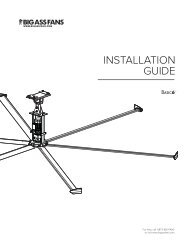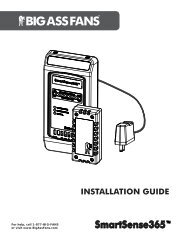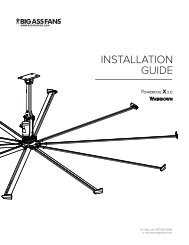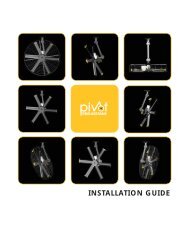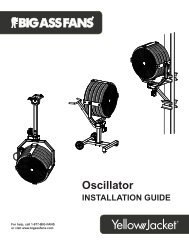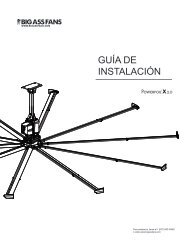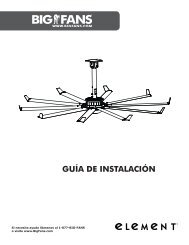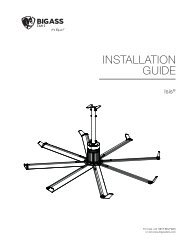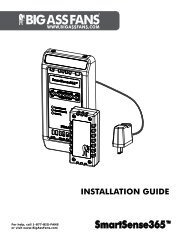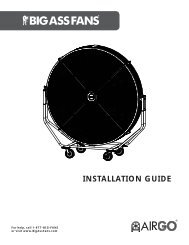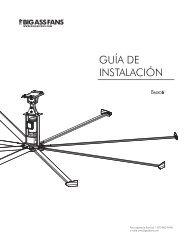2 - Big Ass Fans
2 - Big Ass Fans
2 - Big Ass Fans
Create successful ePaper yourself
Turn your PDF publications into a flip-book with our unique Google optimized e-Paper software.
8’–24’ POWERFOIL ® X2.0 & 10’–24’ POWERFOIL ® X2.0PLUS FANSElectrical Installation (cont.)Basic Distributed I/O Interface; EXTERNAL Control43RS-4851:Reserved2:EV3:GND4:SG-5:SG+6:Reserved7:Reserved8:ReservedRARBRCDigital Input (MI1FWD / STOPFHUDigital Input (MI2RUN STOP FWD REV REM LOCDigital Input (MI3Digital Input (MI4REV / STOPMODELOCALREMDigital Input (MI5Digital Input (MI6DCMDigital Common(DCM+24VDC / 20mA (24VANL Common (ACMANL In 0-10VDC / 47 (AVIRequired 0-10VDCAnalog Speed Reference-V +FWDREVRUNPROGDATASTOPRESETANL In 4-20mA / 250 (ACI+10VDC / 3mA (10VANL out; 0-10VDC / 2mA / 20k (AFMOpto-Out Common (MCMOpto-Out; Max 48VDC / 50mA (M01Optional 0-10VDCAnalog SpeedFeedbackOptional Drive FaultStatus Output48V @ 50mA Max.LOCAL / REMOTETOGGLE“REM” indicator is LitI/O mode selectionDIP SwitchesThe Powerfoil ® X2.0 fan is also programmed to be controlled by an Energy Management System or Building Automation System.Starting, stopping, and speed control duties are handled by the distributed I/O (2 N.O. contacts, 1 analog) provided by the installer. Thewall controller remains active as a display so that fault messages can still be viewed, and toggling between output frequency and fanRPM displays can still be performed. This mode of operation is commonly referred to as “external control.”*For distributed I/O to be active, the REM indicator light must be illuminated by pressing the LOCAL/REM button as shownabove.About I/O Mode Selection<strong>Big</strong> <strong>Ass</strong> <strong>Fans</strong> factory defaults for analog and digital inputs are ACI (4-20 mA) and NPN (inputs pulled down to DC Common). If required,WWW.BIGASSFANS.COM ©2012 DELTA T CORP. DBA BIG ASS FAN CO. ALL RIGHTS RESERVED