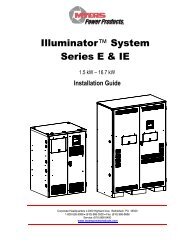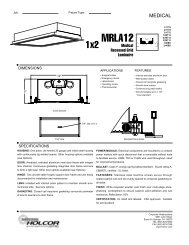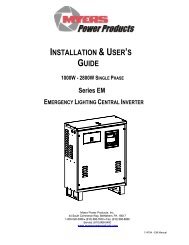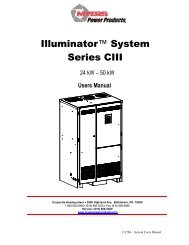Series CR Installation Manual PDF - Myers Power Products, Inc.
Series CR Installation Manual PDF - Myers Power Products, Inc.
Series CR Installation Manual PDF - Myers Power Products, Inc.
Create successful ePaper yourself
Turn your PDF publications into a flip-book with our unique Google optimized e-Paper software.
SECTION 4<br />
AC INPUT & AC OUTPUT INSTALLATION<br />
WARNING<br />
Only qualified service personnel (such as a licensed electrician) should perform the AC<br />
installation. Risk of electrical shock.<br />
Read the following cautions before you continue.<br />
CAUTION<br />
• Unit contains hazardous AC and DC voltages. Because of these voltages, a qualified<br />
electrician must install the system, AC line service, and batteries. The electrician must<br />
install the AC line service according to local and national codes and must be familiar<br />
with batteries and battery installation.<br />
• Before you install, maintain, or service the unit, always remove or shut off all sources of<br />
AC and DC power and shut off the system. You must disconnect AC line input at the<br />
service panel and turn off the <strong>Installation</strong> Switch (S1), the Main AC Input Circuit<br />
Breaker (CB1), and the Battery Fuse(s) to make sure the unit does not supply output<br />
voltage.<br />
• Whenever AC and/or DC voltage is applied, there is AC voltage inside the unit; this is<br />
because the unit can supply power from AC line or from its batteries. To avoid<br />
equipment damage or personal injury, always assume that there may be voltage inside<br />
the unit.<br />
• Remove rings, watches, and other jewelry before installing the AC wiring. Always wear<br />
protective clothing and eye protection and use insulated tools when working near<br />
batteries. Whenever you are servicing an energized unit with the inside panel open,<br />
electric shock is possible; follow all local safety codes. TEST BEFORE TOUCHING!<br />
1. Open the unit’s doors. Make sure the installation switch and the input circuit breaker are off, and<br />
the battery fuse removed inside the unit.<br />
2. Look at the ID label on the inside right door. Write down the following information:<br />
Input Voltage: ___________<br />
Output Voltage: ___________<br />
3. Now, make sure the input and output voltages are what you need.<br />
• Does the input voltage available for the system at the AC service panel match the input<br />
voltage shown on the unit’s ID label?<br />
Service Panel Voltage = _____________ Input Voltage ___Yes /___No<br />
• Does the output voltage on the ID label match the voltage your loads (protected equipment)<br />
need?<br />
Load Voltage = ______________ Output Voltage ___Yes/___No<br />
If you answered NO to either of the preceding questions, call SERVICE.<br />
14<br />
114306E—Install/User <strong>Manual</strong>