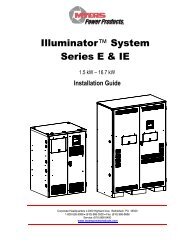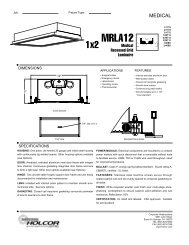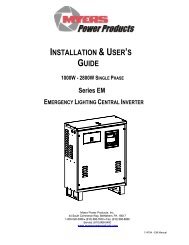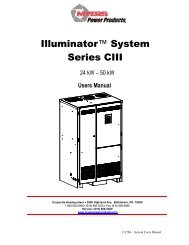Series CR Installation Manual PDF - Myers Power Products, Inc.
Series CR Installation Manual PDF - Myers Power Products, Inc.
Series CR Installation Manual PDF - Myers Power Products, Inc.
You also want an ePaper? Increase the reach of your titles
YUMPU automatically turns print PDFs into web optimized ePapers that Google loves.
Table 4.2 Recommended Minimum Wire Sizes<br />
Read These Important Notes! For this Input Use this Size 90°C<br />
Circuit Breaker Copper Wire<br />
Size...<br />
This table lists the AWG and mm2 wire size for each circuit breaker size.<br />
The minimum recommended circuit breaker sizes for each model and<br />
voltage application are listed in Table 4.1. The temperature rating of<br />
conductor must not be less than 90° C wire. Based on the ampacities<br />
given in Tables 310-16 of the National Electrical Code, ANSI/NFPA 70-<br />
1993 (Table 2 of the CEC), and NEC article 220 (CEC Section 4). Circuit<br />
conductors, must be the same size (ampacity) wires and equipmentgrounding<br />
conductors must meet Table 250-95 of the National Electrical<br />
Code. Code may require a larger wire size than shown in this table<br />
because of temperature, number of conductors in the conduit, or long<br />
service runs. Follow local code requirements.<br />
AWG mm 2<br />
10, 15, 20 12 3.31<br />
25, 30 10 5.26<br />
35, 40, 45 8 8.36<br />
50, 60 6 13.30<br />
70, 80 4 21.15<br />
90, 100 2 33.62<br />
7. The input circuit breaker in the input service panel provides the means for disconnecting<br />
AC to the unit. Only authorized persons shall be able to disconnect AC to the unit [see NEC 700-<br />
20 and 700-21(CEC Section 46)]. If you are using the input circuit breaker to disconnect AC, you<br />
must make sure that only authorized persons have control of the circuit breaker panel to meet<br />
the requirements of NEC 700-20 (CEC Section 46).<br />
8. Read the following caution, before removing conduit knockouts.<br />
CAUTION<br />
To prevent electrical shock or damage to your equipment, the <strong>Installation</strong> Switch (S1), the Main<br />
AC Input Circuit Breaker (CB1), and the circuit breaker at the input service panel should all be<br />
turned off. The Main DC Battery Fuse and the external DC Disconnect Fuse(s) (if you have<br />
one) should be removed.<br />
9. Remove knockouts for AC Input and AC Output in the right or left side of the system. AC<br />
input conductors and AC output conductors must be installed in separate conduits, and<br />
emergency and non-emergency output circuits must be installed in separate conduits.<br />
CAUTION<br />
Do not drill the cabinet; drill filings may damage the unit and keep it from operating. If you<br />
need larger knockouts, use a chassis punch to punch out the appropriate knockout. Do not<br />
create additional knockouts.<br />
10. Install the conduit. You must run the AC input service conductors and AC output conductors<br />
through separate conduits. Emergency output conductors and non-emergency output conductors<br />
must also be run through separate conduits. Emergency output circuits shall be installed in<br />
dedicated conduit systems and not shared with other electrical circuits as described in NEC 700-<br />
9(b) [CEC Section 47-108].<br />
The next step explains where to make the AC connections to the system.<br />
INSTALLING AC INPUT WIRES:<br />
11. Connect AC utility from the service panel to the system’s terminal block labeled “INPUT”.<br />
For 2-wire input: connect hot wire to the input block marked “Line”, connect the common wire<br />
16<br />
114306E—Install/User <strong>Manual</strong>