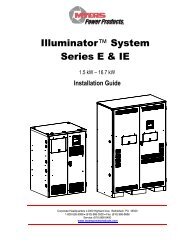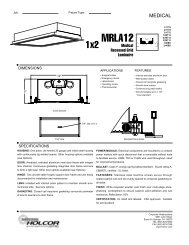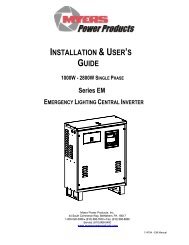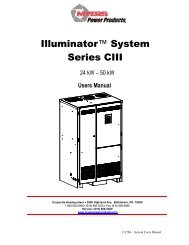Series CR Installation Manual PDF - Myers Power Products, Inc.
Series CR Installation Manual PDF - Myers Power Products, Inc.
Series CR Installation Manual PDF - Myers Power Products, Inc.
Create successful ePaper yourself
Turn your PDF publications into a flip-book with our unique Google optimized e-Paper software.
7.0 CONFIGURING THE ZOOM MODEM<br />
7.1 Connect the 9VDC <strong>Power</strong> Adapter<br />
7.2 Connect the PC serial port to the modem’s serial port<br />
7.3 On the PC, bring up a terminal communications program such as HyperTerminal.<br />
7.4 Configure HyperTerminal to the following:<br />
9600 BPS<br />
8 Data Bits<br />
No Parity<br />
No Stop Bits<br />
No Flow Control<br />
7.5 Make sure there is communication by typing AT until the message “OK”<br />
appears.<br />
7.6 Type the following AT commands:<br />
ATM1<br />
AT&D0<br />
AT&K0<br />
ATS0=1<br />
AT&W0<br />
(speaker on until connected)<br />
(ignore DTR)<br />
(no flow control)<br />
(auto-answer after one ring)<br />
(store to non-volatile memory)<br />
8.0 DIALING THE ZOOM MODEM<br />
8.1 Type AT until the message “OK” appears<br />
8.2 Type for example:<br />
ATD9, 16109545224<br />
ATD is the command<br />
9,16109545224 is the phone number –9, for outside line.<br />
8.4 Wait for the message “connected”<br />
8.5 To hang up:<br />
Type three plus signs (+++) and wait for the message “OK”<br />
Type ATH0 to hang up or,<br />
Type ATO0 to enter online mode again<br />
53<br />
114306E—Install/User <strong>Manual</strong>