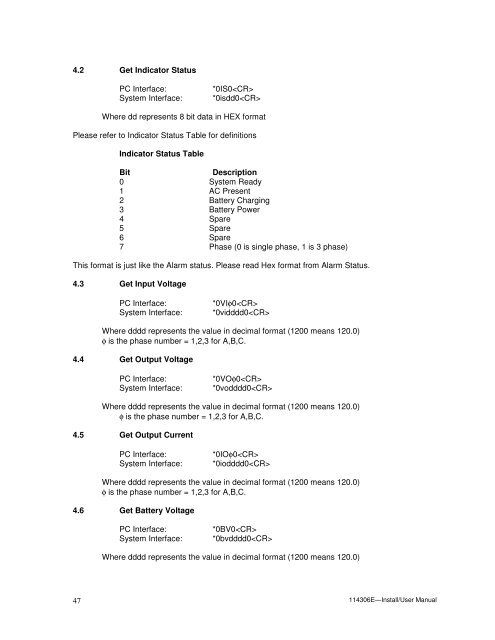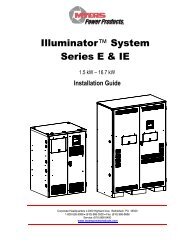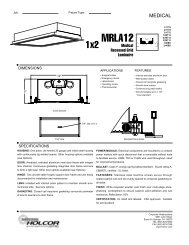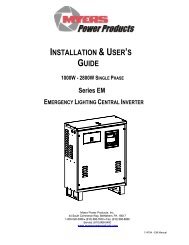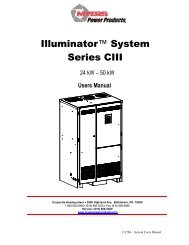Series CR Installation Manual PDF - Myers Power Products, Inc.
Series CR Installation Manual PDF - Myers Power Products, Inc.
Series CR Installation Manual PDF - Myers Power Products, Inc.
You also want an ePaper? Increase the reach of your titles
YUMPU automatically turns print PDFs into web optimized ePapers that Google loves.
4.2 Get Indicator Status<br />
PC Interface:<br />
System Interface:<br />
*0IS0<br />
*0isdd0<br />
Where dd represents 8 bit data in HEX format<br />
Please refer to Indicator Status Table for definitions<br />
Indicator Status Table<br />
Bit<br />
Description<br />
0 System Ready<br />
1 AC Present<br />
2 Battery Charging<br />
3 Battery <strong>Power</strong><br />
4 Spare<br />
5 Spare<br />
6 Spare<br />
7 Phase (0 is single phase, 1 is 3 phase)<br />
This format is just like the Alarm status. Please read Hex format from Alarm Status.<br />
4.3 Get Input Voltage<br />
PC Interface:<br />
System Interface:<br />
*0VIφ0<br />
*0vidddd0<br />
Where dddd represents the value in decimal format (1200 means 120.0)<br />
φ is the phase number = 1,2,3 for A,B,C.<br />
4.4 Get Output Voltage<br />
PC Interface:<br />
System Interface:<br />
*0VOφ0<br />
*0vodddd0<br />
Where dddd represents the value in decimal format (1200 means 120.0)<br />
φ is the phase number = 1,2,3 for A,B,C.<br />
4.5 Get Output Current<br />
PC Interface:<br />
System Interface:<br />
*0IOφ0<br />
*0iodddd0<br />
Where dddd represents the value in decimal format (1200 means 120.0)<br />
φ is the phase number = 1,2,3 for A,B,C.<br />
4.6 Get Battery Voltage<br />
PC Interface:<br />
System Interface:<br />
*0BV0<br />
*0bvdddd0<br />
Where dddd represents the value in decimal format (1200 means 120.0)<br />
47<br />
114306E—Install/User <strong>Manual</strong>