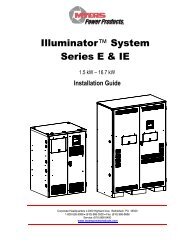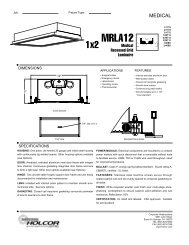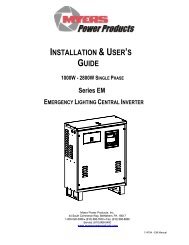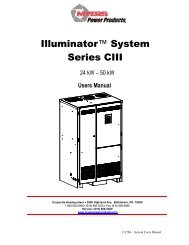Series CR Installation Manual PDF - Myers Power Products, Inc.
Series CR Installation Manual PDF - Myers Power Products, Inc.
Series CR Installation Manual PDF - Myers Power Products, Inc.
Create successful ePaper yourself
Turn your PDF publications into a flip-book with our unique Google optimized e-Paper software.
Connecting the Cables Between Batteries<br />
When you make battery terminal connections, use the torque wrench to tighten the<br />
battery terminal connections securely. For most batteries, you can find out what torque<br />
value to use by finding the battery number on the front of the battery. Then, use Table 5.1<br />
to find the torque value for that battery.<br />
Now, follow these steps to connect the cables:<br />
Table 5.1 Battery Torque<br />
Battery Type<br />
SL-12105<br />
SL-12105M<br />
BAT-CG12105<br />
BAT-CG12105A<br />
Torque<br />
Torque to 120 in lbs. (13.6 Nm)<br />
Torque to 120 in lbs. (13.6 Nm)<br />
Torque to 120 in lbs. (13.6 Nm)<br />
Torque to 120 in lbs. (13.6 Nm)<br />
1. Using the battery-wiring diagram, determine which batteries belong to each<br />
battery string.<br />
NOTE: For standard 90-minute runtimes, 3kW, 4kW, 5kW, 6.5kW models have only<br />
one battery string. 8kW models have two battery strings.<br />
2. Clean the cable connectors with the wire brush before you make the battery<br />
connections.<br />
NOTE As you carry out the following step, use these guidelines:<br />
If you are using conductive grease, apply a thin coating of high-temperature<br />
conductive grease on each post and every cable connector before you assemble<br />
and torque the connection to slow corrosion.<br />
If you use nonconductive grease like petroleum jelly, do not apply any grease<br />
before you make the connections and torque them. Instead, make the connection<br />
first; then, torque it to the value shown in Table 5.1. After you make the connection,<br />
apply a coating of the nonconductive grease to the hardware at the battery<br />
terminals.<br />
3. In each battery string, connect the battery cables between the batteries as<br />
shown in the battery-wiring diagram (positive terminal to negative terminal).<br />
Torque the connections to the value shown for your battery in Table 5.1.<br />
4. Connect the battery cables from one shelf to the next as shown on the batterywiring<br />
diagram.<br />
5. Connect the fuse block to the negative of the battery as shown on the batterywiring<br />
diagram.<br />
CAUTION<br />
Hazardous voltage is present! System batteries are high current sources. These<br />
batteries can produce dangerous voltages, extremely high currents, and a risk of<br />
electric shock.<br />
22<br />
114306E—Install/User <strong>Manual</strong>