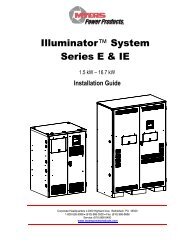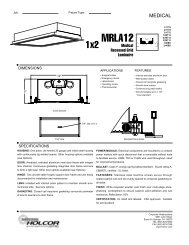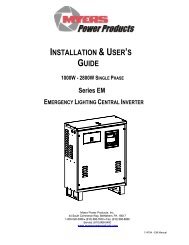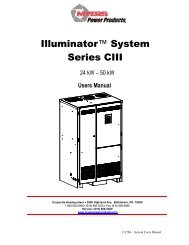Series CR Installation Manual PDF - Myers Power Products, Inc.
Series CR Installation Manual PDF - Myers Power Products, Inc.
Series CR Installation Manual PDF - Myers Power Products, Inc.
Create successful ePaper yourself
Turn your PDF publications into a flip-book with our unique Google optimized e-Paper software.
SECTION 10<br />
RS232 OPERATION<br />
1.0 INTRODUCTION:<br />
This section is intended to explain the operation and communication protocol for the Emergency<br />
Lighting Central Inverter. Serial Communication can be established by means of a computer using<br />
Hyper-Link windows based software or using a Terminal device.<br />
2.0 CONNECTION:<br />
The Central Inverter has a 9-pin Sub-D Female connector located inside the inverter. See Fig. 10.2<br />
or Fig. 10.3 for the exact location of the connector.<br />
The Connector between the computer and the Inverter is a straight connection. Do not use a Null<br />
Modem Cable that flips pins 2 and 3. Pin 2 and Pin 3 are the Data send and receive lines; Pin 5 is<br />
the Ground.<br />
Optical isolation on the Interface card provides galvanic isolation between the computers ground and<br />
the Inverters ground.<br />
PC Connector DB-9<br />
Central Inverter<br />
Connector DB-9<br />
Straight Connection<br />
Pins used = 2,3 5<br />
Fig. 10.1 – Interconnect Schematic for RS-232 Connection<br />
Communication is established through a standard ASCII format of 8 Data bits, 1 Stop bit, No parity,<br />
No Flow Control, and a Baud rate of 9600 BPS.<br />
44<br />
114306E—Install/User <strong>Manual</strong>