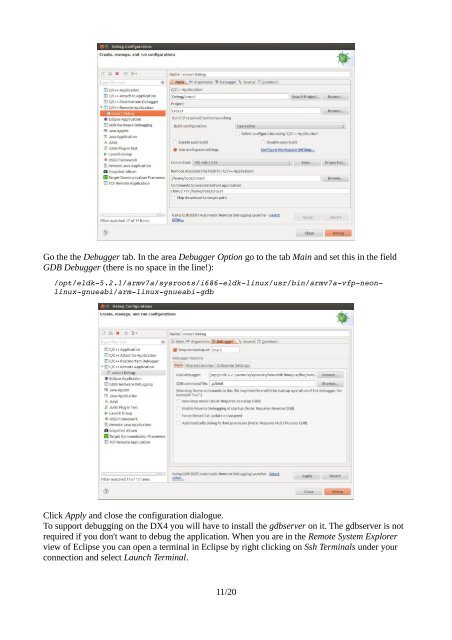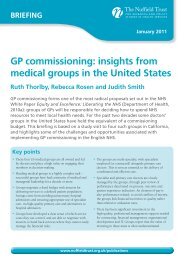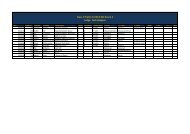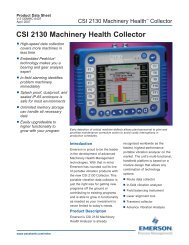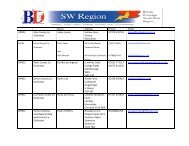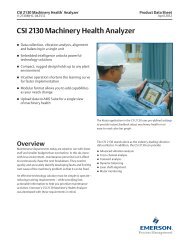Setting up cross compiling environment & Qt/X11 ... - Bytemark Hosting
Setting up cross compiling environment & Qt/X11 ... - Bytemark Hosting
Setting up cross compiling environment & Qt/X11 ... - Bytemark Hosting
Create successful ePaper yourself
Turn your PDF publications into a flip-book with our unique Google optimized e-Paper software.
Go the the Debugger tab. In the area Debugger Option go to the tab Main and set this in the field<br />
GDB Debugger (there is no space in the line!):<br />
/opt/eldk5.2.1/armv7a/sysroots/i686eldklinux/usr/bin/armv7avfpneonlinuxgnueabi/armlinuxgnueabigdb<br />
Click Apply and close the configuration dialogue.<br />
To s<strong>up</strong>port debugging on the DX4 you will have to install the gdbserver on it. The gdbserver is not<br />
required if you don't want to debug the application. When you are in the Remote System Explorer<br />
view of Eclipse you can open a terminal in Eclipse by right clicking on Ssh Terminals under your<br />
connection and select Launch Terminal.<br />
11/20