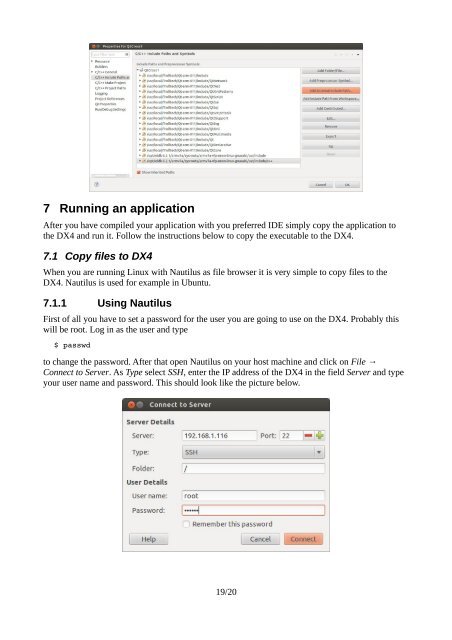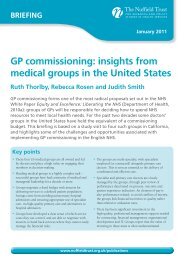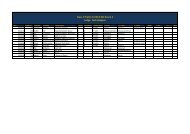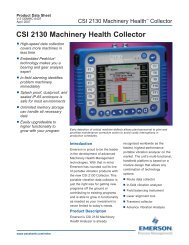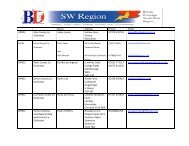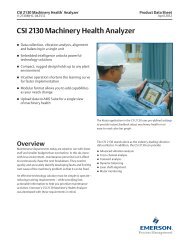Setting up cross compiling environment & Qt/X11 ... - Bytemark Hosting
Setting up cross compiling environment & Qt/X11 ... - Bytemark Hosting
Setting up cross compiling environment & Qt/X11 ... - Bytemark Hosting
You also want an ePaper? Increase the reach of your titles
YUMPU automatically turns print PDFs into web optimized ePapers that Google loves.
7 Running an application<br />
After you have compiled your application with you preferred IDE simply copy the application to<br />
the DX4 and run it. Follow the instructions below to copy the executable to the DX4.<br />
7.1 Copy files to DX4<br />
When you are running Linux with Nautilus as file browser it is very simple to copy files to the<br />
DX4. Nautilus is used for example in Ubuntu.<br />
7.1.1 Using Nautilus<br />
First of all you have to set a password for the user you are going to use on the DX4. Probably this<br />
will be root. Log in as the user and type<br />
$ passwd<br />
to change the password. After that open Nautilus on your host machine and click on File →<br />
Connect to Server. As Type select SSH, enter the IP address of the DX4 in the field Server and type<br />
your user name and password. This should look like the picture below.<br />
19/20