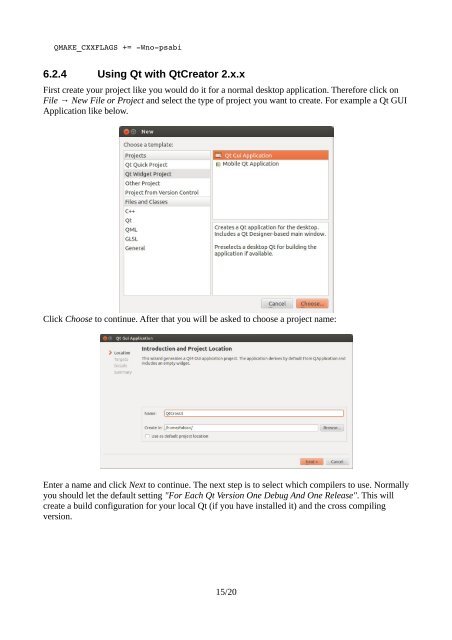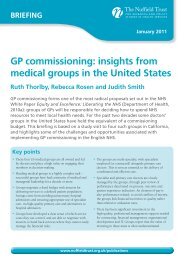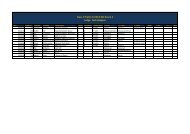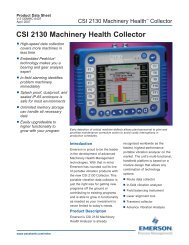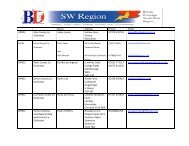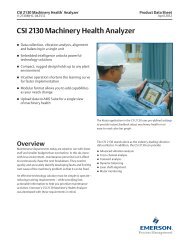Setting up cross compiling environment & Qt/X11 ... - Bytemark Hosting
Setting up cross compiling environment & Qt/X11 ... - Bytemark Hosting
Setting up cross compiling environment & Qt/X11 ... - Bytemark Hosting
You also want an ePaper? Increase the reach of your titles
YUMPU automatically turns print PDFs into web optimized ePapers that Google loves.
QMAKE_CXXFLAGS += Wnopsabi<br />
6.2.4 Using <strong>Qt</strong> with <strong>Qt</strong>Creator 2.x.x<br />
First create your project like you would do it for a normal desktop application. Therefore click on<br />
File → New File or Project and select the type of project you want to create. For example a <strong>Qt</strong> GUI<br />
Application like below.<br />
Click Choose to continue. After that you will be asked to choose a project name:<br />
Enter a name and click Next to continue. The next step is to select which compilers to use. Normally<br />
you should let the default setting "For Each <strong>Qt</strong> Version One Debug And One Release". This will<br />
create a build configuration for your local <strong>Qt</strong> (if you have installed it) and the <strong>cross</strong> <strong>compiling</strong><br />
version.<br />
15/20