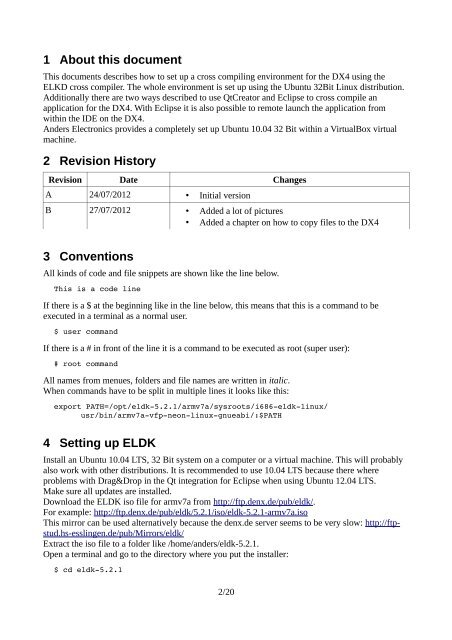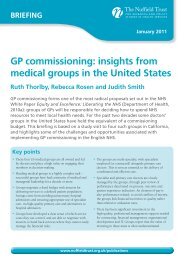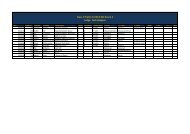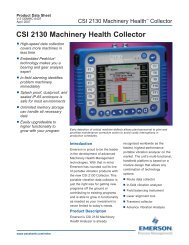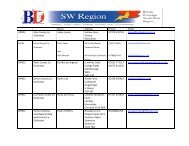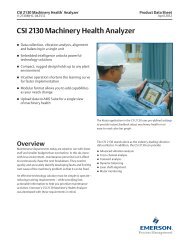Setting up cross compiling environment & Qt/X11 ... - Bytemark Hosting
Setting up cross compiling environment & Qt/X11 ... - Bytemark Hosting
Setting up cross compiling environment & Qt/X11 ... - Bytemark Hosting
Create successful ePaper yourself
Turn your PDF publications into a flip-book with our unique Google optimized e-Paper software.
1 About this document<br />
This documents describes how to set <strong>up</strong> a <strong>cross</strong> <strong>compiling</strong> <strong>environment</strong> for the DX4 using the<br />
ELKD <strong>cross</strong> compiler. The whole <strong>environment</strong> is set <strong>up</strong> using the Ubuntu 32Bit Linux distribution.<br />
Additionally there are two ways described to use <strong>Qt</strong>Creator and Eclipse to <strong>cross</strong> compile an<br />
application for the DX4. With Eclipse it is also possible to remote launch the application from<br />
within the IDE on the DX4.<br />
Anders Electronics provides a completely set <strong>up</strong> Ubuntu 10.04 32 Bit within a VirtualBox virtual<br />
machine.<br />
2 Revision History<br />
Revision Date Changes<br />
A 24/07/2012 • Initial version<br />
B 27/07/2012 • Added a lot of pictures<br />
• Added a chapter on how to copy files to the DX4<br />
3 Conventions<br />
All kinds of code and file snippets are shown like the line below.<br />
This is a code line<br />
If there is a $ at the beginning like in the line below, this means that this is a command to be<br />
executed in a terminal as a normal user.<br />
$ user command<br />
If there is a # in front of the line it is a command to be executed as root (s<strong>up</strong>er user):<br />
# root command<br />
All names from menues, folders and file names are written in italic.<br />
When commands have to be split in multiple lines it looks like this:<br />
export PATH=/opt/eldk5.2.1/armv7a/sysroots/i686eldklinux/<br />
usr/bin/armv7avfpneonlinuxgnueabi/:$PATH<br />
4 <strong>Setting</strong> <strong>up</strong> ELDK<br />
Install an Ubuntu 10.04 LTS, 32 Bit system on a computer or a virtual machine. This will probably<br />
also work with other distributions. It is recommended to use 10.04 LTS because there where<br />
problems with Drag&Drop in the <strong>Qt</strong> integration for Eclipse when using Ubuntu 12.04 LTS.<br />
Make sure all <strong>up</strong>dates are installed.<br />
Download the ELDK iso file for armv7a from http://ftp.denx.de/pub/eldk/.<br />
For example: http://ftp.denx.de/pub/eldk/5.2.1/iso/eldk-5.2.1-armv7a.iso<br />
This mirror can be used alternatively because the denx.de server seems to be very slow: http://ftpstud.hs-esslingen.de/pub/Mirrors/eldk/<br />
Extract the iso file to a folder like /home/anders/eldk-5.2.1.<br />
Open a terminal and go to the directory where you put the installer:<br />
$ cd eldk5.2.1<br />
2/20