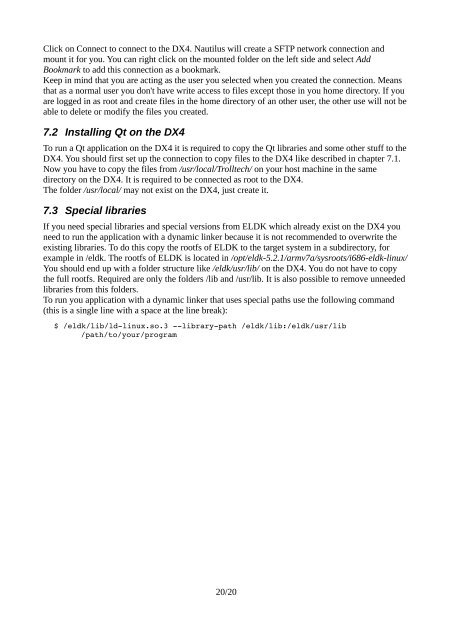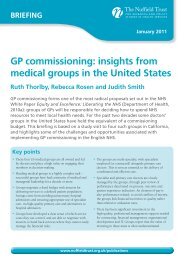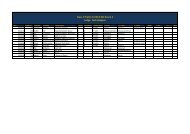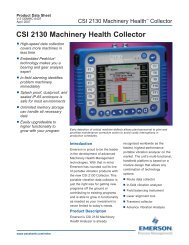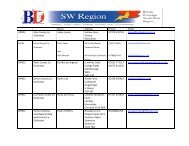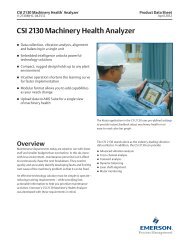Setting up cross compiling environment & Qt/X11 ... - Bytemark Hosting
Setting up cross compiling environment & Qt/X11 ... - Bytemark Hosting
Setting up cross compiling environment & Qt/X11 ... - Bytemark Hosting
Create successful ePaper yourself
Turn your PDF publications into a flip-book with our unique Google optimized e-Paper software.
Click on Connect to connect to the DX4. Nautilus will create a SFTP network connection and<br />
mount it for you. You can right click on the mounted folder on the left side and select Add<br />
Bookmark to add this connection as a bookmark.<br />
Keep in mind that you are acting as the user you selected when you created the connection. Means<br />
that as a normal user you don't have write access to files except those in you home directory. If you<br />
are logged in as root and create files in the home directory of an other user, the other use will not be<br />
able to delete or modify the files you created.<br />
7.2 Installing <strong>Qt</strong> on the DX4<br />
To run a <strong>Qt</strong> application on the DX4 it is required to copy the <strong>Qt</strong> libraries and some other stuff to the<br />
DX4. You should first set <strong>up</strong> the connection to copy files to the DX4 like described in chapter 7.1.<br />
Now you have to copy the files from /usr/local/Trolltech/ on your host machine in the same<br />
directory on the DX4. It is required to be connected as root to the DX4.<br />
The folder /usr/local/ may not exist on the DX4, just create it.<br />
7.3 Special libraries<br />
If you need special libraries and special versions from ELDK which already exist on the DX4 you<br />
need to run the application with a dynamic linker because it is not recommended to overwrite the<br />
existing libraries. To do this copy the rootfs of ELDK to the target system in a subdirectory, for<br />
example in /eldk. The rootfs of ELDK is located in /opt/eldk-5.2.1/armv7a/sysroots/i686-eldk-linux/<br />
You should end <strong>up</strong> with a folder structure like /eldk/usr/lib/ on the DX4. You do not have to copy<br />
the full rootfs. Required are only the folders /lib and /usr/lib. It is also possible to remove unneeded<br />
libraries from this folders.<br />
To run you application with a dynamic linker that uses special paths use the following command<br />
(this is a single line with a space at the line break):<br />
$ /eldk/lib/ldlinux.so.3 librarypath /eldk/lib:/eldk/usr/lib<br />
/path/to/your/program<br />
20/20