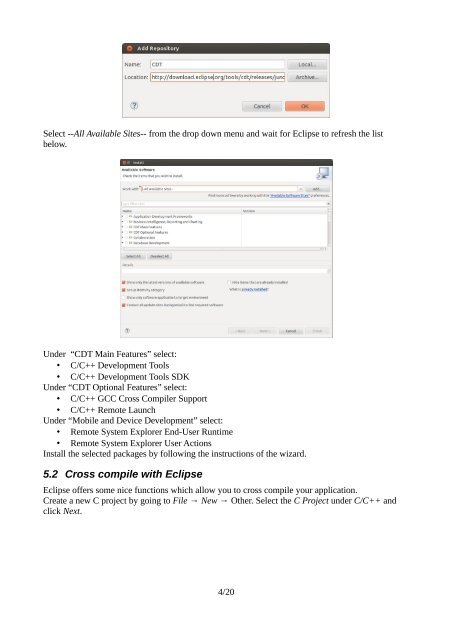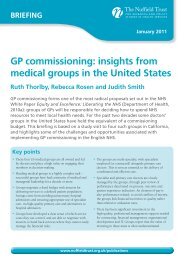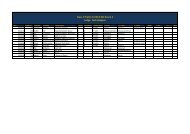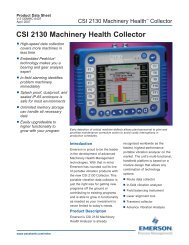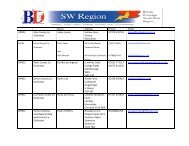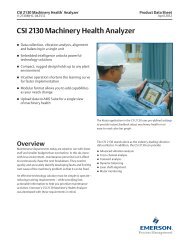Setting up cross compiling environment & Qt/X11 ... - Bytemark Hosting
Setting up cross compiling environment & Qt/X11 ... - Bytemark Hosting
Setting up cross compiling environment & Qt/X11 ... - Bytemark Hosting
You also want an ePaper? Increase the reach of your titles
YUMPU automatically turns print PDFs into web optimized ePapers that Google loves.
Select --All Available Sites-- from the drop down menu and wait for Eclipse to refresh the list<br />
below.<br />
Under “CDT Main Features” select:<br />
• C/C++ Development Tools<br />
• C/C++ Development Tools SDK<br />
Under “CDT Optional Features” select:<br />
• C/C++ GCC Cross Compiler S<strong>up</strong>port<br />
• C/C++ Remote Launch<br />
Under “Mobile and Device Development” select:<br />
• Remote System Explorer End-User Runtime<br />
• Remote System Explorer User Actions<br />
Install the selected packages by following the instructions of the wizard.<br />
5.2 Cross compile with Eclipse<br />
Eclipse offers some nice functions which allow you to <strong>cross</strong> compile your application.<br />
Create a new C project by going to File → New → Other. Select the C Project under C/C++ and<br />
click Next.<br />
4/20