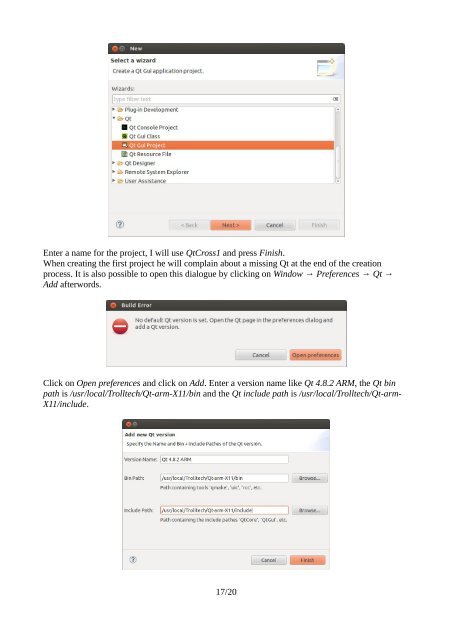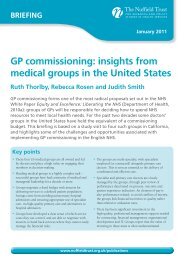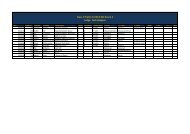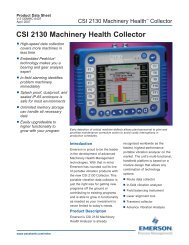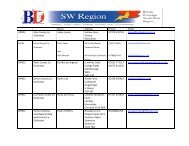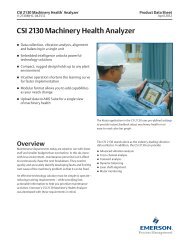Setting up cross compiling environment & Qt/X11 ... - Bytemark Hosting
Setting up cross compiling environment & Qt/X11 ... - Bytemark Hosting
Setting up cross compiling environment & Qt/X11 ... - Bytemark Hosting
Create successful ePaper yourself
Turn your PDF publications into a flip-book with our unique Google optimized e-Paper software.
Enter a name for the project, I will use <strong>Qt</strong>Cross1 and press Finish.<br />
When creating the first project he will complain about a missing <strong>Qt</strong> at the end of the creation<br />
process. It is also possible to open this dialogue by clicking on Window → Preferences → <strong>Qt</strong> →<br />
Add afterwords.<br />
Click on Open preferences and click on Add. Enter a version name like <strong>Qt</strong> 4.8.2 ARM, the <strong>Qt</strong> bin<br />
path is /usr/local/Trolltech/<strong>Qt</strong>-arm-<strong>X11</strong>/bin and the <strong>Qt</strong> include path is /usr/local/Trolltech/<strong>Qt</strong>-arm-<br />
<strong>X11</strong>/include.<br />
17/20